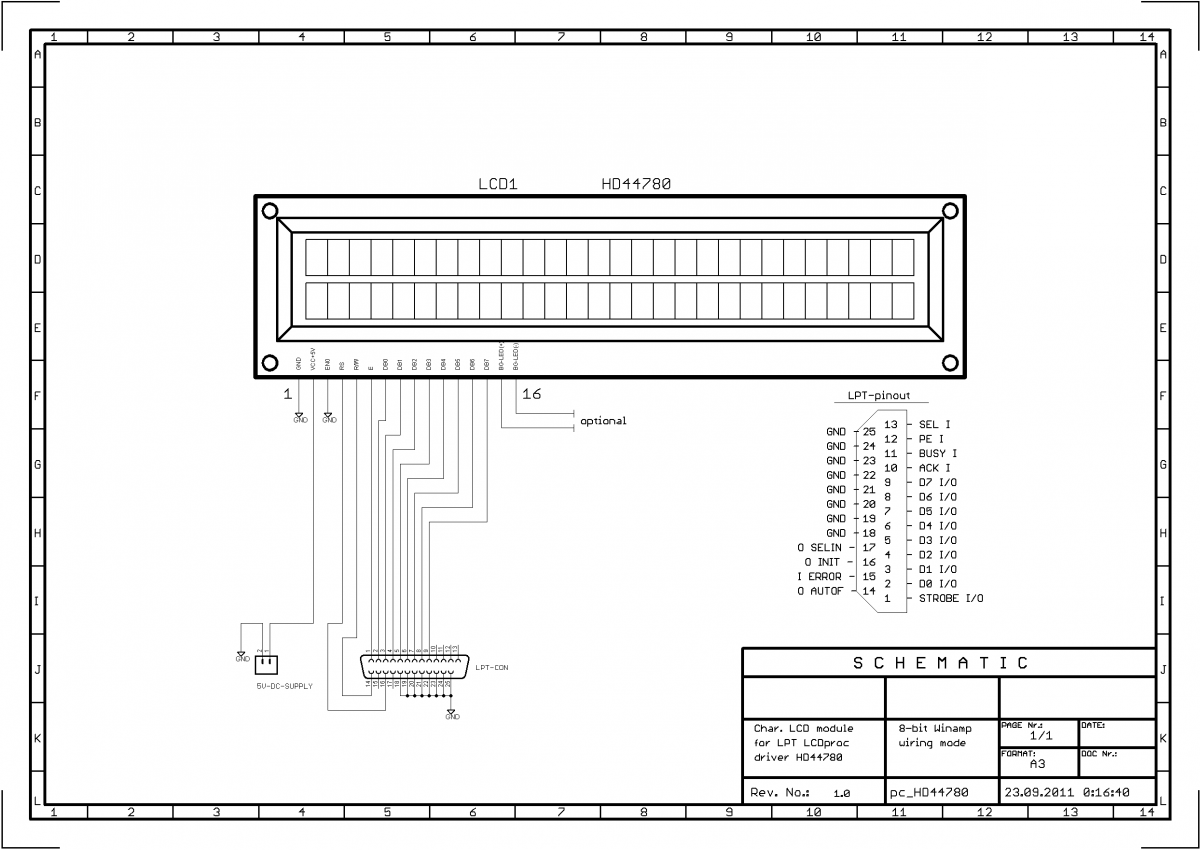Erinevus lehekülje "Karakter LCD mooduli juhtimine LCDproc tarkvara paketiga" redaktsioonide vahel
| 24. rida: | 24. rida: | ||
LCDproc serveri teenuse seadistamiseks oleks lihtne näitest, kataloogis /usr/local/etc/, teha koopia nimega "lcdproc.conf" ja seadistada nagu on alljärgnev näide: | LCDproc serveri teenuse seadistamiseks oleks lihtne näitest, kataloogis /usr/local/etc/, teha koopia nimega "lcdproc.conf" ja seadistada nagu on alljärgnev näide: | ||
| + | |||
| + | ## Server section with all kinds of settings for the LCDd server ## | ||
| + | [server] | ||
| + | |||
| + | # Where can we find the driver modules ? | ||
| + | # IMPORTANT: Make sure to change this setting to reflect your | ||
| + | # specific setup! Otherwise LCDd won't be able to find | ||
| + | # the driver modules and will thus not be able to | ||
| + | # function properly. | ||
| + | # NOTE: Always place a slash as last character ! | ||
| + | DriverPath=/usr/local/lib/lcdproc/ | ||
| + | |||
| + | # Tells the server to load the given drivers. Multiple lines can be given. | ||
| + | # The name of the driver is case sensitive and determines the section | ||
| + | # where to look for further configuration options of the specific driver | ||
| + | # as well as the name of the dynamic driver module to load at runtime. | ||
| + | # The latter one can be changed by giving af File= directive in the | ||
| + | # driver specific section. | ||
| + | # | ||
| + | # The following drivers are supported: | ||
| + | # bayrad, CFontz, CFontz633, CFontzPacket, curses, CwLnx, ea65, | ||
| + | # EyeboxOne, g15, glcdlib, glk, hd44780, icp_a106, imon, imonlcd, IOWarrior, | ||
| + | # irman, joy, lb216, lcdm001, lcterm, lirc, lis, MD8800, ms6931, mtc_s16209x, | ||
| + | # MtxOrb, mx5000, NoritakeVFD, picolcd, pyramid, sed1330, sed1520, serialPOS, | ||
| + | # serialVFD, shuttleVFD, sli, stv5730, svga, t6963, text, tyan, ula200, | ||
| + | # xosd | ||
| + | Driver=hd44780 | ||
| + | |||
| + | # Tells the driver to bind to the given interface | ||
| + | Bind=127.0.0.1 | ||
| + | |||
| + | # Listen on this specified port; defaults to 13666. | ||
| + | Port=13666 | ||
| + | |||
| + | # Sets the reporting level; defaults to 2 (warnings and errors only). | ||
| + | #ReportLevel=3 | ||
| + | |||
| + | # Should we report to syslog instead of stderr ? [default: no; legal: yes, no] | ||
| + | #ReportToSyslog=yes | ||
| + | |||
| + | # User to run as. LCDd will drop its root priviledges, if any, | ||
| + | # and run as this user instead. | ||
| + | User=nobody | ||
| + | |||
| + | # The server will stay in the foreground if set to true. | ||
| + | #Foreground=no | ||
Redaktsioon: 28. oktoober 2011, kell 23:22
Sisukord
Linuxil põhinevate operatsioonisüsteemi ressusrsikasutuse kuvamine realajas arvuti korpuse paneelil
Teatud juhtudel oleks mugav kasutada väikest ekraani mõnede olulisemate näitajate kuvamiseks sellisel arvutil millel tavaliselt puudub vastav väljundseade. Selline lahendus oleks üsna asjakohane näiteks serverite juures, kus kasutaja saab visuaalselt jälgida selle seadme praegust olekut ning resursikasutust. Üks lihtsam riistvaraline lahendus oleks mõni suhteliselt odav 8-bitine karakter LCD moodul, mille juhtimine käiks läbi LPT pordi LCDproc tarkvara abil.
Tarkvara
LCDproc on vabavaraline tarkvara pakett Linux tüüpi operatsioonisüsteemi jaoks erinevat tüüpi LCD paneelide juhtimiseks läbi erinevate arvuti I/O seadmete vastava draiveri abil nn. RS-port, USB jne. See tarkvara koosneb kahest programmist ehk teenuse poolest - Server LCDd ja Klient LCDproc teenusest, kus siis need teenused suhtlevad TCP protokolli abil tüüpilise setupi puhul läbi opsüsteemi kohaliku loopbacki. Seejuures saab serveri poole tarkvara LCDd juhtida ka teiste erinevate klient tarkvaradega(sõltuvalt mis andmeid kuvada) ja seda ka teisest arvutist läbi kohaliku võrgu. Võimalik on ka ise kirjutada vastav klientprogramm või kirjutada LCD ekraanile käsitsi läbi telneti, kasutades widget language sünteksit.
Riistvara
Riistvara näide põhineb HD44780 tüüpi 8-bitise karakter LCD ühendamisel arvuti paralleelporti. Sõltuvalt LCD moodulist tuleb taustvalgustuse puhul kasutada sobivat pingeregulaatorit (optional skeemil). LCD loogika jaoks on vajalik 5V toide, mis tuleks võtta arvuti toiteplokist. Riistvara kõikvõimalikud ühendusviisid nn. Serial-LCD, USB-LCD ja Keypad on kirjeldatud lehel LCDproc Drivers
Tarkvara installeerimine ja seadistamine
LCDproc tarkvara installeerimiseks FreeBSD jaoks on olemas valmis install:
bash# pkg_add -r lcdproc
LCDproc serveri teenuse seadistamiseks oleks lihtne näitest, kataloogis /usr/local/etc/, teha koopia nimega "lcdproc.conf" ja seadistada nagu on alljärgnev näide:
## Server section with all kinds of settings for the LCDd server ## [server]
# Where can we find the driver modules ? # IMPORTANT: Make sure to change this setting to reflect your # specific setup! Otherwise LCDd won't be able to find # the driver modules and will thus not be able to # function properly. # NOTE: Always place a slash as last character ! DriverPath=/usr/local/lib/lcdproc/
# Tells the server to load the given drivers. Multiple lines can be given. # The name of the driver is case sensitive and determines the section # where to look for further configuration options of the specific driver # as well as the name of the dynamic driver module to load at runtime. # The latter one can be changed by giving af File= directive in the # driver specific section. # # The following drivers are supported: # bayrad, CFontz, CFontz633, CFontzPacket, curses, CwLnx, ea65, # EyeboxOne, g15, glcdlib, glk, hd44780, icp_a106, imon, imonlcd, IOWarrior, # irman, joy, lb216, lcdm001, lcterm, lirc, lis, MD8800, ms6931, mtc_s16209x, # MtxOrb, mx5000, NoritakeVFD, picolcd, pyramid, sed1330, sed1520, serialPOS, # serialVFD, shuttleVFD, sli, stv5730, svga, t6963, text, tyan, ula200, # xosd Driver=hd44780
# Tells the driver to bind to the given interface Bind=127.0.0.1
# Listen on this specified port; defaults to 13666. Port=13666
# Sets the reporting level; defaults to 2 (warnings and errors only). #ReportLevel=3
# Should we report to syslog instead of stderr ? [default: no; legal: yes, no] #ReportToSyslog=yes
# User to run as. LCDd will drop its root priviledges, if any, # and run as this user instead. User=nobody
# The server will stay in the foreground if set to true. #Foreground=no