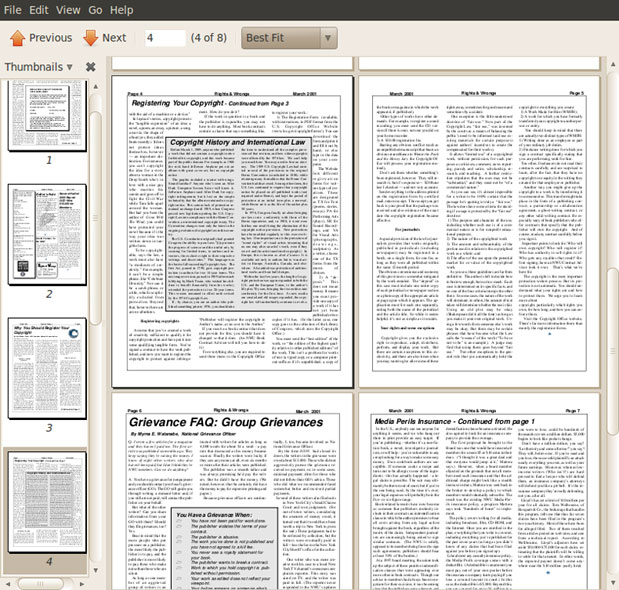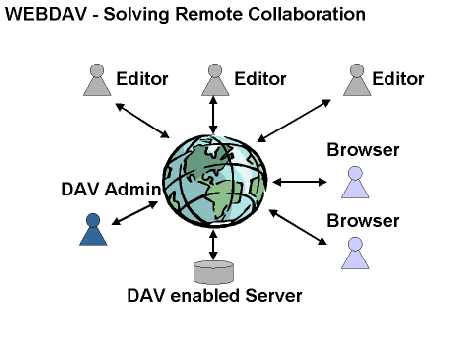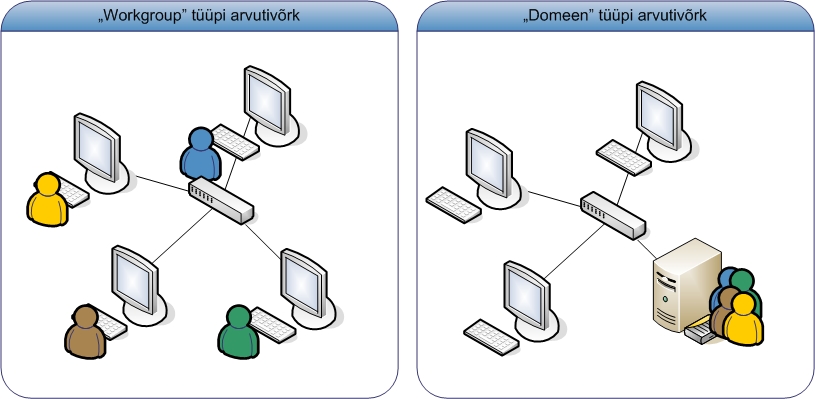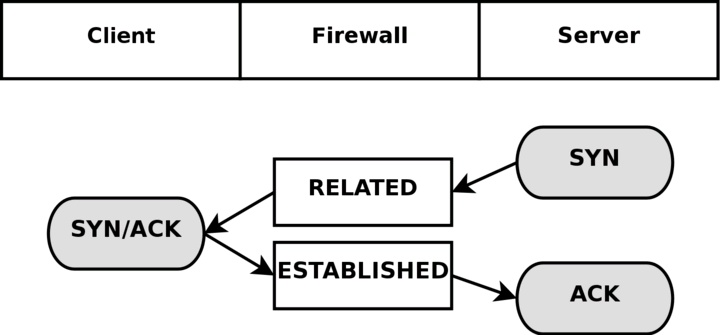Erinevus lehekülje "Kasutaja:Jj" redaktsioonide vahel
(→NB Mitte puududa) |
|||
| (ei näidata sama kasutaja 139 vahepealset redaktsiooni) | |||
| 9. rida: | 9. rida: | ||
* [[:terminal server]] FreeBSD näitel | * [[:terminal server]] FreeBSD näitel | ||
* [[atacontrol]] | * [[atacontrol]] | ||
| − | |||
* [[:vinum gvinum ja geom]] | * [[:vinum gvinum ja geom]] | ||
| − | |||
| − | + | DVD kaust iso failiks | |
| + | |||
| + | genisoimage -dvd-video -v -o DVD.iso DVD | ||
| − | + | This will create an iso named DVD.iso from the DVD folder. | |
| − | + | Alternatiivne ruuting | |
| − | + | # Build my alternate routing tables | |
| + | /usr/sbin/setfib 0 /sbin/route add default 10.1.9.58 | ||
| + | /usr/sbin/setfib 1 /sbin/route add default 10.1.9.59 | ||
| + | /usr/sbin/setfib 2 /sbin/route add default 10.1.9.60 | ||
| + | /usr/sbin/setfib 3 /sbin/route add default 10.1.9.61 | ||
| + | |||
| + | # Start SSH daemons for each interface | ||
| + | /usr/sbin/setfib 0 /usr/sbin/sshd -f /etc/ssh/sshd_config | ||
| + | /usr/sbin/setfib 1 /usr/sbin/sshd -f /etc/ssh/sshd_config.tap0 | ||
| + | /usr/sbin/setfib 2 /usr/sbin/sshd -f /etc/ssh/sshd_config.tap1 | ||
| + | /usr/sbin/setfib 3 /usr/sbin/sshd -f /etc/ssh/sshd_config.tap2 | ||
| − | + | The qemu-img program can be used to convert images from one format to another. For example: | |
| − | -- | + | qemu-img convert -O qcow2 MyVmwareImage.vmdk MyProxmoxImage.qcow2 |
| + | Saab kiirelt luua nt wifikaardiga läppariga wifi wõrgu. | ||
| − | + | # apt-get install hostapd | |
| − | |||
| − | + | http://freebsd.so14k.com/ifstated_apache.shtml | |
| − | |||
| − | |||
| − | |||
| − | + | Paljudel sellega küsimusi, seega vaja vormistada kenaks juhendiks: | |
| − | + | ssh-keygen käskküsib parooli ja tekitab ~/.ssh/id_rsa faili | |
| − | + | Kopeerimiseks teise masinasse on hea käsk (võib ka käsitsi) | |
| − | + | ssh-copy-id -i .ssh/id_rsa.pub kautaja@zoo.tartu.ee | |
| − | + | Või siis käsitsi tuleb paigaldada tekitatud key teises masinas .ssh/authorized_keys alla ja | |
| + | chmod 700 .ssh | ||
| + | chmod 600 .ssh/authorized_keys | ||
| − | + | Kasutaja konto lukustamine, et parooliga enam autentida ei saaks | |
| − | + | passwd -l kasutaja | |
| − | + | ... | |
| − | + | http://www.marcofolio.net/tips/22_tips_on_how_to_speed_up_windows_xp.html | |
| − | + | FreeBSD kerneli paanika järel rebootima /etc/sysctl.conf | |
| − | |||
| − | + | debug.debugger_on_panic=0 | |
| − | + | ||
| − | + | BSDs apachele olulised moodulid, enne ei anna kernel apachele päringut kätte kui see pole täielik | |
| − | + | ||
| + | kldload accf_http | ||
| − | + | Permanentseks laadimiseks | |
| − | # | + | accf_data_load="YES" # Wait for data accept filter |
| − | + | accf_http_load="YES" # Wait for full HTTP request accept filter | |
| − | + | https://www.crc.id.au/configuring-dnssec-on-el6-and-bind-9/ dnssecist | |
| − | + | inet6 2001:bb8:2001::5 prefixlen 64 tentative | |
| − | + | tentative tähendab, et ei saa ipv6 aadressi kätte. mingi bsd jama. täpsemalt et süsteem ei tohi kasutada kuni otsib kollisioone. | |
| − | |||
| − | + | Apache käsna seadistus sisult harva muutuvale, kuid samas aeglaste andmebaasi päringutega veebile | |
| − | + | <source lang=apache> | |
| + | Timeout 60 | ||
| + | Header merge Cache-Control max-age=900 | ||
| + | Header unset Expires | ||
| + | CacheEnable disk / | ||
| + | CacheDisable /administrator | ||
| + | CacheDefaultExpire 900 | ||
| + | CacheMaxExpire 3600 | ||
| + | CacheIgnoreCacheControl On | ||
| + | CacheIgnoreNoLastMod On | ||
| + | CacheIgnoreHeaders Set-Cookie | ||
| + | CacheDirLevels 1 | ||
| + | CacheDirLength 1 | ||
| + | CacheMaxFileSize 64000 | ||
| + | CacheRoot /run/zoo/cache | ||
| + | </source> | ||
| − | + | Selle mõjud on järgmised | |
| + | 1) kord veerand tunni jooksul saab üks vaataja Sirbi veebilehe ette aeglaselt, järgmised vaatajad näevad sisu peaaegu hetkeliselt, | ||
| + | 2) veebis tehtavad muudatused ilmuvad vaatajatele viivitusega kuni 15 minutit. | ||
| − | + | Puhvrist välja jäävad kaust /administrator, lehed suurusega alla 2KB (s.h. veateated) ja materjalid mahuga üle 64KB. | |
| − | + | https://wiki.archlinux.org/index.php/prosody jabberi server | |
| − | + | http://prosody.im/doc/configure | |
| − | + | https://wiki.debian.org/InstallingProsody | |
| − | |||
| − | |||
| − | + | Linuxi poolne iscsi loogika: | |
| − | |||
| − | + | > Oct 31 12:16:30 se kernel: connection39:0: ping timeout of 5 secs | |
| − | + | > expired, recv timeout 5, last rx 22326623071, last ping 22326621840, now | |
| + | > 22326633071 | ||
| + | > Oct 31 12:16:30 se kernel: connection39:0: detected conn error (1011) | ||
| − | |||
| − | |||
| − | |||
| − | |||
| − | |||
| − | |||
| − | |||
| − | |||
| − | |||
| − | |||
| − | |||
| − | |||
| − | |||
| − | |||
| − | |||
| − | |||
| − | |||
| − | |||
| − | |||
| − | |||
| − | |||
| − | |||
| − | |||
| − | |||
| − | |||
| − | |||
| − | + | The iscsi initiator will send a iscsi nop/ping every | |
| − | + | node.conn[0].timeo.noop_out_interval seconds if there is no traffic on a | |
| − | + | session. If it does not get a response in | |
| − | + | node.conn[0].timeo.noop_out_timeout seconds, it drops the connection | |
| − | + | thinking the connection is bad. It then tries to create a new tcp/ip | |
| − | + | connection and relogin to the target and restart IO. | |
| − | + | ||
| − | + | Mul on need mõlemad numbrid 5 sekundit, seega kui 5 sekundi jooksul traffic puudub, saadab masin iscsi nop/pingi ja kui sellele 5 sekundi jooksul vastust ei tule, resetib ühenduse. | |
| − | |||
| − | |||
| − | |||
| − | |||
| − | |||
| − | |||
| − | |||
| − | |||
| − | |||
| − | + | Teiseks väidetakse, et koormatud storage korral "Decrease the queue_depth and increase the nop setting" | |
| − | + | queue_depth on mul 32 ja timeo.noop_out_timeout on 5 | |
| − | |||
| − | |||
| − | |||
| − | + | /usr/local/etc/mail/spamassassin/local.cf | |
| − | + | # whitelist everyone at sparkingwire.com: | |
| + | whitelist_from *@sparkingwire.com | ||
| + | http://acksyn.org/?p=796 iscsi deemon ja fiiberkaardid | ||
| − | + | http://community.zenoss.org/docs/DOC-9132 freebsd snmpd deemon mis distroga kaasas. Parem kui net-snmpd | |
| − | + | http://www.jlsnet.co.uk/index.php?page=ccna_1a_switching switchi ehk lüliti töö seletus. Cam tabel jms. | |
| − | < | + | tcp and host <ip> |
| − | + | src port 80 and dst host 10.30.1.3 | |
| − | + | src port > 1024 and dst host 10.10.X.Y | |
| − | + | src host 10.10.X.Y – meaning look for fows for this host | |
| − | + | src port 22 – meaning fows where the source port is 22 | |
| − | + | src port 22 or src port 80 – meaning fows of either port 22 or 80 | |
| + | src port 80 and in if 1 – meaning fows of src port 80 that passed via interface 1 | ||
| + | dst net 10.10.0.0/16 – meaning all fows where the destnaton network is 10.10.0.0/16 | ||
| + | src port > 5000 – meaning all fows where the source port is greater than 5000 | ||
| + | |||
| + | *MariaDB Galera Cluster | ||
| − | + | Millegipärast käivitades usb pulga kontrolli andis # fsck.vfat -r -f -v /dev/sdb1 paljude võtmetega annab teateks | |
| − | + | Unable to create unique name | |
| − | |||
| + | Paistab, et kõige paremini töötas lahendus, kus fsck.vfat jaoks ei anna mitte ühtegi muud parameetrit kui -r ja toimib. | ||
| + | badblocks -v /dev/hda1 > bad-blocks | ||
| + | The above command will generate the file bad-blocks in the current directory from where you are running this command. | ||
| − | |||
| − | |||
| − | / | + | http://frenzy.org.ua/en/download.shtml Asjalik FreeBSD live cd mitmete töövahenditega. |
| − | |||
| − | + | Okular, üks asjalikumaid pdfi ja cbr-cbz koomiksite lugemise tarkvarasid linuxile. Võimaldab | |
| + | nt kerida koomikseid mugavamalt, ilma, et peaks eraldi lehevahetamiseks mingit nuppu klõksima. | ||
| − | + | [[Pilt:70965 619x590.jpg]] | |
| − | |||
| − | |||
| − | + | http://spritesmods.com/?art=hddhack&page=2 kõvaketta ehitusest. | |
| − | ---- | + | <source lang=bash> |
| + | #!/bin/bash | ||
| + | createTunnel() { | ||
| + | /usr/bin/ssh -N -R 2222:localhost:22 serverUser@25.25.25.25 | ||
| + | if [[ $? -eq 0 ]]; then | ||
| + | echo Tunnel to jumpbox created successfully | ||
| + | else | ||
| + | echo An error occurred creating a tunnel to jumpbox. RC was $? | ||
| + | fi | ||
| + | } | ||
| + | /bin/pidof ssh | ||
| + | if [[ $? -ne 0 ]]; then | ||
| + | echo Creating new tunnel connection | ||
| + | createTunnel | ||
| + | fi | ||
| + | </source> | ||
| − | + | Place this in as your cron job (every minute check if the ssh connection is up, if not, attempt to bring it up) | |
| − | + | */1 * * * * ~/create_ssh_tunnel.sh > tunnel.log 2>&1 | |
| − | + | To troubleshoot any problems in this you can view the tunnel.log file. | |
| − | + | Now let’s take a step back and look at what we’ve done. When the Raspberri Pi is on, it will check every minute to see if an ssh connection to your linux server exists. If it doesn’t it will create one. The tunnel it creates is really a reverse remote tunnel. Once the tunnel is up, anyone who ssh’s into port 2222 of the linux server will then be redirected to the Pi. | |
| − | + | ||
| − | + | Kantsulgude vahel olevate asjade otsimise regexp. | |
| + | |||
| + | \[.*\] | ||
| + | |||
| + | Then concatenate the .vob files that make up the part of the dvd you wish to convert (they will be split into 1gb files for compatibility) | ||
| + | |||
| + | cat VTS_xx_xx.VOB VTS_xx_xx.VOB ... > intermediate.VOB | ||
| + | Then, use ffmpeg to convert the file to mkv with no loss of quality | ||
| − | - | + | ffmpeg -i intermediate.VOB output.mkv |
| − | + | Ati kaartidel | |
| − | + | # aticonfig --odgc | |
| − | |||
| − | |||
| − | |||
| − | + | Default Adapter - AMD Radeon HD 7900 Series | |
| − | + | Core (MHz) Memory (MHz) | |
| − | + | Current Clocks : 500 1400 | |
| + | Current Peak : 1000 1400 | ||
| + | Configurable Peak Range : [300-1125] [150-1575] | ||
| + | GPU load : 0% | ||
| + | |||
| + | Nvidia kaartidel | ||
| − | + | # nvclock ? | |
| + | |||
| + | ATI videokaardi seadistamise menüü linuxis | ||
| + | |||
| + | # gksu amdcccle | ||
| − | + | Nvidia kaartidel, nt Geforce GTX 550 Ti | |
| − | + | # apt-get install nvidia-settings nvidia-current | |
| − | + | ja | |
| − | |||
| − | |||
| + | # sudo nvidia-settings | ||
---- | ---- | ||
| − | + | Lihtne proxy: tcpproxy | |
| − | + | ||
| − | |||
| − | |||
| − | |||
| − | |||
| − | |||
| − | |||
| − | + | https://code.google.com/p/sigil/downloads/list vabavaraline epubi editor | |
| − | + | Mis helisüsteemid meil on | |
| − | + | # cat /proc/asound/cards | |
| − | + | 0 [HDMI ]: HDA-Intel - HDA ATI HDMI | |
| + | HDA ATI HDMI at 0xe0240000 irq 86 | ||
| − | + | Heli väljundid | |
| − | + | <source lang=bash> | |
| + | # aplay -l | ||
| + | **** List of PLAYBACK Hardware Devices **** | ||
| + | card 0: HDMI [HDA ATI HDMI], device 3: HDMI 0 [HDMI 0] | ||
| + | Subdevices: 1/1 | ||
| + | Subdevice #0: subdevice #0 | ||
| + | card 0: HDMI [HDA ATI HDMI], device 7: HDMI 1 [HDMI 1] | ||
| + | Subdevices: 1/1 | ||
| + | Subdevice #0: subdevice #0 | ||
| + | card 0: HDMI [HDA ATI HDMI], device 8: HDMI 2 [HDMI 2] | ||
| + | Subdevices: 1/1 | ||
| + | Subdevice #0: subdevice #0 | ||
| + | card 0: HDMI [HDA ATI HDMI], device 9: HDMI 3 [HDMI 3] | ||
| + | Subdevices: 1/1 | ||
| + | Subdevice #0: subdevice #0 | ||
| + | card 0: HDMI [HDA ATI HDMI], device 10: HDMI 4 [HDMI 4] | ||
| + | Subdevices: 1/1 | ||
| + | Subdevice #0: subdevice #0 | ||
| + | card 0: HDMI [HDA ATI HDMI], device 11: HDMI 5 [HDMI 5] | ||
| + | Subdevices: 1/1 | ||
| + | Subdevice #0: subdevice #0 | ||
| + | </source> | ||
| − | + | Alsa seadistus | |
| − | # | + | # sudo alsamixer -c 0 |
| − | |||
| − | |||
| − | |||
| − | |||
| − | - | + | The sound card you are looking at is for output over HDMI, such as on an HDTV. Select your other sound device with F6, to get sound from your built-in speakers. |
| − | + | # lspci | egrep -i audio | |
| + | 03:00.1 Audio device: Advanced Micro Devices [AMD] nee ATI Tahiti XT HDMI Audio [Radeon HD 7970 Series] | ||
| − | + | Test | |
| − | + | # speaker-test | |
| − | + | http://en.wikibooks.org/wiki/Configuring_Sound_on_Linux/HW_Address rohkelt juttu. | |
| − | + | Emaplaadi info vaatamine | |
| − | |||
| + | <source lang=bash> | ||
| + | # sudo dmidecode -t 2 | ||
| + | Handle 0x0011, DMI type 2, 20 bytes | ||
| + | Base Board Information | ||
| + | Manufacturer: Intel Corporation | ||
| + | Product Name: DX79SI | ||
| + | Version: AAG28808-600 | ||
| + | Serial Number: BTSI210000EE | ||
| + | Asset Tag: Base Board Asset Tag | ||
| + | Features: | ||
| + | Board is a hosting board | ||
| + | Board is replaceable | ||
| + | Location In Chassis: Base Board Chassis Location | ||
| + | Chassis Handle: 0x0012 | ||
| + | Type: Unknown | ||
| + | Contained Object Handles: 0 | ||
| + | </source> | ||
| − | + | Kui skännitud tekstis on sisse jäänud ka leheküljenumbrid | |
| + | stiilis number+reavahetus saab neid otsida libreoffices järgiste regexpiga | ||
| + | ^[:digit:]{3}$ | ||
| − | + | ^[:digit:]{2}$ | |
| − | + | ^[:digit:]{1}$ | |
| − | |||
| − | + | ---- | |
| − | + | ||
| − | + | Amd protsessori info lugemine. Vajalik laadida moodul amdtemp mis bsdga kaasas. | |
| − | |||
| − | |||
| − | |||
| − | |||
| − | + | arhiivitaja:~> kldstat | |
| − | + | Id Refs Address Size Name | |
| − | + | 1 17 0xffffffff80200000 cdcac0 kernel | |
| − | + | 2 1 0xffffffff80edd000 2fe8 amdtemp.ko | |
| + | ... | ||
| − | + | arhiivitaja:~> dmesg | grep -i cpu | |
| + | CPU: Dual Core AMD Opteron(tm) Processor 275 (2193.80-MHz K8-class CPU) | ||
| + | FreeBSD/SMP: Multiprocessor System Detected: 4 CPUs | ||
| + | cpu0 (BSP): APIC ID: 0 | ||
| + | cpu1 (AP): APIC ID: 1 | ||
| + | cpu2 (AP): APIC ID: 2 | ||
| + | cpu3 (AP): APIC ID: 3 | ||
| + | ... | ||
| + | amdtemp0: <AMD CPU On-Die Thermal Sensors> on hostb3 | ||
| + | amdtemp1: <AMD CPU On-Die Thermal Sensors> on hostb7 | ||
| − | + | Temperatuurid | |
| − | |||
| − | |||
| − | + | arhiivitaja:~> sysctl dev.cpu | |
| + | dev.cpu.0.%desc: ACPI CPU | ||
| + | dev.cpu.0.%driver: cpu | ||
| + | dev.cpu.0.%location: handle=\_PR_.CPU1 | ||
| + | dev.cpu.0.%pnpinfo: _HID=none _UID=0 | ||
| + | dev.cpu.0.%parent: acpi0 | ||
| + | dev.cpu.0.temperature: 53.0C | ||
| + | dev.cpu.0.freq: 2200 | ||
| + | dev.cpu.0.freq_levels: 2200/-1 1925/-1 1650/-1 1375/-1 1100/-1 825/-1 550/-1 275/-1 | ||
| + | dev.cpu.0.cx_supported: C1/1/0 | ||
| + | dev.cpu.0.cx_lowest: C1 | ||
| + | dev.cpu.0.cx_usage: 100.00% last 1935us | ||
| + | ... | ||
| − | + | ---- | |
| − | + | http://www.rohitmenon.com/index.php/howto-connect-2-phones-and-make-a-simple-call-using-asterisk/ kaks sip telefoni omavahel helistama. | |
| − | + | Otsing logidest, uurida kindlasti http://sub-reality.org/2012/09/howto-setup-logstash-and-kibana-for-nginx-on-debian-squeeze/ | |
| − | |||
| − | + | Kui dmesgis | |
| − | |||
| − | |||
---- | ---- | ||
| − | + | echo "accf_http_load=\"YES\"" >> /boot/loader.conf | |
| + | echo "accf_data_load=\"YES\"" >> /boot/loader.conf | ||
| + | echo "apache22_enable=\"YES\"" >> /etc/rc.conf | ||
| + | |||
| − | + | --- | |
| − | + | If you have a folder named "mydvd" in your home directory containing a VIDEO_TS folder, cd to your home folder mydvd, then run: | |
| − | + | # mkisofs -dvd-video -o mydvd.iso mydvd | |
| − | + | This will produce a mydvd.iso file. To verify, run | |
| + | # isoinfo -l -i mydvd.iso | ||
| − | + | ---- | |
| + | You can also download pages with a variable GET parameter. For e.g take the following url: | ||
| − | http:// | + | http://example.com/pages.php?pageNo=35 |
| − | + | The variable here is the pageNo parameter. You can download all the pages by adding a regular expression like parameter in the CURL url as given below. | |
| − | http:// | + | curl -o pages#1.html http://example.com/pages.php?pageNo=[1-12] |
| − | + | To POST to a page. | |
| − | + | You can also process a POST request using CURL. The data will use the application/x-www-form-urlencoded encoding. Lets say you have the following POST form in your page: | |
| − | + | <form method="POST" action="process.php"> | |
| + | <input type=text name="item"> | ||
| + | <input type=text name="category"> | ||
| + | <input type=submit name="submit" value="ok"> | ||
| + | </form> | ||
| − | + | You can use the following CURL command to POST the request. | |
| − | + | curl -d "item=bottle&category=consumer&submit=ok" | |
| + | www.example.com/process.php | ||
| − | + | send login data with POST request | |
| − | http:// | + | curl --request POST 'http://www.somedomain.com/login/' \ |
| + | --data 'username=myusername&password=mypassword' | ||
| − | + | send search data to with get request | |
| − | + | curl --request GET 'http://www.youtube.com/results?search_query=my_keyword' | |
| − | + | send PUT request with data | |
| + | curl --request PUT 'http://www.somedomain.com/rest-api/user/12345/'\ | ||
| + | --data 'email=myemail@gmail.com' | ||
| − | + | same thing but this one get data from a file named data.txt | |
| + | curl --request PUT 'http://www.somedomain.com/rest-api/user/12345/'\ | ||
| + | --data @data.txt | ||
---- | ---- | ||
| − | + | Cores make threads work better, so you'd want to investigate if | |
| + | USE="threads" is useful for you. | ||
| + | |||
| + | NUMA is also an option in the kernel. Should also be fully transparent. | ||
| + | I got one machine with NUMA and only had to set an option for it. | ||
| − | + | I believe NUMA is only used on multiprocessor machine and not on only multicore. | |
| − | http:// | + | *http://en.wikipedia.org/wiki/Non-Uniform_Memory_Access |
| − | + | NUMA's about memory access so it's about | |
| + | cores/CPUs/processors/whatever_you_want_to_call_it and how they access | ||
| + | memory. | ||
| − | http:// | + | If you want to run mysql with high memory usage on that machine, you |
| + | might want to read | ||
| + | http://blog.jcole.us/2010/09/28/mysql-swap-insanity-and-the-numa-architecture/ | ||
| − | + | Everything else that I can think of already has beed said. | |
| + | Oh, tweak MAKEOPTS for a faster compile time, you also might want to | ||
| + | look at emerges --jobs and --load-average parameters | ||
| − | + | NUMA is a hardware architecture. It's how you access memory on a | |
| + | hardware level: NUMA = Non Uniform Memory Access vs a UMA architecture | ||
| + | of typical (old/legacy) SMP systems (UMA = Uniform Memory Access). | ||
| − | + | In a UMA system, all the memory belongs to all the sockets. In a NUMA | |
| + | system, each socket has it's "own" local memory. In modern (x86-64) | ||
| + | processors, each socket has it's own memory controller so each socket | ||
| + | controls its own local memory. If one socket runs out of memory it can | ||
| + | ask another socket to lend him some memory. In a UMA system, no socket | ||
| + | has to ask since memory is global and belongs to all sockets so if one | ||
| + | socket uses up all the memory ... the rest "starve". In NUMA, there's | ||
| + | more control over who uses what (be it cores or RAM). | ||
| − | + | If you have a modern dual or quad (or higher #) socket system ... | |
| − | + | you've got NUMA architecture and you can't get rid of it, it's | |
| − | + | hardware, not software. | |
| − | |||
| − | |||
| − | |||
| − | |||
| − | |||
| − | + | NUMA is not bad nor good. It's "transparent" to you. If your SW | |
| + | supports threads, OpenMP, ... you'll be using it without knowing. That | ||
| + | doesn't mean you can't tweak performance and use numactl tools, | ||
| + | cgroups, ... to increase performance. You can | ||
| − | + | So I must enable CONFIG_NUMA for more than one physical CPU, and disable it for only one physical CPU? | |
| − | + | Yup. But ... Why would you want to disable a socket (CPU)? If you | |
| + | disable a socket (CPU) ... you lose the memory attached to that socket | ||
| + | (CPU) not to mention you lose those cores | ||
| − | + | A better solution would be to use cgroups or numactl tools to pin a | |
| − | + | certain process to a set of cores and a memory region. | |
| − | |||
| − | + | If you really want to deactivate cores (but not the whole socket), you can type: | |
| − | |||
| − | |||
| − | |||
| − | |||
| + | echo 0 > /sys/devices/system/cpu/cpu1/online | ||
| − | + | This would deactivate core #1. You can deactivate as many cores as you | |
| + | wish, except for core #0. | ||
| − | + | This can be done without rebooting your server (aka during run time). Your memory will not be affected, but you will have less cores (and theoretically more memory bandwidth). I say "theoretically" because you always have to benchmark these things with YOUR application (remember logic NEVER applies to real life | |
| − | |||
| − | |||
| − | |||
| − | |||
| − | |||
| − | + | If you want to check the # of cores you've got: | |
| − | |||
| − | + | cat /proc/interrupts | grep CPU | |
| − | |||
| − | |||
| − | |||
| − | + | Other possibilities such as cat /proc/cpuinfo or dmesg, ... can be | |
| − | + | useful too for this: your choice, FLOSS gives you options. | |
| − | + | If you want to activate the previously deactivated core, you can run: | |
| + | echo 1 > /sys/devices/system/cpu/cpu1/online | ||
| − | + | Now ... be sure your core numbering is the expected core numbering. IOW, not all server vendors follow the same numbering scheme so core #1 in vendor A's server could be core #2 in vendor B's server. Never | |
| + | trust logic | ||
| − | + | As I mentioned previously: test/benchmark YOUR software. DON'T trust logic or generic benchmarks or web pages with results. Trust YOUR results only. | |
| − | + | $ dmesg | grep UMA | |
| − | + | No NUMA configuration found | |
| − | $ | + | $ cat /usr/src/linux/.config | grep -i NUMA |
| − | + | CONFIG_NUMA=y | |
| − | + | # CONFIG_AMD_NUMA is not set | |
| + | CONFIG_X86_64_ACPI_NUMA=y | ||
| + | # CONFIG_NUMA_EMU is not set | ||
| + | CONFIG_USE_PERCPU_NUMA_NODE_ID=y | ||
| + | CONFIG_ACPI_NUMA=y | ||
| − | + | ---- | |
| − | + | Gentoo Packages /package/sys-process/numactl | |
| − | |||
| − | + | http://dustinhatch.tumblr.com/post/38118003177/minimalist-gentoo-for-the-raspberry-pi väärt link | |
| − | |||
| − | |||
| − | + | ---- | |
| − | + | Task 2 unlock a determined port, once someone “knock” | |
| − | + | knock < host > 3000 4000 5000 && ssh -p | |
| − | + | user@host && knock < host > 5000 4000 3000 | |
| − | + | In this example, you do not see the direct use of iptables, but iptables is used in the configuration file of knockd, You have to install knockd. | |
| − | |||
| − | + | [options] | |
| + | logfile = /var/log/knockd.log | ||
| + | [openSSH] | ||
| + | sequence = 3000,4000,5000 | ||
| + | seq_timeout = 5 | ||
| + | command = /sbin/iptables -A INPUT -i eth0 -s %IP% -p tcp --dport 22 -j ACCEPT | ||
| + | tcpflags = syn | ||
| + | [closeSSH] | ||
| + | sequence = 5000,4000,3000 | ||
| + | seq_timeout = 5 | ||
| + | command = /sbin/iptables -D INPUT -i eth0 -s %IP% -p tcp --dport 22 -j ACCEPT | ||
| + | tcpflags = syn | ||
| − | |||
| − | |||
| − | |||
| − | + | Use pf firewall and get updated IP-address list from countryipblocks.net or IPdeny IP country blocks http://www.ipdeny.com/ipblocks/ | |
| − | + | You can download and store ip list in a directory and configure pf.conf | |
| − | + | Code: | |
| + | table <cn-block> persist file "/path/to/cn.zone" | ||
| + | block in log quick on $ext_if from <cn-block> to any | ||
| + | block out log quick on $ext_if from any to <cn-block> | ||
| − | |||
| − | |||
| − | |||
| − | + | ---- | |
| − | + | hosting-sw4.FastEthernet0_18.rrd | |
| + | hosting-sw.FastEthernet0_18.rrd | ||
| + | hosting-sw4.FastEthernet0_19.rrd | ||
| + | hosting-sw.FastEthernet0_19.rrd | ||
| + | hosting-sw4.FastEthernet0_2.rrd | ||
| + | hosting-sw.FastEthernet0_2.rrd | ||
| + | hosting-sw4.FastEthernet0_20.rrd | ||
| − | + | Ümbernimetamise | |
| − | + | for i in `ls *.rrd | grep sw4` | |
| − | + | do | |
| − | + | new=`echo "$i" | sed 's/sw4/sw/g'` | |
| − | + | mv -f $i $new | |
| − | + | done | |
| − | |||
| − | |||
| − | |||
| − | |||
| − | |||
| − | + | a lot easier: | |
| + | grub with entry: | ||
| + | vmlinuz | ||
| + | vmlinuz.old | ||
| − | + | in /usr/src/linux: | |
| + | make all modules_install install | ||
| + | no problems, latest kernel will boot by default, previous kernel .old. | ||
| − | + | Syn floodiga võitlus bsd masinas | |
| − | |||
| − | + | bsd# netstat -n | grep SYN_RCVD | wc -l | |
| − | + | 4308 | |
| − | |||
| − | + | net.inet.tcp.syncookies_only=1 | |
| − | + | net.inet.tcp.syncookies=1 | |
| + | |||
| + | testimine | ||
| + | |||
| + | hping3 -S x.x.x.x -p 80 --flood | ||
| + | |||
| + | # sysctl -ad | grep kern.ipc.shm_use_phys | ||
| + | kern.ipc.shm_use_phys: Enable/Disable locking of shared memory pages in core | ||
| − | + | *http://segfault.in/2010/11/decrypt-https-traffic-using-wireshark-and-key-file/ | |
| − | |||
| − | + | *http://bramp.net/blog/2009/03/irq-affinity-on-freebsd/ | |
| − | |||
| − | + | Debiani boodil starditavate teenuste konfilime pseudograafilise liidesega | |
| − | + | #apt-get install rcconf | |
| − | + | This will complete the installation now if you want to run this application use the following command | |
| − | + | # rcconf | |
| − | |||
| − | |||
| − | + | [[Pilt:Rcconf.png]] | |
| − | |||
| − | |||
| − | |||
| − | + | WebDAV on HTTP laiendus, mis võimaldab il veebiserveris faile luua ja muuta. Selleabil on võimalik | |
| − | + | luua enda isiklikku serverisse mõnusa alternatiivi dropboxile | |
| − | |||
| − | |||
| − | + | [[Pilt:Webdav.GIF]] | |
| − | + | ||
| − | + | <source lang=apache> | |
| − | + | NameVirtualHost * | |
| − | + | <VirtualHost *> | |
| − | + | ServerAdmin webmaster@localhost | |
| − | |||
| − | + | DocumentRoot /var/www/web1/web/ | |
| + | <Directory /var/www/web1/web/> | ||
| + | Options Indexes MultiViews | ||
| + | AllowOverride None | ||
| + | Order allow,deny | ||
| + | allow from all | ||
| + | </Directory> | ||
| − | + | Alias /webdav /var/www/web1/web | |
| − | + | <Location /webdav> | |
| + | DAV On | ||
| + | AuthType Basic | ||
| + | AuthName "webdav" | ||
| + | AuthUserFile /var/www/web1/passwd.dav | ||
| + | Require valid-user | ||
| + | </Location> | ||
| + | </VirtualHost> | ||
| + | </source> | ||
| − | + | htpasswd /var/www/web1/passwd.dav 192.168.0.100\\test | |
| − | + | We will later on use the URL http://192.168.0.100/webdav to connect to WebDAV. When you do this on a Windows XP client and type in the user name test, Windows translates this to 192.168.0.100\test. Therefore we create a second user account now (without the -c switch because the password file is already existing): | |
| − | + | We will now install cadaver, a command-line WebDAV client: | |
| − | + | apt-get install cadaver | |
| − | + | To test if WebDAV works, type: | |
| − | http:// | + | cadaver http://localhost/webdav/ |
| + | You should be prompted for a user name. Type in test and then the password for the user test. If all goes well, you should be granted access which means WebDAV is working ok. Type quit to leave the WebDAV shell: | ||
| − | http:// | + | server1:~# cadaver http://localhost/webdav/ |
| + | Authentication required for test on server `localhost': | ||
| + | Username: test | ||
| + | Password: | ||
| + | dav:/webdav/> quit | ||
| + | Connection to `localhost' closed. | ||
| + | server1:~# | ||
| − | + | http://trac.cyberduck.ch/ | |
| − | + | http://en.wikipedia.org/wiki/OwnCloud | |
| − | |||
| − | |||
| − | |||
| − | |||
| − | |||
| + | http://www.snuffybear.com/ucm_webdav.htm | ||
| − | + | Are you using Find & Replace? If so click on the "More options" button then select "Regular expressions" then retry the find. | |
| − | + | ||
| − | + | \t | |
| − | |||
| − | |||
| − | |||
| − | |||
| + | # echo "password"|openssl passwd -1 -stdin | ||
| − | + | Sip | |
| − | http://www. | + | http://www.gnutelephony.org/index.php/Howto_Deploy_SIP_Witch_On_Ubuntu |
| − | + | http://ariscahyadi.wordpress.com/2009/05/02/sip-server-installation-and-configuration/ | |
| − | + | http://www.gnutelephony.org/index.php/GNU_SIP_Witch_configuration | |
| − | + | [[Pilt:P2pvsdomain.jpg]] | |
| − | + | Gpodder - hea linuxis podcastide tõmbaja. | |
| − | |||
| − | |||
| − | |||
| − | |||
| − | |||
| − | |||
| − | |||
| − | |||
| − | |||
| − | |||
| − | |||
| − | |||
| − | |||
| − | |||
| − | |||
| − | |||
| − | + | [[Pilt:Gpodd.jpg]] | |
| − | |||
| − | + | http://www.iredmail.org/ üks huvitav maililahendus mida uurida. | |
| − | + | Ainult ühe kausta piires | |
| + | for file in * | ||
| + | do | ||
| + | iconv -f iso-8859-4 -t UTF-8 "$file" > "$file.new" | ||
| + | sleep 1 | ||
| + | mv -f "$file.new" "$file" | ||
| + | echo $file | ||
| + | done | ||
| + | Rekursiivselt kõik | ||
| − | + | find * -type f -exec /home/konvert2.sh "{}" \; | |
| − | + | või aja järgi | |
| − | |||
| − | |||
| − | |||
| − | + | find * -mtime +100 -exec /home/konvert.sh "{}" \; | |
| − | |||
| − | + | Skript ise | |
| − | + | iconv -f iso-8859-4 -t UTF-8 "$1" > "$file.new" | |
| − | + | sleep 1 | |
| + | mv -f "$file.new" "$1" | ||
| + | echo $1 | ||
| − | + | ---- | |
| − | + | Turvaserveri juhendist pärit õpetussõnad | |
| − | + | Tugevate paroolide kehtestamine | |
| − | + | Anna käsk: | |
| + | sudo apt-get install libpam-cracklib | ||
| + | Sätteid saab muuta failist /etc/pam.d/common-password. Vaikimisi kehtestatab see paroolide | ||
| + | panekul reeglid, et parooli miinimumpikkus on 8 märki (minlen=8) ja uus parool peab vanast | ||
| + | erinema 3 märgi võrra (difok=3). | ||
| − | + | Apticron | |
| + | Paigalda pakk "apticron", mis saadab meili teel teavitusi saadaolevatest turvauuendutest, mida | ||
| + | saab konkreetsele serverile paigaldada. Anna käsk: | ||
| + | sudo apt-get install apticron | ||
| + | Vaikimisi saadetakse teavitused kasutajale "root". Muutmiseks anna käsk: | ||
| + | sudo dpkg-reconfigure apticron | ||
| − | + | LUBA SSH JUURDEPÄÄS AINULT VOLITATUD KASUTAJATELE | |
| − | + | 1. Tekita grupp "sshusers", kuhu kuuluvad ainult need kasutajad, kellel peaks olema | |
| + | juurdepääs üle SSH | ||
| + | 2. Lisa SSH konfiguratsioonifaili rida "AllowGroups sshusers" | ||
| + | 3. Lisa faili /etc/group sektsioon "sshusers" ja pane sinna volitatud kasutajad | ||
| − | + | KEELA JUURKASUTAJANA SISSELOGIMINE | |
| − | - | + | Asenda rida "PermitRootLogin yes" reaga "PermitRootLogin no". |
| + | NB! Kui varundamise vm jaoks on vaja root-juurdepääsu, siis kasuta direktiivi "PermitRootLogin | ||
| + | forced-commands-only". | ||
| − | + | Suid- ja sgid-bitiga binaarfailid | |
| − | + | Failide leidmiseks anna käsk: | |
| + | sudo find / -perm 4000 -o -perm 2000 | ||
| + | Suid/sgid biti eemaldamiseks anna käsk: | ||
| + | sudo chmod -s <fail> | ||
| + | Eemaldamisel tuleb lähtuda igast failist eraldi. Selleks, et paki uuendamisel suid-bitt tagasi ei | ||
| + | tuleks, tuleb deb-põhistes distributsioonides need bitid eemaldada permanentselt, kasutades | ||
| + | utiliiti deb-statoverride. Näiteks kui käsku "at" ei kasutata, saab selle eemaldada järgmiselt: | ||
| − | + | sudo dpkg-statoverride --add root root 755 /usr/bin/at | |
| + | sudo chown root:root /usr/bin/at | ||
| + | sudo chmod 755 /usr/bin/at | ||
| − | + | Teavitused juurkasutaja sisselogimisest | |
| − | + | Konfigureeri süsteem nii, et ta saadaks meili iga kord, kui keegi logib root-kasutajana sisse. Selleks | |
| − | + | redigeeri faili /root/.bashrc (kui on kasutusel Bash) ja lisa sinna järgmine rida: | |
| − | + | echo -e "Serverisse `hostname` on loginud (`date`)\n`who`" | mail -s "Root | |
| + | logis serverisse `date`" kasutaja@server.ee | ||
| − | + | Portide konfigureerimine | |
| − | * | + | Kõikide kuulavate TCP- ja UDP-portide kuvamiseks anna käsk: |
| − | + | sudo lsof -i -n | egrep 'COMMAND|LISTEN|TCP|UDP' | |
| + | Portide sulgemiseks eemalda pordinumbrile vastavat võrguteenust pakkuv pakk või keela võrgus | ||
| + | kuulamine muul viisil. Sulgeda ei tohi järgmisi deemoneid või protsesse, mis on vajalikud X-tee | ||
| + | tööks: | ||
| + | Andmekogu turvaserver (xtee-producerproxy): TCP 5555 | ||
| + | Infosüsteemi (consumer) Apache: TCP 80 või 443 | ||
| + | Infosüsteemi või andmekogu turvaserveri veebiliides: TCP 3000 | ||
| + | SSH: nagu ülalpool konfigureeritud | ||
| + | ntpd: UDP *:123 | ||
| + | named: localhost, oma port | ||
| + | postfix: localhost, oma port | ||
| − | |||
| − | |||
| − | + | ---- | |
| − | + | Videokonverents on | |
| − | + | ...süsteem, mis lubab teatud tehnoloogia vahendusel üle audio-video | |
| + | silla suhelda samaaegselt erinevates geograafilises puktides viibivatel inimestel. | ||
| − | + | Videokonverentsi ajalugu | |
| − | + | 1956 aastal demonstreeris AT&T ideed ühendada hääl ja pilt – üks kaader iga kahe sekundi tagant. | |
| + | 1964 aastal loodi esimene pilti ja heli edastav toode nimega Picturephone. | ||
| + | 1980-ndatel digitaalse telefoni (ISDN) tulekuga said videokonverentsi süsteemide arendus tuule tiibadesse. | ||
| − | + | Eesti akadeemilistesse ringkondadesse jõudis videokonverents 1996 aasta septembris kui Sidetehnika messil toimus esimene videokonverents Tallinna Pedagoogika Ülikooli ja Tallinna Tehnikaülikooli vahel. Videokonverents toimus üle ISDN ühenduse. | |
| + | Tartusse jõudsid videokonverentsi võimalused 1998 aastal. | ||
| − | + | Videokonverentsi võimalikud süsteemid | |
| − | + | Tarkvarapõhised (desktop videoconferences) | |
| + | VK toimub tarkvara vahendusel. | ||
| + | Spetsiaaltarkvara – Polycom, PVX, MS Netmeeting, EVO. | ||
| + | Tavaline audio-video suhtlemiseks mõeldud tarkvara – Skype, MSN, Google talk jms. | ||
| + | (Sõltuvalt VK-st, on vaja lisaks veebikaamerat, mikrofoni, kõrvaklappe.) | ||
| − | + | Veebipõhised | |
| + | Tarkvara asub keskses serveris kust kasutajad saavad teda kodulehe vahendusel kasutada. | ||
| + | (Näiteks Codian, mida kasutavad ka Eesti haridusasutused) | ||
| + | Täpilised domeeninimed | ||
| − | + | ACE kodeering: | |
| + | xn--(ASCII märgid)-(kodeeritud Unicode märgid) | ||
| + | |||
| + | jäääär.ee xn--jr-viaaaa.ee | ||
| − | + | jüriöö.ee xn--jri-unaa6a.ee | |
| − | |||
| − | |||
| − | + | ženja.saša.ee xn--enja-kbb.xn--saa-1za.ee | |
| − | |||
| − | |||
| − | |||
| − | |||
| − | |||
| − | |||
| − | |||
| − | |||
| − | |||
| − | |||
| − | + | PMC-64/66 PMC-SCI Adapter Card | |
| − | + | http://dev.mysql.com/doc/refman/5.0/en/mysql-cluster-interconnects.html | |
| − | + | http://docs.oracle.com/cd/E17952_01/refman-5.1-en/mysql-cluster-sci-sockets.html | |
| − | |||
| − | + | http://www.linuxtopia.org/online_books/database_guides/mysql_5.1_database_reference_guide/sci-sockets.html | |
| − | |||
| − | |||
| − | |||
| − | + | http://ww.dolphinics.no/download/D_3_4_0_LINUX_DOC/ Linuxi manual. | |
| − | + | ---- | |
| − | |||
| − | |||
| − | |||
| − | + | muidu kui kasutada softi raidi jne ning ei ole suurt vajadust linuxi järgi ilmtingimata, siis soe soovitus on OpenIndiana, RAID-Z ja ZFS. Kui iSCSI peamine meetod, siis tõesti OpenIndiana kuna ZFS eelis on see, et sa saad mega mõnsalt jagada kohe iSCSI targetitena välja või win mount või nfs või ... | |
| − | |||
| − | + | aga solarises on zfs optsioonid sharemise jaoks FreeBSDs pole sama implementatsiooni. see jah solarise enda osa mis bindib servicetega | |
| − | + | osol ja solaris jooksid paralleelis siis kui solarise kood kinni löödi Oracle poolt | |
| − | + | siis tehti OI kui kloon OSOL-st ja jätkati sõltumatut arendust | |
| + | nagu aru saan, siis Oracle teeb putbacke peale igat full reliisi aga mitte vahepeal, | ||
| + | need siis integreeritakse tõenäoliselt ka OI-sse | ||
| − | + | niiet osol edasi ei arene afaik, areneb OI mida nad teha tahavad on aja jooksul vahetada kõik kinnised tükid (illumos kernel asenduseks jne) iSCSI on suht integraalne osa Solarisest kuna selle peal töötavad nii Suni NAS kastid kui ka Nexenta jne http://openindiana.org/ | |
| − | + | ainuke osa mis mulle solarise ja derivaatide puhul ei meeldinud on installimine linuxi puhul suht triviaalne pxe püsti panna ja unattended install teha solarise puhul on see automated installer aga see on paras porr, et seda käima saada. ma lõpuks loobusin ja tegin käsi installid üle remote connectioni ISO imagete kaudu | |
| − | + | http://goodingredients.org/ingredients/index.html headest komponentidest valmib maitsev toit! | |
| − | |||
| − | |||
| − | + | http://blog.doylenet.net/?p=46 | |
| − | + | [[Pilt:Soraburg.png]] | |
| − | + | graafiline bootloader burg | |
| − | + | Jan 8 16:07:52 vwclub imap[16435]: SQUAT failed to open index file Jan 8 16:07:52 vwclub imap[16435]: SQUAT failed | |
| − | |||
| − | |||
| − | + | It means that a client did a SEARCH on the mailbox and a SQUAT index file (created by squatter which accelerates SEARCH) wasn't found, so the SEARCH proceeded by scanning the messages themselves. | |
| − | + | If you want to get rid of the message, either stop logging at th debug level, or create a squat index for mailboxes that get frequently searched. | |
| − | + | saslauthd | |
| + | -c Enable credential caching. | ||
| − | + | The caching layer caches the username, realm, service, and an md5 hash of the | |
| − | + | > passwords for all authentication mechanisms (LDAP, rimap, PAM, etc). It's | |
| + | > been tested it on RedHat 7.2 Alpha and RedHat 7.3 Intel. I've also only been | ||
| + | > able to compile the modifications using the unix IPC option | ||
| − | + | with appropriate values for the username and password should do the trick. | |
| − | + | # testsaslauthd -u test -p parool1 | |
| − | + | 0: OK "Success." | |
| − | |||
| − | |||
| − | + | Luckily the PAM stack has a way to cache the password information through the use of the PAM module libpam-ccreds. In short terms this module stores the password hash if a user has correctly authenticated through the PAM LDAP module. If the LDAP server is later unavailable to PAM, it uses ccred's locally cached credentials to authenticate the user. | |
| − | |||
| − | |||
| − | |||
| − | |||
| − | |||
| − | |||
| − | |||
| − | |||
| − | |||
| − | + | http://blog.doylenet.net/?p=236 | |
| − | |||
| − | |||
| − | + | KQEMU was a Linux kernel module, also written by Fabrice Bellard, which notably sped up emulation of x86 or x86-64 guests on platforms with the same CPU architecture. This was accomplished by running user mode code (and optionally some kernel code) directly on the host computer's CPU, and by using processor and peripheral emulation only for kernel mode and real mode code. | |
| − | + | Unlike KVM, for example, KQEMU could execute code from many guest OSes even if the host CPU did not support hardware virtualization. | |
| − | |||
| − | |||
| − | |||
| − | + | http://www.linux-kvm.org/page/BSD | |
| − | |||
| − | |||
| − | |||
| − | |||
| − | |||
| − | |||
| − | |||
| − | |||
| − | + | Programming Without Coding Technology (PWCT) http://radicalbreeze.com/ | |
| − | |||
| − | |||
| − | |||
| − | + | http://www.aboutdebian.com/compile.htm kompileerimisest | |
| − | + | LibreOffice | |
| − | + | Tobedad mustad raamid teksti ümber | |
| + | view->text boundaries | ||
| + | linnuke eest ära lihtsalt | ||
| − | -- | + | Muudatuste näitamise sise või välja lülitamiseks |
| + | edit -> changes -> show | ||
| + | http://en.wikipedia.org/wiki/Entity%E2%80%93attribute%E2%80%93value_model | ||
| + | http://www.magentocommerce.com/knowledge-base/entry/magento-for-dev-part-7-advanced-orm-entity-attribute-value | ||
| − | + | <source lang=apache> | |
| − | + | ClamavTmpdir /var/tmp/ | |
| − | + | ClamavDbdir /usr/share/clamav | |
| + | ClamavSafetypes image/jpg | ||
| + | ClamavMode daemon | ||
| + | ClamavSocket /var/clamd | ||
| + | ClamavTrickleInterval 10 | ||
| + | ClamavTrickleSize 1024 | ||
| + | ClamavSizelimit 1000000 | ||
| + | ClamavShm /var/log/clam/clamav.shm | ||
| + | ClamavMutex /var/log/clam/clamav.lock | ||
| + | ClamavAcceptDaemonproblem on | ||
| + | ClamavExtendedLogging on | ||
| + | LogFormat "%t %!304{clamav:status}n %{clamav:details}n %{clamav:virusname}n | ||
| + | request=\"%r\", status=%>s, sent=%!304b, delay=%!304D" clamav_stats | ||
| + | CustomLog logs/scan_log clamav_stats | ||
| + | # make sure proxy data is filtered | ||
| + | <Proxy *> | ||
| + | SetOutputFilter CLAMAV | ||
| + | </Proxy> | ||
| + | # define the location for status information | ||
| + | <Location /clamav> | ||
| + | SetHandler clamav | ||
| + | allow from all | ||
| + | </Location> | ||
| + | </source> | ||
| − | + | <source lang=php> | |
| − | + | ClamavMessage "\ | |
| + | <!DOCTYPE HTML PUBLIC \"-//W3C//DTD HTML 4.0//EN\">\ | ||
| + | <html>\ | ||
| + | <head>\ | ||
| + | <title>%i found virus</title>\ | ||
| + | </head>\ | ||
| + | <body text=\"#000000\" bgcolor=\"#ffffff\">\ | ||
| + | <basefont size=\"4\">\ | ||
| + | <h1><center>%i found virus</center></h1>\ | ||
| + | <p>The virus <b>%v</b> was found while downloading <i>%u</i>.\ | ||
| + | The transfer has been aborted.</p>\ | ||
| + | </basefont>\ | ||
| + | </body>\ | ||
| + | </html>\ | ||
| + | " | ||
| + | </source> | ||
| − | - | + | Täpitähtedega domeenid Apache konfis idna formaadis http://idna-converter.com/ Näiteks: |
| − | + | Põhimõtted | |
| − | + | *DNS-ga tagasiühilduv | |
| + | *ei mõjuta alumisi protokolle | ||
| + | *uued märgid Unicode kooditabelist | ||
| − | + | ACE kodeering: | |
| − | --- | + | xn--(ASCII märgid)-(kodeeritud Unicode märgid) |
| − | |||
| − | * | + | *õpetaja -> xn--petaja-oxa |
| − | |||
| − | |||
| − | + | Virtualhost näeb välja selline: | |
| − | |||
| − | |||
| − | |||
| − | |||
| − | |||
| − | |||
| − | |||
| − | |||
| − | |||
| − | ---- | + | <VirtualHost 192.168.1.20:80> |
| − | + | ServerName xn--petaja-oxa.edu.ee | |
| − | + | ServerAlias www.xn--petaja-oxa.edu.ee | |
| + | ServerAdmin eenet@eenet.ee | ||
| + | DocumentRoot /srv/www/ | ||
| + | </VirtualHost> | ||
| − | + | *jäääär.ee xn--jr-viaaaa.ee | |
| + | *jüriöö.ee xn--jri-unaa6a.ee | ||
| + | *ženja.saša.ee xn--enja-kbb.xn--saa-1za.ee | ||
| − | |||
| − | |||
| − | + | /etc/locate.rc faili kirjutasin | |
| + | PRUNEPATHS="/tmp /usr/tmp /var/tmp /var/db/portsnap /srv" | ||
| − | + | /etc/periodic.conf faili kirjutasin | |
| + | daily_clean_tmps_dirs="/tmp /var/tmp" | ||
| − | + | (oli ainult /var/tmp) | |
| − | + | Käsurealt ütlesin | |
| + | zfs set setuid=off srv | ||
| + | zfs set exec=off srv | ||
| − | + | (siis ta ei otsi öösiti setuid programme /srv pealt) | |
| − | + | ---- | |
| − | + | Silla loomine: | |
| − | + | # /usr/sbin/brctl addbr br0 | |
| − | |||
| − | |||
| + | MAC aadressi genereerimine: | ||
| − | + | #!/bin/bash | |
| + | # generate a random mac address for the qemu nic | ||
| + | printf 'DE:AD:BE:EF:%02X:%02X\n' $((RANDOM%256)) $((RANDOM%256)) | ||
| − | + | ---- | |
| − | |||
| − | |||
| − | + | Moniti näidiskonf | |
| − | + | check process freeradius with pidfile "/var/run/radiusd/radiusd.pid" | |
| − | + | start = "/usr/local/etc/rc.d/radiusd start" | |
| − | + | stop = "/usr/local/etc/rc.d/radiusd stop" | |
| − | + | if failed host 192.168.1.1 port 1812 type UDP then restart | |
| − | + | ||
| + | if cpu usage is greater than 60 percent for 2 cycles then alert | ||
| + | if cpu usage > 90% for 5 cycles then restart | ||
| + | if totalmem usage > 40% for 5 cycles then restart | ||
| + | |||
| + | if 3 restarts within 4 cycles then timeout | ||
| − | + | Dambjuuseritele hää saata: | |
| − | |||
| − | |||
| − | |||
| − | |||
| − | |||
| − | |||
| − | |||
| − | |||
| − | |||
| − | |||
| − | |||
| − | |||
| − | |||
| − | |||
| − | |||
| − | + | Each line you type at the Unix shell consists of a command optionally followed by some arguments , e.g. | |
| − | + | ls -l /etc/passwd | |
| + | | | | | ||
| + | cmd arg1 arg2 | ||
| − | + | ---- | |
| − | |||
| − | |||
| − | + | #Turn on Public key authentication | |
| + | PubkeyAuthentication yes | ||
| + | AuthorizedKeysFile .ssh/authorized_keys | ||
| + | |||
| + | #Disable .rhost and normal password authentication | ||
| + | HostbasedAuthentication no | ||
| + | PasswordAuthentication no | ||
| + | PermitEmptyPasswords no | ||
| − | + | Võtme genereerimine | |
| − | |||
| − | |||
| − | + | # /usr/bin/ssh-keygen -t dsa | |
| − | + | Võtme lisamine serverisse. Selleks tuleb id_rsa sisu kopeerida | |
| − | + | kasutaja alla faili .ssh/authorized_keys | |
| − | + | ||
| + | # cat id_rsa.pub | ssh admin@systeem.ee "cat >> .ssh/authorized_keys" | ||
| − | + | Windowsis saab kasutada võtme loomiseks putty nimelist utiliiti. | |
| − | + | FreeBSDs on see vaikimisi poliitikaks. Linuxis tuleb seda täiendavalt seadistada | |
| − | |||
| − | + | #Disable root login. Users have to su to root | |
| + | PermitRootLogin no | ||
| + | |||
| + | #Only allow userin the wheel or admin group to login | ||
| + | AllowGroups wheel admin | ||
| − | + | ---- | |
| − | |||
| − | |||
| − | |||
| − | |||
| − | |||
| − | |||
| − | |||
| − | + | http://wiki.apache.org/httpd/HttpreadyAcceptFilter FreeBSD apache kiirendamine. | |
| − | + | ---- | |
| − | |||
| − | |||
| − | |||
| − | |||
| − | |||
| − | |||
| − | |||
| − | |||
| − | |||
| − | |||
| + | http://www.youtube.com/watch?v=rJ2wGOaMRnA | ||
| − | + | http://blogs.balabit.com/2011/05/20/logstash/ | |
| − | |||
| − | |||
| − | |||
| − | + | Graylog2 is an open source syslog implementation that stores your logs in MongoDB. It consists of a server written in Java that accepts your syslog messages via TCP or UDP and stores it in the database. The second part is a Ruby on Rails web interface that allows you to view the log messages. | |
| − | |||
| − | + | http://logstash.net/ | |
| − | + | ||
| − | + | logstash is a tool for managing events and logs. You can use it to collect logs, parse them, and store them for later use (like, for searching). Speaking of searching, logstash comes with a web interface for searching and drilling into all of your logs. | |
| − | |||
| − | |||
| − | + | Logstash and Graylog2 are playing very well together and get more and more acceptance in the rising Devops scene these days. Logstash for collecting, processing and forwarding of logs to Graylog2 - Which is then used for analyzing, reporting and monitoring. | |
| − | |||
| − | |||
| − | + | http://logstash.net/docs/1.0.9/outputs/gelf | |
| − | + | http://code.google.com/p/logstash/wiki/GettingStartedCentralized | |
| − | + | http://logstash.net/docs/1.0.17/getting-started-simple | |
| − | |||
| − | |||
| − | + | http://www.voneicken.com/courses/ucsb-cs290i-wi02/papers/Concept_Apache_Arch.htm huvitav artikkel Apache ehitusest. Tasub lugeda. | |
| − | + | sata on edaspidi ja tagurpidi ühilduv. Ehk sata 1 ja sata 3 sobivad nii vanadele kui uutele masinatele. | |
| − | |||
| − | |||
| − | |||
| − | |||
| − | |||
| − | + | ---- | |
| − | |||
| − | |||
| − | |||
| − | |||
| − | |||
| − | |||
| − | + | '''tunnelid ja wifi pettus''' | |
| − | + | http://www.xs4all.nl/~rsmith/ | |
| − | + | Huvitav lahendus, mida vahel lennujaamas või muus avatud, kuid tasulises wifi levialas rakendada: | |
| + | http://thomer.com/howtos/nstx.html | ||
| − | + | Lühidalt: | |
| + | tihti olevat nimetatud wifi piirkondades DNS päringud lubatud, kuid muu liiklus blokeeritakse, kuni raha on tasutud. NSTX tunneldab kogu IP liikluse läbi DNS protokolli, pettes niiviisi wifi tulemüüri ära. | ||
| − | + | See on umbes üheksa aastat vana lahendus ja ma pole kindel, kas see tänapäeval enam päästab. Sama lugu IPoICMP-ga, ICMP on vahel muidu täiesti lahtistest võrkudes lollakalt kinni keeratud. | |
| + | NSTX näiteks ei sisalda mingit autentimist. | ||
| − | + | ---- | |
| − | + | http://www.thesitewizard.com/general/set-cron-job.shtml | |
| − | http:// | + | http://misc.allbsd.de/Vortrag/EuroBSDCon_2007//Robert_Watson/20070914-security-features.pdf mac |
| − | http:// | + | http://screamingelectron.org/forum/showthread.php?t=2809 |
| − | http:// | + | http://joekuan.wordpress.com/2010/05/09/quick-tutorial-on-how-to-create-a-freebsd-system-startup-script/ teeme oma rc skripti bsd's |
| − | http:// | + | http://www.mhaller.de/archives/145-Nagios,-mod_security-and-check_http.html vaja seda uurida |
| − | http:// | + | http://www.citi.umich.edu/u/provos/honeyd/ |
| − | |||
| − | http:// | + | http://linuxgazette.net/149/unnikrishnan.html |
| − | + | https://www.dan.me.uk/blog/2009/05/24/failover-network-interfaces-in-freebsd/ | |
| − | + | By default, FreeBSD uses MD5 hashes for its encrypted passwords for users. However, blowfish is available in all recent versions of FreeBSD and it’s really easy to change the default… | |
| + | edit the file /etc/login.conf and change the following line: | ||
| + | :passwd_format=md5:\ | ||
| + | To read the following: | ||
| + | :passwd_format=blf:\ | ||
| + | Then rebuild the login database with the following command: | ||
| + | cap_mkdb /etc/login.conf | ||
| + | Now all passwords you change or set when adding a user will be encrypted using blowfish. You can change your current password with passwd and when changed, your password will be blowfish encrypted. Enjoy! | ||
| − | --- | + | ---- |
| − | + | [[Pilt:Ftpcontrack1.png]] | |
| + | Serveri ja kliendi vahelise ühenduse loomine | ||
| − | + | *NEW => Server1 connects to Server2 issuing a SYN (Synchronize) packet. | |
| − | + | *RELATED => Server 2 receives the SYN packet, and then responds with a SYN-ACK (Synchronize Acknowledgment) packet. | |
| − | + | *ESTABLISHED => Server 1 receives the SYN-ACK packet and then responds with the final ACK (Acknowledgment) packet. | |
| − | |||
| − | |||
| − | + | Client Server | |
| + | ------ ------- | ||
| + | SYN------------------------> | ||
| + | <---------------------SYN-ACK | ||
| + | ACK------------------------> Mõlemapoolne ühendus loodud | ||
| − | |||
| − | + | ---- | |
| − | + | http://exchange.nagios.org/directory/Uncategorized/IPMI-Sensor-Monitoring-Plugin/details | |
| + | Nagios IPMI Sensor Monitoring Plugin | ||
| + | *it's a shell script (Bash) | ||
| + | *it uses ipmitool, gawk | ||
| + | *you can use the plugin with every IPMI-compatible server | ||
| + | *it follows the Nagios plug-in development guidelines | ||
| − | + | *Callback Lowest Privilege Level. | |
| + | Allows only initiating a callback. | ||
| − | + | *User Allows only IPMI 'begin' commands (query sensors). | |
| + | Changing the BMC configuration, writing data to the | ||
| + | BMC, executing power on/off or reset commands is | ||
| + | prohibited. | ||
| + | |||
| + | *Operator Allows nearly all IPMI commands. Only changes of | ||
| + | out-of-band interfaces are prohibited. | ||
| − | + | *Administrator Allows all IPMI commands. | |
| − | |||
| − | + | I don't do a lot of audio/video stuff with my system, but the other day I had the urge to see if there was some voice synthesis software available on Linux and it turned out that I already had it installed: it's called Festival. Turns out there are a number of voice synthesis and analysis packages available. | |
| − | + | Festival is, according to the website: | |
| − | + | Festival offers a general framework for building speech synthesis systems as well as including examples of various modules. As a whole it offers full text to speech through a number APIs: from shell level, though [sic] a Scheme command interpreter, as a C++ library, from Java, and an Emacs interface. Festival is multi-lingual (currently English (British and American), and Spanish) though English is the most advanced. | |
| + | As far as simple commands, Festival comes with two: saytime and text2wave. Saytime does what you would expect, it speaks the time (as well as outputting the spoken text to stdout). Note though, the time that is output tends to be less than specific: | ||
| − | + | $ saytime | |
| − | + | The time is now, just after half past 10, in the morning. | |
| − | + | A wave file of the output is attached (time.wav). | |
| − | |||
| − | |||
| − | |||
| − | |||
| − | |||
| − | |||
| − | |||
| − | |||
| − | |||
| − | |||
| − | |||
| − | |||
| − | |||
| − | |||
| − | |||
| − | |||
| − | |||
| − | + | The second command that comes with Festival is text2wave which converts text read from stdin to a .wav file output: | |
| − | + | $ echo Your job has completed | text2wave >job.wav | |
| − | + | $ aplay job.wav | |
| − | + | # OR | |
| + | $ echo Your job has completed | text2wave | aplay | ||
| + | The wave file is attached (job.wav). | ||
| − | / | + | http://gns3.blogspot.com/2007/10/ios.html |
| + | |||
| + | http://zumastor.googlecode.com/svn/branches/0.8/doc/zumastor-howto.html | ||
| − | + | http://zumastor.org/man/ddsnap.8.html | |
| + | LVM snapshots are great for being able to backup you server without taking it offline. As stated LVM snapshots are almost instant copies. You create them using the lvcreate command just as you would to create the LV itself, only you give it the --snapshot option and the original LV instead of the VG. For instance: | ||
| − | + | lvcreate -L <LV size> -s -n <snapshot name> /dev/<VG name>/<LV name> | |
| − | + | This will create a snapshot of the given LV with the specified snapshot name that you can then mount and use this snapshot LV to perform your backup from without worrying about files being actively used. This is particularly helpful if you are attempting to backup an active database server. | |
| − | |||
| − | |||
| − | + | After you are done with backing up from the snapshot you would want to remove it to reduce any additional I/O overhead or other performance issues as others have mentioned using: | |
| − | |||
| − | |||
| − | - | + | lvremove /dev/<VG name>/<snapshot name> |
| + | While LVM snapshots can be invaluable in producing a reliable backup of systems like databases and such that you would normally want to shutdown to backup to avoid file contention they are not ideal for long-term operation as a quick restore. | ||
| − | + | Although there are 'write-device' and 'copy-device' patches for RSync they only work well on small images (1-2GB). RSync will spend ages searching around for matching blocks on larger images and it's almost useless of 40GB or larger devices/files. | |
| − | + | We use the following to perform a per 1MB checksum comparison and then simply copy the content if it doesn't match. We use this to backup servers on a virtual host in the USA to a backup system in the UK, over the public internet. Very little CPU activity and snapshot performance hit is only after hours: | |
| − | + | Create snapshot: | |
| − | + | lvcreate -i 2 -L 25G /dev/vg_kvm/company-exchange -n company-exchange-snap1 | |
| − | + | ||
| − | + | export dev1='/dev/mapper/vg_kvm-company--exchange--snap1'; | |
| + | export dev2='/dev/mapper/vg_kvm-company--exchange'; | ||
| + | export remote='root@backup.company.co.za'; | ||
| + | |||
| + | Initial seeding: | ||
| + | |||
| + | dd if=$dev1 bs=100M | gzip -c -9 | ssh -i /root/.ssh/rsync_rsa $remote "gzip -dc | dd of=$dev2" | ||
| − | + | Incremental nightly backup (only sends changed blocks): | |
| − | + | <source lang=bash> | |
| − | + | ssh -i /root/.ssh/rsync_rsa $remote " | |
| − | + | perl -'MDigest::MD5 md5' -ne 'BEGIN{\$/=\1024};print md5(\$_)' $dev2 | lzop -c" | | |
| − | + | lzop -dc | perl -'MDigest::MD5 md5' -ne 'BEGIN{$/=\1024};$b=md5($_); | |
| − | + | read STDIN,$a,16;if ($a eq $b) {print "s"} else {print "c" . $_}' $dev1 | lzop -c | | |
| − | + | ssh -i /root/.ssh/rsync_rsa $remote "lzop -dc | | |
| − | + | perl -ne 'BEGIN{\$/=\1} if (\$_ eq\"s\") {\$s++} else {if (\$s) { | |
| − | + | seek STDOUT,\$s*1024,1; \$s=0}; read ARGV,\$buf,1024; print \$buf}' 1<> $dev2" | |
| − | + | </source> | |
| − | |||
| − | |||
| − | |||
| − | |||
| − | |||
| − | |||
| − | |||
| − | |||
| − | |||
| − | |||
| − | |||
| − | |||
| − | |||
| − | |||
| − | |||
| − | |||
| − | |||
| − | |||
| − | + | Remove snapshot: | |
| − | + | lvremove -f company-exchange-snap1 | |
| − | |||
| − | |||
| − | |||
| − | + | https://help.ubuntu.com/community/MediaTomb | |
| − | |||
| − | + | Transfer file to remote computer. Return the | |
| + | result. Cleanup on remote. Except on local (:) | ||
| − | + | find logs/ -name '*.gz' | \ | |
| − | + | parallel --sshlogin server,server2,: \ | |
| − | + | --trc {.}.bz2 "zcat {} | bzip2 -9 >{.}.bz2" | |
| − | |||
| − | |||
| − | |||
| − | |||
| − | |||
| − | + | Run gzip on the files in current dir | |
| + | Recompress .gz to .bz2 | ||
| − | + | parallel gzip ::: * | |
| + | parallel "zcat {} | bzip2 >{.}.bz2” ::: *.gz | ||
| + | |||
| + | GNU Parallel is OK with less quoting | ||
| + | parallel zcat {} “|” bzip2 “>”{.}.bz2 ::: *.gz | ||
| − | + | find . -type f | egrep "\.flac$" | parallel ffmpeg -i {} -ab 192k -acodec libmp3lame -ac 2 {.}.mp3 | |
| − | + | http://en.wikipedia.org/wiki/Parallel_(software) | |
| − | + | http://hekate.homeip.net/2011/05/parallel-shell-processing/ | |
| − | + | Here's an imagemagick example; over six minutes with xargs, under 20 seconds with parallel | |
| − | + | $ ls *.png |wc -l | |
| + | 3580 | ||
| − | + | $ time ls|sed 's/\(.*\)\..*/\1/'|parallel convert {}.png {}.ppm | |
| + | ls --color 0.00s user 0.01s system 63% cpu 0.016 total | ||
| + | sed 's/\(.*\)\..*/\1/' 0.01s user 0.00s system 39% cpu 0.025 total | ||
| + | parallel convert {}.png {}.ppm 97.39s user 61.87s system 890% cpu 17.883 total | ||
| − | + | $ time ls|sed 's/\(.*\)\..*/\1/'|xargs -I {} convert {}.png {}.ppm | |
| − | + | ls --color 0.01s user 0.00s system 63% cpu 0.016 total | |
| − | + | sed 's/\(.*\)\..*/\1/' 0.01s user 0.00s system 39% cpu 0.025 total | |
| − | + | xargs -I {} convert {}.png {}.ppm 93.08s user 47.88s system 38% cpu 6:10.88 total | |
| − | |||
| − | |||
| − | |||
| − | |||
| − | |||
| − | |||
| − | |||
| − | |||
| − | |||
| − | |||
| − | |||
| − | |||
| − | |||
| − | |||
| − | |||
| − | |||
| − | |||
| − | + | #!/bin/sh | |
| − | + | for i in `ls asd` | |
| − | + | do | |
| + | nimi=`echo $i | awk -F'.' '{ print $1 }'` | ||
| + | echo $nimi | ||
| + | convert asd/$i -resize 75% -quality 80% $nimi.jpg | ||
| + | done | ||
| − | + | *em212-l3ta-ss | |
| − | + | http://www.randomboot.org/storage/528-open-source-storage-target-software.html | |
| − | + | http://scst.sourceforge.net/target_emulex.html | |
| − | + | http://marcitland.blogspot.com/2011/03/accelerating-vdi-using-scst-and-ssds.html | |
| − | + | lpfc driver for Emulex Fibre Channel HBAs | |
| − | + | http://www.google.ee/url?sa=t&source=web&cd=1&ved=0CBUQFjAA&url=http%3A%2F%2Fwww-dl.emulex.com%2Fsupport%2Flinux%2F732%2Fset.pdf&rct=j&q=emulex%20hda%20lpfc&ei=9lb-Tf2XHoO6-Aaag6kS&usg=AFQjCNFx3HdP7_O2z2rLq9TvHOi3JwEOcQ | |
| − | + | http://www.emulex.com/downloads/emulex.html | |
| − | + | http://iscsi-scst.sourceforge.net/SCST_Gentoo_HOWTO.txt | |
| − | |||
| − | |||
| − | |||
| − | + | http://iscsi-scst.sourceforge.net/iscsi-scst-howto.txt | |
| − | |||
| − | |||
| − | |||
| − | + | http://www.geek.com/articles/gadgets/feature-how-to-build-and-customize-your-own-pbx-with-asterisk-20080812/ asteriskist juttu | |
| + | |||
| + | mpt0 uurimiseks freebsd keskkonnas | ||
| + | |||
| + | # /usr/sbin/mptutil show drives | ||
| + | mpt0 Physical Drives: | ||
| + | da0 ( 68G) ONLINE <FUJITSU MBA3073RC 0103> SAS bus 0 id 1 | ||
| + | da1 ( 1863G) ONLINE <WDC WD2003FYYS-0 1D01> SATA bus 0 id 2 | ||
| + | da2 ( 1863G) ONLINE <WDC WD2003FYYS-0 1D01> SATA bus 0 id 3 | ||
| + | da3 ( 1863G) ONLINE <WDC WD2003FYYS-0 1D01> SATA bus 0 id 4 | ||
| + | |||
| − | + | In blockio mode, it defines a mapping between a "Logical Unit Number" | |
| − | < | + | <lun> and a given block device <device>. This mode will perform direct |
| − | + | block i/o with the device, bypassing page-cache for all operations. This | |
| − | + | allows for efficient handling of non-aligned sector transfers (virtualized | |
| − | + | environments) and large block transfers (media servers). This mode works ideally | |
| − | + | with high-end storage HBAs and for applications that either do not need caching | |
| − | + | between application and disk or need the large block throughput. | |
| − | + | ||
| − | + | ||
| − | + | http://www.burlaca.com/2009/02/alivelog/ vajab uurimist | |
| − | + | ||
| − | + | http://www.instalinux.com/ linuxi autoinstaller. | |
| − | + | ||
| − | + | apt-get install l7-filter-userspace | |
| − | + | ||
| − | + | l7-filter-userspace | |
| − | |||
| − | |||
| − | |||
| − | |||
| − | |||
| − | |||
| − | |||
| − | |||
| − | |||
| − | |||
| − | |||
| − | |||
| − | |||
| − | |||
| − | |||
| − | |||
| − | |||
| − | |||
| − | |||
| − | |||
| − | + | Jälgimiseks super hea iptraf pakett. | |
| − | |||
| − | + | Krüpteerime/dekrüpteerime faili | |
| − | |||
| − | |||
| − | |||
| − | |||
| − | + | # openssl aes-128-cbc -salt -in file -out file.aes | |
| + | # openssl aes-128-cbc -d -salt -in file.aes -out file | ||
| − | + | PS: Fail võib olla suvaline tar, jpg, avi jne | |
| − | + | ||
| − | + | Pakime kokku ja krüpteerime/dekrüpteeirme terve kausta | |
| − | + | ||
| − | + | # tar -cf - directory | openssl aes-128-cbc -salt -out directory.tar.aes | |
| − | + | # openssl aes-128-cbc -d -salt -in directory.tar.aes | tar -x -f - | |
| − | |||
| − | + | Tarime, zipime ja krüpteerime/dekrüpteerime kataloogi | |
| − | |||
| − | + | # tar -zcf - directory | openssl aes-128-cbc -salt -out directory.tar.gz.aes | |
| + | # openssl aes-128-cbc -d -salt -in directory.tar.gz.aes | tar -xz -f - | ||
| − | + | Selleks, et vältida interaktiivset parooliküsimust tuleb anda parameetrina juurde | |
| − | + | -k minuparool peale aes-128-cbc rida. Muidugi on see ebaturvaline lähememine | |
| − | + | ||
| − | + | Tugevamat krüpteerimist vajades võib kasutada aes-128 asemel aes-256-cbc. See nõuab | |
| − | + | samas rohkem cpu jõudlust. | |
| − | |||
| − | |||
| − | |||
| − | |||
| − | |||
| − | |||
| − | |||
| − | |||
| − | |||
| − | |||
| − | |||
| − | |||
| − | |||
| − | |||
| − | |||
| − | |||
| − | |||
| − | |||
| − | |||
| − | |||
| − | + | ===Mõned abiks olevad programmid=== | |
| − | |||
| − | |||
| − | |||
| − | |||
| − | |||
| − | |||
| − | |||
| − | |||
| − | |||
| − | |||
| − | |||
| − | |||
| − | |||
| − | |||
| − | |||
| − | |||
| − | |||
| − | |||
| − | |||
| − | |||
| − | |||
| − | |||
| − | |||
| − | |||
| − | |||
| − | |||
| − | |||
| − | + | *mplex -- Command-line utility that combines multiple audio and video streams into an mpeg file. | |
| + | *dvdauthor -- Command-line utility that makes a DVD filesystem from mpeg files. | ||
| + | *growisofs -- Command-line CD/DVD burning utility. | ||
| + | *tovid -- A collection of command-line scripts that automate detection of video type and transcoding to mpeg format. | ||
| − | + | *avidemux2 -- GUI for extracting audio and video. | |
| + | *DVD::rip -- GUI for ripping, copying, burning DVDs. | ||
| + | *K3B -- KDE GUI for CD/DVD burning. | ||
| − | |||
| − | + | ===Kuidas konvertida DVD9 ümber DVD9 formaati=== | |
| − | + | k9copy | |
| − | |||
| − | |||
| − | + | http://www.dvd-guides.com/guides/linux/213-how-to-copy-dvd9-to-dvd5-using-k9copy | |
| − | http:// | ||
| − | + | https://help.ubuntu.com/community/K9Copy | |
| − | + | http://linux-hacks.blogspot.com/2008/06/converting-dvd9-to-dvd5-in-linux.html | |
| − | + | http://www.linuxquestions.org/questions/linux-software-2/dvd9-to-dvd5-guide-244913/ | |
| − | + | ===Kuidas konvertida DVD ümber AVI formaati=== | |
| − | + | http://www.togaware.com/linux/survivor/AcidRip_Simple.html | |
| − | + | http://fixounet.free.fr/avidemux/ | |
| − | + | ===Kuidas konvertida AVI ümber DVD formaati=== | |
| − | + | http://www.linuxquestions.org/linux/answers/Applications_GUI_Multimedia/AVI_to_DVD | |
| − | |||
| − | + | MySQL-i projektist kõrvalharuna välja kasvanud Drizzle on piisavalt küpseks saanud ning jõudnud avalikkuse ette. Tegemist on toimiva alternatiiviga Oracle omanduses olevale MySQL-ile - üsnagi sarnaselt OpenOffice.org ja LibreOffice vastasseisule. Nüüd on ümberpakendatud tasuta andmebaasimootor valmis ning Drizzle arendajad plaanivad seda pakkuma hakata kõikidele Linuxi distributsioonidele. | |
| − | |||
| − | http://www. | + | http://www.minut.ee/article.pl?sid=11/03/17/2251218&mode=nested&threshold=-1 |
| + | http://en.wikipedia.org/wiki/Drizzle_(database_server) | ||
| + | http://drizzle.org/ | ||
| − | + | Täienduseks veel, et portsus on üllatuseks täiesti olemas http://www.freebsd.org/cgi/url.cgi?ports/databases/drizzle/pkg-descr | |
| + | Gentoos on olemas kolm versiooni (kõik hetkel maskitud aga see pole meid varem kunagi seganud). Debiani/Ubuntu | ||
| + | peale ei hakanud vaatamagi, kui juba Gentoos ja FreeBSDs olemas siis imestaksin väga kui seal pole :) | ||
| − | + | Debianis on Drizzle pakk aasta jagu olemas olnud, aga stabiilsesse | |
| + | riliisi pole seda siiski veel lisatud. Drizzle on ikka väga erinev | ||
| + | arendus juba, seda lihtsalt MySQL-i asemel ei julgeks kasutada. | ||
| − | + | Kui jõudluseprobleemid vaevavad, siis drop-in alternatiividena tasuks | |
| + | vaadata neid asju: | ||
| + | http://www.percona.com/software/percona-server/ | ||
| + | http://mariadb.org/ | ||
| + | http://ourdelta.org/ | ||
| − | + | By default, most disk drives cache writes in internal memory before actually committing them to the disk. | |
| − | + | This behavior can make it more likely to trigger inconsistencies on a filesystem using soft updates in case of a power failure. One can disable this feature by adding the following in /boot/loader.conf; | |
| − | |||
| − | + | Set ata devices to write-through cache. | |
| − | + | hw.ata.wc="0" | |
| − | + | If InnoDB is used on a ZFS file system, the following tuning are necessary: | |
| + | On the ZFS filesystem block size will be chosen to match the 16kB used by InnoDB: | ||
| + | This operation must be done before MySQL start for the first time or create files, otherwise the block size used will be the one configured when the various files are created. | ||
| + | zfs set recordsize=16K system/services/mysql | ||
| − | + | sysctl tuunimised FreeBSD süsteemis | |
| − | |||
| − | + | Allow normal users to mount filesystems. | |
| + | vfs.usermount=1 | ||
| − | + | Speed up disk reads. | |
| + | vfs.read_max=32 | ||
| − | + | Enable port forwarding (for NAT in pf.conf) | |
| + | net.inet.ip.forwarding=1 | ||
| − | + | Mõned vajalikud rc.confi seadistused | |
| − | |||
| − | + | smartd_enable="YES" # Check Harddisk health | |
| + | blanktime="NO" # Wait forever | ||
| + | Selleks, et reboodil ei jääks fsck ootama y klahvi vajutust | ||
| − | + | fsck_y_enable="YES" | |
| − | |||
| − | + | The boot process can be customized in the /boot/loader.conf file, to show a nice menu with beastie: | |
| + | # Boot menu | ||
| + | loader_logo="beastie" | ||
| − | + | ---- | |
| − | + | Packet filter ja IPV6 | |
| − | + | Kui reeglis ei ole sõna inet, siis käib sama reegel nii ipv4 kui ipv6 kohta. Näiteks need: | |
| − | |||
| − | + | block in log quick on $ext_if from <global_deny_in> label "global_deny_in" | |
| + | block in log quick on $ext_if from any to <server_block_out> | ||
| + | block log on $kontor_if all label "blocked_kontor" | ||
| + | |||
| + | Aadresside võrdlemine on pf-il loomulikult intelligentne, s.t. ipv4 aadress tähendab ühtlasi ka ipv4 protot. | ||
---- | ---- | ||
| − | + | Veebiserverite võrdlus | |
| − | + | ||
| − | + | http://nbonvin.wordpress.com/2011/03/14/apache-vs-nginx-vs-varnish-vs-gwan/ | |
| − | + | ---- | |
| − | + | ||
| + | ---- | ||
| + | |||
| + | Sorteerime top 10 suuremat kausta | ||
| − | + | $ du | sort -nr | head -10 | |
| − | + | ---- | |
| − | |||
| − | + | Universaalne frontend haldamiseks, mis võib reegleid genereerida mitme | |
| − | + | erineva backendi tarbeks. | |
| − | + | http://www.fwbuilder.org/ | |
| − | |||
| − | |||
| − | |||
| − | |||
| − | |||
| − | |||
| − | |||
| − | |||
| − | |||
| − | |||
| − | |||
| − | |||
| − | |||
| − | |||
| − | |||
| − | |||
| − | |||
| − | |||
| − | |||
| − | + | Linuxi otsa arendatav ruuteri/tulemüüri produkt. Core on täitsa prii. | |
| − | + | http://www.vyatta.com/downloads/index.php | |
| − | + | ---- | |
| − | + | https://www.slashorg.net/read-141-IPv6-routing-using-FreeBSD.html | |
| − | + | näiteks SSH lubamine: pass in on $ipv6_if inet6 proto tcp from $ext_server to any port 22 keep state | |
| − | |||
| − | |||
| − | |||
| − | |||
| − | |||
| − | |||
| − | |||
| − | |||
| − | |||
| − | |||
| − | |||
| − | |||
| − | |||
| − | |||
| − | |||
| − | |||
| − | |||
| − | |||
| − | |||
| − | |||
| − | |||
| − | |||
| − | |||
| − | |||
| − | |||
| − | |||
| − | |||
| − | |||
| − | |||
| − | |||
| − | |||
| − | + | Polling http://www.cyberciti.biz/faq/freebsd-device-polling-network-polling-tutorial/ | |
| − | + | ---- | |
| − | + | Kaks IP aadressi kahe erineva GW läbi ehk erinevatest võrkudest | |
| − | + | *IP 193.40.0.75 netmask 255.255.255.240 | |
| + | *ruuter 193.40.0.65 | ||
| + | *võrk 193.40.0.0/28 | ||
| − | + | # cat /etc/conf.d/local.start | |
| − | |||
| − | # | ||
| − | |||
| − | |||
| − | |||
| − | |||
| − | |||
| − | |||
| − | |||
| − | |||
| − | |||
| − | |||
| − | |||
| − | |||
| − | |||
| − | |||
| − | |||
| − | |||
| − | |||
| − | |||
| − | |||
| − | |||
| − | |||
| − | |||
| − | |||
| − | + | # teine ip aadress | |
| − | + | ifconfig eth2 193.40.0.75 netmask 255.255.255.240 | |
| − | |||
| − | |||
| − | |||
| − | + | ip route add 193.40.0.0/28 dev eth2 src 193.40.0.75 table admin | |
| + | ip route add default via 193.40.0.65 dev eth2 table admin | ||
| − | + | ip rule add from 193.40.0.75/32 table admin | |
| − | + | ip rule add to 193.40.0.75/32 table admin | |
| − | + | ---- | |
| − | + | http://www.cyberciti.biz/faq/freebsd-device-polling-network-polling-tutorial/ polling | |
| − | + | ||
| − | + | http://rlworkman.net/howtos/OpenBSD_pf_guide.html hea manual | |
| + | |||
| + | ---- | ||
| + | |||
| + | http://prefetch.net/articles/monitoringpf.html pf tabelitest graafikute joonistamine. | ||
| + | |||
| + | http://en.wikipedia.org/wiki/DGen | ||
| + | |||
| + | http://undeadly.org/cgi?action=article&sid=20060927091645 | ||
| + | |||
| + | http://www.probsd.net/pf/index.php/Main_Page | ||
| − | + | http://forge.mysql.com/wiki/MySQL_Proxy | |
| − | + | databases/mysql-proxy | |
| − | |||
| − | |||
| − | |||
| − | |||
| − | |||
| − | + | 15.6.6.1: In load balancing, how can I separate reads from writes? | |
| − | + | There is no automatic separation of queries that perform reads or writes to the different backend servers. However, you can specify to mysql-proxy that one or more of the “backend” MySQL servers are read only. | |
| − | + | shell> mysql-proxy \ | |
| + | --proxy-backend-addresses=10.0.1.2:3306 \ | ||
| + | --proxy-read-only-backend-addresses=10.0.1.3:3306 & | ||
| − | # | + | |
| − | + | 6.6.4: Can I run MySQL Proxy as a daemon? | |
| − | + | ||
| − | Name ( | + | Use the --daemon option. To keep track of the process ID, the daemon can be |
| − | + | started with the --pid-file=file option to save the PID to a known file name. | |
| − | Password: | + | On version 0.5.x, the Proxy cannot be started natively as a daemon. |
| − | + | ||
| − | + | http://agiletesting.blogspot.com/2009/04/mysql-load-balancing-and-read-write.html | |
| − | + | ||
| − | + | http://www.centric-it.com/2009/05/11/simple-mysql-replication-cluster-with-load-balancer-on-the-slaves/ | |
| − | local: | + | |
| − | + | http://barkingiguana.com/2008/07/20/load-balanced-highly-available-mysql-on-ubuntu-804/ | |
| − | + | ||
| − | + | http://www.freebsd.org/cgi/man.cgi?query=ng_netflow&sektion=4&manpath=FreeBSD+6.0-RELEASE | |
| − | + | ||
| + | kldload netgraph.ko | ||
| + | kldload ng_ether.ko | ||
| + | kldload ng_tee.ko | ||
| + | ngctl -f - << SEQ | ||
| + | mkpeer em0: tee lower left | ||
| + | name em0:lower tee | ||
| + | connect tee: em0: right upper | ||
| + | |||
| + | mkpeer tee: netflow left2right iface0 | ||
| + | name tee:left2right netflow | ||
| + | connect tee: netflow: right2left iface1 | ||
| + | |||
| + | mkpeer netflow: ksocket export inet/dgram/udp | ||
| + | name netflow:export ksocket | ||
| + | msg ksocket: connect inet/89.252.34.107:3434 | ||
| + | SEQ | ||
| + | |||
| + | http://hep.kbfi.ee/index.php/SITIO/SITIO | ||
| + | |||
| + | for (( i=0; i<10; i++ )); do killall -u kasutaja -s USR2 apache2; sleep 1200; done | ||
| + | |||
| + | Kui tahad ööpäev vanad kirjad ära visata, on vist lihtsam postfixi konfida | ||
| + | |||
| + | maximal_queue_lifetime (default: 5d) | ||
| + | bounce_queue_lifetime (default: 5d) | ||
| + | |||
| + | * Tuleks sundida asutusi vastama tundmatutele kasutajatele 5XX koodiga. Värske näide: | ||
| + | |||
| + | F3B2F246B42 5420 Fri May 25 20:44:32 MAILER-DAEMON | ||
| + | (host mail.lavakas.ee[193.40.56.98] said: 450 4.1.1 <dwlavakasm@lavakas.ee>: Recipient address rejected: User unknown in local recipient table (in reply to RCPT TO command)) | ||
| + | dwlavakasm@lavakas.ee | ||
| + | |||
| + | 4XX tähendab, et meie vahendaja hoiab kirja mitu päeva alles ja üritab korduvalt sitta edasi saata. | ||
| + | |||
| + | PS. Igasugu ägedaid asju on võimalik teha, näiteks ICMP rate ära limiteerida - | ||
| + | -A INPUT -p icmp -m icmp --icmp-type 8 -m limit --limit 1/sec -j ACCEPT | ||
| + | (samamoodi saab TCP SYN floodi limiteerida) | ||
| + | |||
| + | Nüüd on leiutatud rünnakud, millega on võimalik eemalt võrgukaardi firmware üle võtta ja panna kaart tegema mida hing ihkab. Arusaadavalt on tarkvara sedasorti rünnakute vastu võimetu - nagu esimesena viidatud jutust lugeda võib, minnakse niimoodi rahulikult läbi ka armastatud CheckPointi tulemüürist. | ||
| + | |||
| + | http://www.links.org/?p=330 | ||
| + | http://www.eusecwest.com/speakers.html#PhlashDance | ||
| + | |||
| + | Protsessi keskkond FreeBSD's | ||
| + | |||
| + | ps uewwwp 1403 | ||
| + | ps: Process environment requires procfs(5) | ||
| + | USER PID %CPU %MEM VSZ RSS TT STAT STARTED TIME COMMAND | ||
| + | root 1403 0.0 0.2 25520 6820 ?? S 2:06PM 0:00.29 /usr/local/sbin/smbd -D -s /usr/local/etc/smb.conf | ||
| + | ymiseja# mount -t procfs proc /proc | ||
| + | ymiseja# ps uewwwp 1403 | ||
| + | USER PID %CPU %MEM VSZ RSS TT STAT STARTED TIME COMMAND | ||
| + | root 1403 0.0 0.2 25520 6820 ?? I 2:06PM 0:00.29 HOME=/ PATH=/sbin:/bin:/usr/sbin:/usr/bin RC_PID=22 PWD=/ /usr/local/sbin/smbd -D -s /usr/local/etc/smb.conf | ||
| + | |||
| + | |||
| + | lihtne funktsioon, mis vahetab kaks faili omavahel: | ||
| + | |||
| + | function xchg { | ||
| + | if test -f "$1" -a -f "$2" ; then | ||
| + | if mv "$1" "tmp:xchg" && mv "$2" "$1" && mv "tmp:xchg" "$2"; then | ||
| + | echo " $1 <-> $2" | ||
| + | else | ||
| + | echo "Failed to xchg: $1 <-> $2" | ||
| + | fi | ||
| + | else | ||
| + | echo "Usage: xchg file1 file2" | ||
| + | fi | ||
| + | } | ||
| + | |||
| + | |||
| + | TMP automaatseks kustutamiseks FreeBSDs /etc/periodic.conf: | ||
| + | daily_clean_tmps_enable="YES" | ||
| + | daily_clean_tmps_dirs="/var/tmp" | ||
| + | daily_clean_tmps_days="7" | ||
| + | |||
| + | Tänapäeval loetakse turvaauguks, kui bind laseb rekursiivseid päringuid | ||
| + | võõrastel teha. Soovitatakse | ||
| + | |||
| + | options { | ||
| + | allow-recursion { localnets; localhost; }; | ||
| + | allow-query-cache { localnets; localhost; }; | ||
| + | }; | ||
| + | |||
| + | http://support.menandmice.com/jforum/posts/list/25.page | ||
| + | |||
| + | RH Enterprise Virtualization on KVM-i kommertsialiseeritud versioon, mida koos enterprais-haldusliidesega müüakse. | ||
| + | Allpool viidatud dokument on aga huvitav selle poolest, et väidetavalt suudab mitme virtuaalmasina peale määritud rakendus riistvara ressursi paremini ära kasutada, kui samale rakendusele kogu riista otse kätte andes. http://www.redhat.com/f/pdf/rhev/DOC034R3-LAMP-Scaling.pdf | ||
| + | |||
| + | Kõrvataha panemiseks, kui kunagi vaja peaks olema. Mingi tegelane korjas netist kokku hunniku erinevaid regexpe ja testis neid kõiksugu korrektsete ja vigaste e-postiaadressite suhtes, et selgitada välja parimat: http://fightingforalostcause.net/misc/2006/compare-email-regex.php | ||
| + | |||
| + | Google uuring mäluvigadest http://www.zdnet.com/blog/storage/dram-error-rates-nightmare-on-dimm-street/638 | ||
| + | |||
| + | Staatiline veeb | ||
| + | |||
| + | Kuskil oli sellest just hiljaaegu juttu, et see on uus trend. Nüüd komistasin ka mingi innovaatilise töövahendi otsa, mis põhimõtteliselt kasutab MVC põhimõtet sisu loomiseks, kuid genereerib nendest staatilised veebilehed, mis salvestatakse HTML-ina eraldi kausta. | ||
| + | Kasutada saab kõiksugu aspekte, alates templaatidest, kuni partialite ja helperiteni välja. | ||
| + | |||
| + | http://staticmatic.rubyforge.org/ | ||
| + | |||
| + | Veebiserveri testimise vahendid | ||
| + | |||
| + | 1. ab http://httpd.apache.org/docs/2.2/programs/ab.html | ||
| + | 2. httest http://htt.sourceforge.net/ | ||
| + | 3. httperf http://code.google.com/p/httperf/ | ||
| + | 4. webbench http://home.tiscali.cz/~cz210552/webbench.html | ||
| + | 5. siege http://www.joedog.org/index/siege-home | ||
| + | 6. jmeter http://kuutorvaja.eenet.ee/wiki/JMeter | ||
| + | |||
| + | To compress a big video file, movie.avi and split it into multiple files, each size up to 12MB, | ||
| + | rar a -m5 -v12m myarchive movie.avi | ||
| + | A list of files (myarchive.part1.rar, myarchive.part2.rar, ..) will be created in current directory. | ||
| + | You may change the compression quality, -m5 is the best and the slowest, while -m0 do no compression at all (-m3 is default). | ||
| + | If you prefer the old file naming style (myarchive.rar, myarchive.r00, myarchive.r01, ..), add one extra switch -vn before the archive name. | ||
| + | To uncompress the files (myarchive.part1.rar, myarchive.part2.rar, ..), | ||
| + | rar e myarchive.part1.rar | ||
| + | |||
| + | ===Sissejuhatus=== | ||
| + | |||
| + | ===Bindi seadistus=== | ||
| + | |||
| + | Selleks ,et nimeserveris domeen siduda ipv6 aadressiga on vaja kasutada AAAA kirjet | ||
| + | |||
| + | Näiteks | ||
| + | |||
| + | www6 AAAA mingi_ipv6_aadress | ||
| + | |||
| + | |||
| + | http://forskningsnett.uninett.no/ipv6/IPv6hostsfreebsd.html | ||
| + | |||
| + | ===Lingid=== | ||
| + | |||
| + | http://www.eenet.ee/EENet/ipv6.html | ||
| + | |||
| + | http://www.ipv6.estpak.ee/?tunnel | ||
| + | |||
| + | http://math.ut.ee/~mroos/ipv6/ipv6fw.pdf | ||
| + | |||
| + | http://6to4.version6.net/ | ||
| + | |||
| + | http://vallaste.ee/index.htm?Type=UserId&otsing=2308 | ||
| + | |||
| + | http://www.hot.ee/mego1/materjalid/interneti_referaat.htm | ||
| + | |||
| + | http://www.hot.ee/raffas/ipv6fw.pdf | ||
| + | |||
| + | http://math.ut.ee/~mroos/ipv6/ | ||
| + | |||
| + | http://www.inet6.dk/firewall.html | ||
| + | |||
| + | --- | ||
| + | |||
| + | Võrk rc.conf | ||
| + | |||
| + | |||
| + | HOSTNAME="test_db" | ||
| + | eth0="eth0 192.168.100.2 netmask 255.255.255.0 broadcast 192.168.100.255" | ||
| + | INTERFACES=(eth0) | ||
| + | gateway="default gw 192.168.100.1" | ||
| + | ROUTES=(gateway) | ||
| + | |||
| + | Mitu kaarti | ||
| + | |||
| + | INTERFACES=(eth1 eth0) | ||
| + | |||
| + | Uuendab andmebaasi pakkidel | ||
| + | |||
| + | pacman -Syy | ||
| + | |||
| + | uuendused teeb | ||
| + | |||
| + | pacman -Su | ||
| + | |||
| + | Paketi paigaldamine | ||
| + | |||
| + | pacman -S openssh | ||
| + | |||
| + | sshd käivitamine | ||
| + | |||
| + | /etc/rc.d/sshd start | ||
| + | |||
| + | Info paketi kohta | ||
| + | |||
| + | # pacman -Si mysql | ||
| + | Repository : extra | ||
| + | Name : mysql | ||
| + | Version : 5.1.54-1 | ||
| + | URL : http://www.mysql.com/ | ||
| + | Licenses : GPL | ||
| + | Groups : None | ||
| + | Provides : None | ||
| + | Depends On : mysql-clients | ||
| + | Optional Deps : perl-dbi | ||
| + | perl-dbd-mysql | ||
| + | Conflicts With : None | ||
| + | Replaces : None | ||
| + | Download Size : 7856.18 K | ||
| + | Installed Size : 68804.00 K | ||
| + | Packager : Andrea Scarpino <andrea@archlinux.org> | ||
| + | Architecture : x86_64 | ||
| + | Build Date : Mon 03 Jan 2011 06:14:49 PM EET | ||
| + | MD5 Sum : 507d442b82e53eb09dbb37c3b3ad836a | ||
| + | Description : A fast SQL database server | ||
| + | |||
| + | Mysql serveri installimiseks | ||
| + | |||
| + | # pacman -S mysql | ||
| + | # /etc/rc.d/mysqld start && mysql_secure_installation | ||
| + | |||
| + | Vaikimisi seadistatud /etc/hosts.allow tühi ja hosts.deny kõiki ühendusi blokeerima. | ||
| + | |||
| + | /etc/rc.conf faili täiendada | ||
| + | |||
| + | DAEMONS=(syslog-ng network netfs crond mysqld sshd) | ||
| + | |||
| + | |||
| + | A Socket is the place where you plug in the CPU. | ||
| + | So normaly you use: | ||
| + | cores: 1 | ||
| + | socket: 1 | ||
| + | |||
| + | Not to beat the subject to death, but let me ask this as well. | ||
| + | Assuming the sofrware license is for one CPU and in the computer | ||
| + | I have 2 quad core CPUs. Can I tell KVM 1 CPU Socket with 8 Socket/Cores? | ||
| + | |||
| + | --- | ||
| + | |||
| + | Use TCP syn-proxy for mysql port - normally when a client initiates a TCP connection to a mysql server, PF will pass the handshake packets between the two endpoints as they arrive. PF has the ability, however, to proxy the handshake. With the handshake proxied, PF itself will complete the handshake with the client, initiate a handshake with the server, and then pass packets between the two. The benefit of this process is that no packets are sent to the server before the client completes the handshake. This eliminates the threat of spoofed TCP SYN floods affecting the server because a spoofed client connection will be unable to complete the handshake. | ||
| + | |||
| + | pass in on $ext_if proto tcp from any to $mysql_server port 3306 flags S/SA synproxy state | ||
| + | |||
| + | Google tegi Apachele mooduli, mis sisaldab hunnikut filtreid lehekülgede järeltoimetamiseks, et brauserisse laadimine oleks kiirem: | ||
| + | |||
| + | *http://googlewebmastercentral.blogspot.com/2010/11/make-your-websites-run-faster.html | ||
| + | *http://code.google.com/intl/et-EE/speed/page-speed/docs/using_mod.html | ||
| + | *http://web-tech.ga-usa.com/2010/11/using-compiling-mod_pagespeed-for-apache-and-freebsd/ | ||
| + | |||
| + | Host/Subnet Quantities Table | ||
| + | |||
| + | Class B Effective Effective | ||
| + | # bits Mask Subnets Hosts | ||
| + | ------- --------------- --------- --------- | ||
| + | 1 255.255.128.0 2 32766 | ||
| + | 2 255.255.192.0 4 16382 | ||
| + | 3 255.255.224.0 8 8190 | ||
| + | 4 255.255.240.0 16 4094 | ||
| + | 5 255.255.248.0 32 2046 | ||
| + | 6 255.255.252.0 64 1022 | ||
| + | 7 255.255.254.0 128 510 | ||
| + | 8 255.255.255.0 256 254 | ||
| + | 9 255.255.255.128 512 126 | ||
| + | 10 255.255.255.192 1024 62 | ||
| + | 11 255.255.255.224 2048 30 | ||
| + | 12 255.255.255.240 4096 14 | ||
| + | 13 255.255.255.248 8192 6 | ||
| + | 14 255.255.255.252 16384 2 | ||
| + | |||
| + | Class C Effective Effective | ||
| + | # bits Mask Subnets Hosts | ||
| + | ------- --------------- --------- --------- | ||
| + | 1 255.255.255.128 2 126 | ||
| + | 2 255.255.255.192 4 62 | ||
| + | 3 255.255.255.224 8 30 | ||
| + | 4 255.255.255.240 16 14 | ||
| + | 5 255.255.255.248 32 6 | ||
| + | 6 255.255.255.252 64 2 | ||
| + | |||
| + | C klass 193.40.45.0/24 | ||
| + | |||
| + | # gw ise 193.40.45.1/245 (cisco) | ||
| + | # ruuteri esimene kaart 193.40.45.2/252 (2 aadressiga võrk, st niipalju läheb kaduma) | ||
| + | # ruuteri teine kaart 193.40.45.32/192 (62 aadressi) | ||
| + | # teisel kaardil olev klient 193.40.45.34/192 ja gw 193.40.0.32 | ||
| + | |||
| + | Ja | ||
| + | |||
| + | gateway_enable="YES" | ||
| + | |||
| + | Traceroute | ||
| + | |||
| + | # traceroute www.ut.ee | ||
| + | traceroute to www.ut.ee (193.40.5.73), 64 hops max, 52 byte packets | ||
| + | 1 193.40.45.32 (193.40.45.32) 0.364 ms 0.373 ms 0.352 ms | ||
| + | 2 193.40.45.1 (193.40.45.1) 0.785 ms | ||
| + | 3 ut-gw1.bb.eenet.ee (193.40.133.210) 1.269 ms 1.189 ms 1.141 ms | ||
| + | 4 sein.ut.ee (193.40.12.10) 1.088 ms 1.221 ms 1.203 ms | ||
| + | 5 ak-gw.ut.ee (193.40.12.14) 1.171 ms 1.321 ms 1.051 ms | ||
| + | 6 www.ut.ee (193.40.5.73) 1.135 ms 1.025 ms * | ||
| + | |||
| + | http://www.cisco.com/en/US/tech/tk365/technologies_tech_note09186a00800a67f5.shtml lisalugemiseks klassidest ja ruutingust. | ||
| + | |||
| + | IPMI seadistamine FreeIPMI abil. | ||
| + | |||
| + | Salvestame hetke ipmi seadistusfaili kettale nimega ipmi.conf | ||
| + | |||
| + | # bmc-config --checkout --filename=ipmi.conf | ||
| + | |||
| + | Teeme muudatused failis ja laadime selle tagasi ipmi seadmesse | ||
| + | |||
| + | # bmc-config --commit -f ipmi.conf | ||
| + | ERROR: Failed to commit `Lan_Conf:MAC_Address': Read Only Field | ||
| + | |||
| + | Errorit võib ignoreerida. | ||
| + | |||
| + | # bmc-config -D open -o --section=User2 | ||
| + | Section User2 | ||
| + | ## Give Username | ||
| + | Username admin | ||
| + | ## Give password or blank to clear. MAX 16 chars (20 chars if IPMI 2.0 supported). | ||
| + | ## Password | ||
| + | ## Possible values: Yes/No or blank to not set | ||
| + | ## Enable_User | ||
| + | ## Possible values: Yes/No | ||
| + | Lan_Enable_IPMI_Msgs Yes | ||
| + | ## Possible values: Yes/No | ||
| + | Lan_Enable_Link_Auth Yes | ||
| + | ## Possible values: Yes/No | ||
| + | Lan_Enable_Restricted_to_Callback Yes | ||
| + | ## Possible values: Callback/User/Operator/Administrator/OEM_Proprietary/No_Access | ||
| + | Lan_Privilege_Limit Administrator | ||
| + | ## Possible values: 0-17, 0 is unlimited; May be reset to 0 if not specified | ||
| + | ## Lan_Session_Limit | ||
| + | ## Possible values: Yes/No | ||
| + | SOL_Payload_Access No | ||
| + | EndSection | ||
| + | |||
| + | I’ve got a FreeBSD system which is lacking some of the tools which I’ve gotten used to having, whether from Linux or Solaris. | ||
| + | |||
| + | I’ll often use the GNU tool seq to iterate through things on the command line… for example, if I’m going to ping 192.168.1.20-40, I might, at my bash prompt, | ||
| + | |||
| + | for i in `seq 20 40`; do ping 192.168.1.${i}; done | ||
| + | |||
| + | Quite handy, though FreeBSD doesn’t have it, and I haven’t installed whatever port contains it. | ||
| + | |||
| + | So… I’ll use jot, now that I’ve once again looked up what it is and how it works. | ||
| + | |||
| + | The equivalent line to that above? | ||
| + | |||
| + | for i in `jot 21 20`; do ping 192.168.1.${i}; done | ||
| + | |||
| + | Mis ubuntu serveril viga ? | ||
| + | |||
| + | Lühidalt saan seda ühe sõnaga öelda -- upstart :-) | ||
| + | |||
| + | Natukese pikemalt kirjeldades on lugu selline, et upstart käivitab | ||
| + | teenuseid sõltuvalt teatud tingimustest (teiste tööde käivitamisest ja | ||
| + | süsteemi olekust tingitud sündmused jms) ning võimalikult paralleelselt. | ||
| + | Osad asjad aga hakkavad selle tulemusel aeg-ajalt katki minema. | ||
| + | |||
| + | Paar huvitavat bugi sel teemal: | ||
| + | https://bugs.launchpad.net/ubuntu/+source/upstart/+bug/543506?comments=all | ||
| + | https://bugs.launchpad.net/ubuntu/+source/mountall/+bug/478392 | ||
| + | |||
| + | Kirjutada tõrvajasse apache seadistamise probleemidest FreeBSD opsüsteemis. | ||
| + | |||
| + | Kasutaja loomise skript | ||
| + | |||
| + | adduser.sh | ||
| + | <source lang=bash> | ||
| + | #!/usr/local/bin/bash | ||
| + | |||
| + | if [ "$ID" == "0" ]; then | ||
| + | echo Must be root for now. | ||
| + | exit 1 | ||
| + | fi | ||
| + | |||
| + | echo "----- ----- ----- -----" | ||
| + | echo "kirjuta kasutajanimi:" | ||
| + | read username | ||
| + | echo "kirjuta grupinimi kuhu kasutaja lisatakse:" | ||
| + | read grp | ||
| + | echo "kirjuta ees ja perenimi:" | ||
| + | read userfullname | ||
| + | |||
| + | while [ $pass1 != $pass2 ] | ||
| + | do | ||
| + | echo "...." | ||
| + | echo "parool #1:" | ||
| + | read -s pass1 | ||
| + | echo "parool #2:" | ||
| + | read -s pass2 | ||
| + | done | ||
| + | |||
| + | echo $username $grp $userfullname # $pass1 $pass2 | ||
| + | |||
| + | echo "----- ----- ----- -----" | ||
| + | |||
| + | cp /usr/home/samba/netlogon/k.bat /usr/home/samba/netlogon/"$username".bat | ||
| + | |||
| + | echo $pass1 | pw add user $username -c "$userfullname" -d "/usr/home/$grp/$username" -G $grp -m -s \ | ||
| + | /usr/local/bin/bash -h0 (echo $pass1; echo $pass1 ) | smbpasswd -s -a $username | ||
| + | chmod 750 /usr/home/$grp/$username | ||
| + | </source> | ||
| + | |||
| + | Väikekooli arvutivõrku sobiv konf | ||
| + | |||
| + | Võrk ise | ||
| + | |||
| + | [ COMP1 ] [ COMP3 ] | ||
| + | | | | ||
| + | ---+------+-----+------- em0 [ Server ] em0 -------- ( Internet ) | ||
| + | | | ||
| + | [ COMP2 ] | ||
| + | |||
| + | tulemüüri fail meeles tuleb pidada, et reegleid tuleb kirjutada sellises järjestuses | ||
| + | |||
| + | * MAKROS. Makrod ehk anname maakeeli muutujatele väärtusi, näiteks | ||
| + | * TABLES, tabelid milles hoiame igasuguseid põnevaid ja pahasid IP aadresse | ||
| + | * GLOBAL OPTIONS globaalsed ühendustele seatavad seaded | ||
| + | * TRAFFIC NORMALIZATION | ||
| + | * QUEUEING RULES, liikluse prioritiseerimiseks mõeldud järjekorrad | ||
| + | * TRANSLATION RULES (ehk NAT) | ||
| + | * FILTER RULES, ehk siis reeglid mis keelvad ja lubavad ühendusi, näiteks lubame kõik liikluse igas suunas selliselt | ||
| + | |||
| + | pass in log all keep state | ||
| + | pass out log all keep state | ||
| + | |||
| + | Reaalne seadistusfail | ||
| + | |||
| + | <source lang=bash> | ||
| + | # välimine (rl0) ja sisemine (em0) võrguseade | ||
| + | ext_if="rl0" | ||
| + | int_if="em0" | ||
| + | |||
| + | icmp_types = "echoreq" | ||
| + | |||
| + | # arvutiklassi IP aadressid | ||
| + | klass="{192.168.1.201, 192.168.1.202, 192.168.1.203 }" | ||
| + | |||
| + | set skip on lo0 | ||
| + | # set optimization high-latency # aeglastel võrkudel | ||
| + | set optimization aggressive | ||
| + | set timeout tcp.established 7200 | ||
| + | set timeout { udp.first 20, udp.single 5, udp.multiple 30 } | ||
| + | set limit states 1000000 # vaikimisi 10000, pool miljonit ei tohiks tänapäeval mingi number olla | ||
| + | |||
| + | scrub in all | ||
| + | scrub out all random-id max-mss 1440 | ||
| + | |||
| + | # suuname kogu veebiliikluse squid vahendusserverile | ||
| + | rdr on $int_if inet proto tcp from any to any port www -> 127.0.0.1 port 3128 | ||
| + | |||
| + | # NAT välisvõrgust | ||
| + | nat on $ext_if inet from 192.168.0.0/16 to any -> ($ext_if) | ||
| + | |||
| + | # blokeerime esialgu kõik | ||
| + | block log all label "blocked" | ||
| + | |||
| + | # vaatame, et sisevõrgust saaks ühenduda vaid meie enda mailiserveriga, see vähendab rämpsposti teadmatut saatmist | ||
| + | pass in quick on $int_if inet proto tcp from $int_if:network to 192.168.1.1 port 25 keep state | ||
| + | block in quick on $int_if inet proto tcp from $int_if:network to any port 25 | ||
| + | |||
| + | # blokeerime arvutiklassis toimuva õppetöö jaoks ühe ohtliku aadress :) | ||
| + | block in quick on $int_if inet proto tcp from $klass to 58.35.11.23 | ||
| + | |||
| + | #spoofikaitse | ||
| + | antispoof for $ext_if inet | ||
| + | |||
| + | # lubame vaid ühe icmp tüübi, ehk pingi | ||
| + | pass in inet proto icmp all icmp-type $icmp_types | ||
| + | |||
| + | # avame serverile hulga porte teenuste kasutamiseks | ||
| + | pass in on $ext_if proto tcp from any to $ext_if port 22 keep state label "ssh" | ||
| + | pass in on $ext_if proto tcp from any to $ext_if port 80 keep state label "www" | ||
| + | pass in on $ext_if proto tcp from any to $ext_if port 25 keep state label "mail" | ||
| + | pass in on $ext_if proto tcp from any to $ext_if port 143 keep state label "imap" | ||
| + | pass in on $ext_if proto tcp from any to $ext_if port 443 keep state label "https" | ||
| + | pass in on $ext_if proto tcp from any to $ext_if port 993 keep state label "imaps" | ||
| + | |||
| + | # lubame välja kõik tcp ja udp ühendused | ||
| + | pass out on $ext_if all keep state | ||
| + | # lubame sisevõrgus kogu liikluse | ||
| + | pass quick on $int_if all label int | ||
| + | </source> | ||
| + | |||
| + | Parandusideed vormistamise mõttes: | ||
| + | |||
| + | 1. rakendaksin selgelt vaikimisi block reeglid kõigil suundadel (st neljal suunal kui tal on kaks liidest) | ||
| + | |||
| + | 2. kasutaksin tag'isid, nii on lihtsam tihedat tulemüüri kirjeldada | ||
| + | |||
| + | http://kuutorvaja.eenet.ee/wiki/Kahe_v%C3%B5rgukaardiga_aadressteisendav_tulem%C3%BC%C3%BCr | ||
| + | |||
| + | --- | ||
| + | |||
| + | Jälle noSQL rindelt teateid, kuid seekord pisut teise suunitlusega. | ||
| + | |||
| + | GlusterFS alternatiivina võiks äkki kaaluda Facebooki arendatud Cassandrat: | ||
| + | http://cassandra.apache.org/ | ||
| + | |||
| + | Niipalju kui mina aru sain, siis see on neil (ja Diggil ja Twitteril ja Redditil jne) kasutusel, et talletada terabaite andmeid klastrisse, nii et see on kättesaadav igast nodest ja ka kirjutatav igast nodest (lihtsalt proxytakse, kuhu vaja), samas on selle peamine eesmärk skaleeruvus (O(1)) ja huvitaval kombel, tehnoloogilistel põhjustel on kirjutamine isegi kaks suurusjärku kiirem kui lugemine, mis võrreldes nt MySQL-iga on ka suurusjärgu võrra kiirem. | ||
| + | |||
| + | Cassandrale on pea kõigis levinuimates keeltes kõrgtaseme-teegid ja läbi Thrifti veel tosinale keelele madala-taseme teegid. | ||
| + | |||
| + | Tuunida saab CAP (Consistency, Availability, Partition tolerance) osas korraga kahe väärtuse nõuet, nt konsistentsuse vajaduse puhul nõuda, et 1/2 + 1 vajalikest koopiatest oleks alati kirjutatud, enne kui operatsioon lõpetab jne. | ||
| + | |||
| + | Kirjelduse järgi tundub, et Cassandra sobiks väga hästi klastris kasutamiseks, eriti juhul, kui igast nodest on vaja kogu andmehulgale kiiresti ligi pääseda. | ||
| + | |||
| + | Ainuke miinus on, et see tähendaks failidesse kirjutamise asemel pisukest progemistööd rakenduse arendajale. Esmane guugeldamine ei andnud ka tulemust, et keegi näiteks FUSE peal Cassandra failisüsteemiga valmis oleks saanud (mõnel oli vaid idee). | ||
| + | |||
| + | PS. kui failisüsteem oleks olemas, siis võiks isegi mõelda, et KVM masinate sisemised kettad niiviisi kokku ühendada ja moodustada terviklik storage masinate endi kõhus. Kui masinaid on piisavalt palju (nt 4-5) peaks selline süsteem isegi 1-2 hosti kokkuvarisemise üle elama. | ||
| + | |||
| + | --- | ||
| + | |||
| + | Väga huvitav andmete salvestamise meetod on "dokumendiadmebaas", mille keyword guugeldamiseks on noSQL. | ||
| + | |||
| + | Tegemist on andmebaasidega, mis ei ole relatsioonilised, st objektide vahel ei ole otseselt seoseid, igaüks moodustab ise tervikliku dokumendi koos kõikide väärtustega. Andmebaas ei ole tihti normaalkujul (vahel vähendatakse normaalsust meelega - denormaliseerimine), objektid vastavad enamasti üks-ühele mingisuguse andmestruktuuriga programmeerimiskeeles - sellest dokument. | ||
| + | |||
| + | Näiteks sellistest: Redis, Memcached (kuigi see on rohkem cache, kui admebaas), MongoDB jt. | ||
| + | Neist viimane on väga huvitav, kuna on iseenesest JavaScripti objektide hoidla (JSON), millega suhtlemine käib JavaScripti kaudu (loomulikult on sellele teegid kõikidesse peamistesse progekeeltesse ka olemas). Kiirustestides on ta ikka tohutult kiirem kui MySQL ja isegi Memcachedil sammub kannul või mõnes testis ka kiirem, olles samas ikkagi täisväärtuslik, indekseeritud andmebaas. | ||
| + | |||
| + | http://www.mongodb.org/ | ||
| + | |||
| + | Kõige silmatorkavam erinevus relatsioonilise baasiga on selles, et kahel ühes "kollektsioonis" oleval objektil ei pruugi mitte ükski atribuut kokku langeda ja atrbuutide väärtused võivad olla mh ka massiivid. | ||
| + | |||
| + | Kes hakkab asja vastu lähemat huvi tundma, siis esimene segadust tekitav koht nende dokumentatsioonis oli minu jaoks Map/Reduce selgitus. See on MongoDB töövahend, mis keedab mune, peseb autot ja toob lapse lasteaiast ära. Kahjuks dokumentatsiooni järgi läks mul kaua aega, enne kui pihta sain, kuidas seda kasutada. | ||
| + | |||
| + | Map/Reduce kasutusvaldkonnaks on näiteks artiklite kogumi pealt kõigi tag-ide kogumi genereerimine (arvestades, et tagid on ilmselt artikli objekti sees olev massiiv). | ||
| + | |||
| + | Rubysti jaoks on alternatiivne selgitus: Map/Reduce on sama, mis Rubys on map/inject - map funktsioon käib üle kõigi leitud objektide ja tagastab neist igaühekohta mingi alternatiivse tulemuse; reduce funktioon käbi üle kõikide tagastatud tulemuste ja arvutab mingisuguse uue väärtuse nende pealt, kasutades selleks kaasa veetavat vahemuutujat (nagu inject). | ||
| + | |||
| + | Üks koht, kus seda katsetada annaks, olekski just see nn kesksüsteem, mis haldaks mingit tsentraalset objekti (asutus, isik, domeen, teenus vmt) ja koondaks linke ning andmeid meie teistest süsteemidest, mida me ükskord arutasime. | ||
| + | Sel puhul oleks just abi dokumendibaasi paindlikkusest, kuna objektid on erineva sisuga. | ||
| + | |||
| + | MongoDB ja Rails: | ||
| + | http://www.mongodb.org/display/DOCS/MongoDB+Data+Modeling+and+Rails | ||
| + | |||
| + | MongoMapper ja MongoID on mh railscastis, suht huvitav oli kuulata/vaadata: | ||
| + | |||
| + | http://railscasts.com/episodes/194-mongodb-and-mongomapper | ||
| + | http://railscasts.com/episodes/238-mongoid | ||
| + | |||
| + | ---- | ||
| + | |||
| + | Probleem spamassassini uuendamisega | ||
| + | |||
| + | _die can t locate mail spamassassin compiledregexps body_0 pm | ||
| + | |||
| + | # sa-compile | ||
| + | # sa-update -D | ||
| + | |||
| + | Dec 6 20:44:57 muheleja amavis[14891]: extra modules loaded after daemonizing/chrooting: Mail/SpamAssassin/CompiledRegexps/body_0.pm, Mail/SpamAssassin/Plugin/FreeMail.pm | ||
| + | |||
| + | |||
| + | 568 mergemaster -p | ||
| + | 569 mergemaster -a | ||
| + | |||
| + | http://forum.nginx.org/read.php?23,41517 openssl freebsd baasi ülekirjutamine | ||
| + | |||
| + | http://www.ibm.com/developerworks/linux/library/l-linux-kernel/index.html?S_TACT=105AGX03&S_CMP=ART | ||
| + | |||
| + | http://www.ibm.com/developerworks/linux/library/l-linux-filesystem/index.html | ||
| + | S_TACT=105AGX03&S_CMP=ART | ||
| + | |||
| + | http://selectparks.net/~julian/levelhead/install.html | ||
| + | |||
| + | ---- | ||
| + | |||
| + | # freshclam | ||
| + | ClamAV update process started at Mon Nov 29 16:06:25 2010 | ||
| + | main.cld is up to date (version: 53, sigs: 846214, f-level: 53, builder: sven) | ||
| + | daily.cld is up to date (version: 12333, sigs: 6732, f-level: 54, builder: ccordes) | ||
| + | bytecode.cld is up to date (version: 93, sigs: 16, f-level: 54, builder: edwin) | ||
| + | |||
| + | Kataloogi kontrollimiseks | ||
| + | |||
| + | # clamscan -ri /kataloog | ||
| + | |||
| + | Vsftp conf | ||
| + | |||
| + | listen=YES | ||
| + | anonymous_enable=NO | ||
| + | local_enable=YES | ||
| + | write_enable=YES | ||
| + | local_umask=022 | ||
| + | dirmessage_enable=YES | ||
| + | xferlog_enable=YES | ||
| + | connect_from_port_20=YES | ||
| + | ftpd_banner=FTP.ZOO.TARTU.EE | ||
| + | chroot_local_user=YES | ||
| + | file_open_mode=0755 | ||
| + | ascii_download_enable=YES | ||
| + | ascii_upload_enable=YES | ||
| + | syslog_enable=YES | ||
| + | |||
| + | ssl_enable=YES | ||
| + | rsa_cert_file=/etc/vsftpd/vsftpd.pem | ||
| + | force_local_data_ssl=NO | ||
| + | force_local_logins_ssl=NO | ||
| + | |||
| + | pasv_min_port=12400 | ||
| + | pasv_max_port=12500 | ||
---- | ---- | ||
Viimane redaktsioon: 18. märts 2018, kell 22:49
Personaalne jj arendusnurk ehk sodinurk kuutõrvajas
NB Mitte puududa
Must materjal
- pppoe kiire
- Haldustarkvara
- terminal server FreeBSD näitel
- atacontrol
- vinum gvinum ja geom
DVD kaust iso failiks
genisoimage -dvd-video -v -o DVD.iso DVD
This will create an iso named DVD.iso from the DVD folder.
Alternatiivne ruuting
# Build my alternate routing tables /usr/sbin/setfib 0 /sbin/route add default 10.1.9.58 /usr/sbin/setfib 1 /sbin/route add default 10.1.9.59 /usr/sbin/setfib 2 /sbin/route add default 10.1.9.60 /usr/sbin/setfib 3 /sbin/route add default 10.1.9.61 # Start SSH daemons for each interface /usr/sbin/setfib 0 /usr/sbin/sshd -f /etc/ssh/sshd_config /usr/sbin/setfib 1 /usr/sbin/sshd -f /etc/ssh/sshd_config.tap0 /usr/sbin/setfib 2 /usr/sbin/sshd -f /etc/ssh/sshd_config.tap1 /usr/sbin/setfib 3 /usr/sbin/sshd -f /etc/ssh/sshd_config.tap2
The qemu-img program can be used to convert images from one format to another. For example:
qemu-img convert -O qcow2 MyVmwareImage.vmdk MyProxmoxImage.qcow2
Saab kiirelt luua nt wifikaardiga läppariga wifi wõrgu.
# apt-get install hostapd
http://freebsd.so14k.com/ifstated_apache.shtml
Paljudel sellega küsimusi, seega vaja vormistada kenaks juhendiks:
ssh-keygen käskküsib parooli ja tekitab ~/.ssh/id_rsa faili
Kopeerimiseks teise masinasse on hea käsk (võib ka käsitsi)
ssh-copy-id -i .ssh/id_rsa.pub kautaja@zoo.tartu.ee
Või siis käsitsi tuleb paigaldada tekitatud key teises masinas .ssh/authorized_keys alla ja chmod 700 .ssh chmod 600 .ssh/authorized_keys
Kasutaja konto lukustamine, et parooliga enam autentida ei saaks
passwd -l kasutaja
...
http://www.marcofolio.net/tips/22_tips_on_how_to_speed_up_windows_xp.html
FreeBSD kerneli paanika järel rebootima /etc/sysctl.conf
debug.debugger_on_panic=0
BSDs apachele olulised moodulid, enne ei anna kernel apachele päringut kätte kui see pole täielik
kldload accf_http
Permanentseks laadimiseks
accf_data_load="YES" # Wait for data accept filter accf_http_load="YES" # Wait for full HTTP request accept filter
https://www.crc.id.au/configuring-dnssec-on-el6-and-bind-9/ dnssecist
inet6 2001:bb8:2001::5 prefixlen 64 tentative
tentative tähendab, et ei saa ipv6 aadressi kätte. mingi bsd jama. täpsemalt et süsteem ei tohi kasutada kuni otsib kollisioone.
Apache käsna seadistus sisult harva muutuvale, kuid samas aeglaste andmebaasi päringutega veebile
Timeout 60
Header merge Cache-Control max-age=900
Header unset Expires
CacheEnable disk /
CacheDisable /administrator
CacheDefaultExpire 900
CacheMaxExpire 3600
CacheIgnoreCacheControl On
CacheIgnoreNoLastMod On
CacheIgnoreHeaders Set-Cookie
CacheDirLevels 1
CacheDirLength 1
CacheMaxFileSize 64000
CacheRoot /run/zoo/cache
Selle mõjud on järgmised 1) kord veerand tunni jooksul saab üks vaataja Sirbi veebilehe ette aeglaselt, järgmised vaatajad näevad sisu peaaegu hetkeliselt, 2) veebis tehtavad muudatused ilmuvad vaatajatele viivitusega kuni 15 minutit.
Puhvrist välja jäävad kaust /administrator, lehed suurusega alla 2KB (s.h. veateated) ja materjalid mahuga üle 64KB.
https://wiki.archlinux.org/index.php/prosody jabberi server
http://prosody.im/doc/configure
https://wiki.debian.org/InstallingProsody
Linuxi poolne iscsi loogika:
> Oct 31 12:16:30 se kernel: connection39:0: ping timeout of 5 secs > expired, recv timeout 5, last rx 22326623071, last ping 22326621840, now > 22326633071 > Oct 31 12:16:30 se kernel: connection39:0: detected conn error (1011)
The iscsi initiator will send a iscsi nop/ping every
node.conn[0].timeo.noop_out_interval seconds if there is no traffic on a
session. If it does not get a response in
node.conn[0].timeo.noop_out_timeout seconds, it drops the connection
thinking the connection is bad. It then tries to create a new tcp/ip
connection and relogin to the target and restart IO.
Mul on need mõlemad numbrid 5 sekundit, seega kui 5 sekundi jooksul traffic puudub, saadab masin iscsi nop/pingi ja kui sellele 5 sekundi jooksul vastust ei tule, resetib ühenduse.
Teiseks väidetakse, et koormatud storage korral "Decrease the queue_depth and increase the nop setting"
queue_depth on mul 32 ja timeo.noop_out_timeout on 5
/usr/local/etc/mail/spamassassin/local.cf
# whitelist everyone at sparkingwire.com: whitelist_from *@sparkingwire.com
http://acksyn.org/?p=796 iscsi deemon ja fiiberkaardid
http://community.zenoss.org/docs/DOC-9132 freebsd snmpd deemon mis distroga kaasas. Parem kui net-snmpd
http://www.jlsnet.co.uk/index.php?page=ccna_1a_switching switchi ehk lüliti töö seletus. Cam tabel jms.
tcp and host <ip> src port 80 and dst host 10.30.1.3 src port > 1024 and dst host 10.10.X.Y src host 10.10.X.Y – meaning look for fows for this host src port 22 – meaning fows where the source port is 22 src port 22 or src port 80 – meaning fows of either port 22 or 80 src port 80 and in if 1 – meaning fows of src port 80 that passed via interface 1 dst net 10.10.0.0/16 – meaning all fows where the destnaton network is 10.10.0.0/16 src port > 5000 – meaning all fows where the source port is greater than 5000
- MariaDB Galera Cluster
Millegipärast käivitades usb pulga kontrolli andis # fsck.vfat -r -f -v /dev/sdb1 paljude võtmetega annab teateks Unable to create unique name
Paistab, et kõige paremini töötas lahendus, kus fsck.vfat jaoks ei anna mitte ühtegi muud parameetrit kui -r ja toimib.
badblocks -v /dev/hda1 > bad-blocks
The above command will generate the file bad-blocks in the current directory from where you are running this command.
http://frenzy.org.ua/en/download.shtml Asjalik FreeBSD live cd mitmete töövahenditega.
Okular, üks asjalikumaid pdfi ja cbr-cbz koomiksite lugemise tarkvarasid linuxile. Võimaldab nt kerida koomikseid mugavamalt, ilma, et peaks eraldi lehevahetamiseks mingit nuppu klõksima.
http://spritesmods.com/?art=hddhack&page=2 kõvaketta ehitusest.
#!/bin/bash
createTunnel() {
/usr/bin/ssh -N -R 2222:localhost:22 serverUser@25.25.25.25
if [[ $? -eq 0 ]]; then
echo Tunnel to jumpbox created successfully
else
echo An error occurred creating a tunnel to jumpbox. RC was $?
fi
}
/bin/pidof ssh
if [[ $? -ne 0 ]]; then
echo Creating new tunnel connection
createTunnel
fi
Place this in as your cron job (every minute check if the ssh connection is up, if not, attempt to bring it up)
*/1 * * * * ~/create_ssh_tunnel.sh > tunnel.log 2>&1
To troubleshoot any problems in this you can view the tunnel.log file.
Now let’s take a step back and look at what we’ve done. When the Raspberri Pi is on, it will check every minute to see if an ssh connection to your linux server exists. If it doesn’t it will create one. The tunnel it creates is really a reverse remote tunnel. Once the tunnel is up, anyone who ssh’s into port 2222 of the linux server will then be redirected to the Pi.
Kantsulgude vahel olevate asjade otsimise regexp.
\[.*\]
Then concatenate the .vob files that make up the part of the dvd you wish to convert (they will be split into 1gb files for compatibility)
cat VTS_xx_xx.VOB VTS_xx_xx.VOB ... > intermediate.VOB
Then, use ffmpeg to convert the file to mkv with no loss of quality
ffmpeg -i intermediate.VOB output.mkv
Ati kaartidel
# aticonfig --odgc
Default Adapter - AMD Radeon HD 7900 Series
Core (MHz) Memory (MHz)
Current Clocks : 500 1400
Current Peak : 1000 1400
Configurable Peak Range : [300-1125] [150-1575]
GPU load : 0%
Nvidia kaartidel
# nvclock ?
ATI videokaardi seadistamise menüü linuxis
# gksu amdcccle
Nvidia kaartidel, nt Geforce GTX 550 Ti
# apt-get install nvidia-settings nvidia-current
ja
# sudo nvidia-settings
Lihtne proxy: tcpproxy
https://code.google.com/p/sigil/downloads/list vabavaraline epubi editor
Mis helisüsteemid meil on
# cat /proc/asound/cards
0 [HDMI ]: HDA-Intel - HDA ATI HDMI
HDA ATI HDMI at 0xe0240000 irq 86
Heli väljundid
# aplay -l
**** List of PLAYBACK Hardware Devices ****
card 0: HDMI [HDA ATI HDMI], device 3: HDMI 0 [HDMI 0]
Subdevices: 1/1
Subdevice #0: subdevice #0
card 0: HDMI [HDA ATI HDMI], device 7: HDMI 1 [HDMI 1]
Subdevices: 1/1
Subdevice #0: subdevice #0
card 0: HDMI [HDA ATI HDMI], device 8: HDMI 2 [HDMI 2]
Subdevices: 1/1
Subdevice #0: subdevice #0
card 0: HDMI [HDA ATI HDMI], device 9: HDMI 3 [HDMI 3]
Subdevices: 1/1
Subdevice #0: subdevice #0
card 0: HDMI [HDA ATI HDMI], device 10: HDMI 4 [HDMI 4]
Subdevices: 1/1
Subdevice #0: subdevice #0
card 0: HDMI [HDA ATI HDMI], device 11: HDMI 5 [HDMI 5]
Subdevices: 1/1
Subdevice #0: subdevice #0
Alsa seadistus
# sudo alsamixer -c 0
The sound card you are looking at is for output over HDMI, such as on an HDTV. Select your other sound device with F6, to get sound from your built-in speakers.
# lspci | egrep -i audio 03:00.1 Audio device: Advanced Micro Devices [AMD] nee ATI Tahiti XT HDMI Audio [Radeon HD 7970 Series]
Test
# speaker-test
http://en.wikibooks.org/wiki/Configuring_Sound_on_Linux/HW_Address rohkelt juttu.
Emaplaadi info vaatamine
# sudo dmidecode -t 2
Handle 0x0011, DMI type 2, 20 bytes
Base Board Information
Manufacturer: Intel Corporation
Product Name: DX79SI
Version: AAG28808-600
Serial Number: BTSI210000EE
Asset Tag: Base Board Asset Tag
Features:
Board is a hosting board
Board is replaceable
Location In Chassis: Base Board Chassis Location
Chassis Handle: 0x0012
Type: Unknown
Contained Object Handles: 0
Kui skännitud tekstis on sisse jäänud ka leheküljenumbrid stiilis number+reavahetus saab neid otsida libreoffices järgiste regexpiga
^[:digit:]{3}$
^[:digit:]{2}$
^[:digit:]{1}$
Amd protsessori info lugemine. Vajalik laadida moodul amdtemp mis bsdga kaasas.
arhiivitaja:~> kldstat Id Refs Address Size Name 1 17 0xffffffff80200000 cdcac0 kernel 2 1 0xffffffff80edd000 2fe8 amdtemp.ko ...
arhiivitaja:~> dmesg | grep -i cpu CPU: Dual Core AMD Opteron(tm) Processor 275 (2193.80-MHz K8-class CPU) FreeBSD/SMP: Multiprocessor System Detected: 4 CPUs cpu0 (BSP): APIC ID: 0 cpu1 (AP): APIC ID: 1 cpu2 (AP): APIC ID: 2 cpu3 (AP): APIC ID: 3 ... amdtemp0: <AMD CPU On-Die Thermal Sensors> on hostb3 amdtemp1: <AMD CPU On-Die Thermal Sensors> on hostb7
Temperatuurid
arhiivitaja:~> sysctl dev.cpu dev.cpu.0.%desc: ACPI CPU dev.cpu.0.%driver: cpu dev.cpu.0.%location: handle=\_PR_.CPU1 dev.cpu.0.%pnpinfo: _HID=none _UID=0 dev.cpu.0.%parent: acpi0 dev.cpu.0.temperature: 53.0C dev.cpu.0.freq: 2200 dev.cpu.0.freq_levels: 2200/-1 1925/-1 1650/-1 1375/-1 1100/-1 825/-1 550/-1 275/-1 dev.cpu.0.cx_supported: C1/1/0 dev.cpu.0.cx_lowest: C1 dev.cpu.0.cx_usage: 100.00% last 1935us ...
http://www.rohitmenon.com/index.php/howto-connect-2-phones-and-make-a-simple-call-using-asterisk/ kaks sip telefoni omavahel helistama.
Otsing logidest, uurida kindlasti http://sub-reality.org/2012/09/howto-setup-logstash-and-kibana-for-nginx-on-debian-squeeze/
Kui dmesgis
echo "accf_http_load=\"YES\"" >> /boot/loader.conf echo "accf_data_load=\"YES\"" >> /boot/loader.conf echo "apache22_enable=\"YES\"" >> /etc/rc.conf
---
If you have a folder named "mydvd" in your home directory containing a VIDEO_TS folder, cd to your home folder mydvd, then run:
# mkisofs -dvd-video -o mydvd.iso mydvd
This will produce a mydvd.iso file. To verify, run
# isoinfo -l -i mydvd.iso
You can also download pages with a variable GET parameter. For e.g take the following url:
http://example.com/pages.php?pageNo=35
The variable here is the pageNo parameter. You can download all the pages by adding a regular expression like parameter in the CURL url as given below.
curl -o pages#1.html http://example.com/pages.php?pageNo=[1-12]
To POST to a page.
You can also process a POST request using CURL. The data will use the application/x-www-form-urlencoded encoding. Lets say you have the following POST form in your page:
<form method="POST" action="process.php">
<input type=text name="item">
<input type=text name="category">
<input type=submit name="submit" value="ok">
</form>
You can use the following CURL command to POST the request.
curl -d "item=bottle&category=consumer&submit=ok"
www.example.com/process.php
send login data with POST request curl --request POST 'http://www.somedomain.com/login/' \ --data 'username=myusername&password=mypassword'
send search data to with get request
curl --request GET 'http://www.youtube.com/results?search_query=my_keyword'
send PUT request with data
curl --request PUT 'http://www.somedomain.com/rest-api/user/12345/'\ --data 'email=myemail@gmail.com'
same thing but this one get data from a file named data.txt
curl --request PUT 'http://www.somedomain.com/rest-api/user/12345/'\ --data @data.txt
Cores make threads work better, so you'd want to investigate if USE="threads" is useful for you.
NUMA is also an option in the kernel. Should also be fully transparent. I got one machine with NUMA and only had to set an option for it.
I believe NUMA is only used on multiprocessor machine and not on only multicore.
NUMA's about memory access so it's about cores/CPUs/processors/whatever_you_want_to_call_it and how they access memory.
If you want to run mysql with high memory usage on that machine, you might want to read http://blog.jcole.us/2010/09/28/mysql-swap-insanity-and-the-numa-architecture/
Everything else that I can think of already has beed said.
Oh, tweak MAKEOPTS for a faster compile time, you also might want to look at emerges --jobs and --load-average parameters
NUMA is a hardware architecture. It's how you access memory on a hardware level: NUMA = Non Uniform Memory Access vs a UMA architecture of typical (old/legacy) SMP systems (UMA = Uniform Memory Access).
In a UMA system, all the memory belongs to all the sockets. In a NUMA system, each socket has it's "own" local memory. In modern (x86-64) processors, each socket has it's own memory controller so each socket controls its own local memory. If one socket runs out of memory it can ask another socket to lend him some memory. In a UMA system, no socket has to ask since memory is global and belongs to all sockets so if one socket uses up all the memory ... the rest "starve". In NUMA, there's more control over who uses what (be it cores or RAM).
If you have a modern dual or quad (or higher #) socket system ... you've got NUMA architecture and you can't get rid of it, it's hardware, not software.
NUMA is not bad nor good. It's "transparent" to you. If your SW supports threads, OpenMP, ... you'll be using it without knowing. That doesn't mean you can't tweak performance and use numactl tools, cgroups, ... to increase performance. You can
So I must enable CONFIG_NUMA for more than one physical CPU, and disable it for only one physical CPU?
Yup. But ... Why would you want to disable a socket (CPU)? If you disable a socket (CPU) ... you lose the memory attached to that socket (CPU) not to mention you lose those cores
A better solution would be to use cgroups or numactl tools to pin a certain process to a set of cores and a memory region.
If you really want to deactivate cores (but not the whole socket), you can type:
echo 0 > /sys/devices/system/cpu/cpu1/online
This would deactivate core #1. You can deactivate as many cores as you wish, except for core #0.
This can be done without rebooting your server (aka during run time). Your memory will not be affected, but you will have less cores (and theoretically more memory bandwidth). I say "theoretically" because you always have to benchmark these things with YOUR application (remember logic NEVER applies to real life
If you want to check the # of cores you've got:
cat /proc/interrupts | grep CPU
Other possibilities such as cat /proc/cpuinfo or dmesg, ... can be useful too for this: your choice, FLOSS gives you options.
If you want to activate the previously deactivated core, you can run:
echo 1 > /sys/devices/system/cpu/cpu1/online
Now ... be sure your core numbering is the expected core numbering. IOW, not all server vendors follow the same numbering scheme so core #1 in vendor A's server could be core #2 in vendor B's server. Never trust logic
As I mentioned previously: test/benchmark YOUR software. DON'T trust logic or generic benchmarks or web pages with results. Trust YOUR results only.
$ dmesg | grep UMA No NUMA configuration found
$ cat /usr/src/linux/.config | grep -i NUMA CONFIG_NUMA=y # CONFIG_AMD_NUMA is not set CONFIG_X86_64_ACPI_NUMA=y # CONFIG_NUMA_EMU is not set CONFIG_USE_PERCPU_NUMA_NODE_ID=y CONFIG_ACPI_NUMA=y
Gentoo Packages /package/sys-process/numactl
http://dustinhatch.tumblr.com/post/38118003177/minimalist-gentoo-for-the-raspberry-pi väärt link
Task 2 unlock a determined port, once someone “knock”
knock < host > 3000 4000 5000 && ssh -p
user@host && knock < host > 5000 4000 3000
In this example, you do not see the direct use of iptables, but iptables is used in the configuration file of knockd, You have to install knockd.
[options] logfile = /var/log/knockd.log [openSSH] sequence = 3000,4000,5000 seq_timeout = 5 command = /sbin/iptables -A INPUT -i eth0 -s %IP% -p tcp --dport 22 -j ACCEPT tcpflags = syn [closeSSH] sequence = 5000,4000,3000 seq_timeout = 5 command = /sbin/iptables -D INPUT -i eth0 -s %IP% -p tcp --dport 22 -j ACCEPT tcpflags = syn
Use pf firewall and get updated IP-address list from countryipblocks.net or IPdeny IP country blocks http://www.ipdeny.com/ipblocks/
You can download and store ip list in a directory and configure pf.conf
Code: table <cn-block> persist file "/path/to/cn.zone" block in log quick on $ext_if from <cn-block> to any block out log quick on $ext_if from any to <cn-block>
hosting-sw4.FastEthernet0_18.rrd hosting-sw.FastEthernet0_18.rrd hosting-sw4.FastEthernet0_19.rrd hosting-sw.FastEthernet0_19.rrd hosting-sw4.FastEthernet0_2.rrd hosting-sw.FastEthernet0_2.rrd hosting-sw4.FastEthernet0_20.rrd
Ümbernimetamise
for i in `ls *.rrd | grep sw4` do new=`echo "$i" | sed 's/sw4/sw/g'` mv -f $i $new done
a lot easier:
grub with entry:
vmlinuz vmlinuz.old
in /usr/src/linux:
make all modules_install install
no problems, latest kernel will boot by default, previous kernel .old.
Syn floodiga võitlus bsd masinas
bsd# netstat -n | grep SYN_RCVD | wc -l
4308
net.inet.tcp.syncookies_only=1 net.inet.tcp.syncookies=1
testimine
hping3 -S x.x.x.x -p 80 --flood
# sysctl -ad | grep kern.ipc.shm_use_phys kern.ipc.shm_use_phys: Enable/Disable locking of shared memory pages in core
Debiani boodil starditavate teenuste konfilime pseudograafilise liidesega
#apt-get install rcconf
This will complete the installation now if you want to run this application use the following command
# rcconf
WebDAV on HTTP laiendus, mis võimaldab il veebiserveris faile luua ja muuta. Selleabil on võimalik luua enda isiklikku serverisse mõnusa alternatiivi dropboxile
NameVirtualHost *
<VirtualHost *>
ServerAdmin webmaster@localhost
DocumentRoot /var/www/web1/web/
<Directory /var/www/web1/web/>
Options Indexes MultiViews
AllowOverride None
Order allow,deny
allow from all
</Directory>
Alias /webdav /var/www/web1/web
<Location /webdav>
DAV On
AuthType Basic
AuthName "webdav"
AuthUserFile /var/www/web1/passwd.dav
Require valid-user
</Location>
</VirtualHost>
htpasswd /var/www/web1/passwd.dav 192.168.0.100\\test
We will later on use the URL http://192.168.0.100/webdav to connect to WebDAV. When you do this on a Windows XP client and type in the user name test, Windows translates this to 192.168.0.100\test. Therefore we create a second user account now (without the -c switch because the password file is already existing):
We will now install cadaver, a command-line WebDAV client:
apt-get install cadaver
To test if WebDAV works, type:
cadaver http://localhost/webdav/
You should be prompted for a user name. Type in test and then the password for the user test. If all goes well, you should be granted access which means WebDAV is working ok. Type quit to leave the WebDAV shell:
server1:~# cadaver http://localhost/webdav/ Authentication required for test on server `localhost': Username: test Password: dav:/webdav/> quit Connection to `localhost' closed. server1:~#
http://en.wikipedia.org/wiki/OwnCloud
http://www.snuffybear.com/ucm_webdav.htm
Are you using Find & Replace? If so click on the "More options" button then select "Regular expressions" then retry the find.
\t
# echo "password"|openssl passwd -1 -stdin
Sip
http://www.gnutelephony.org/index.php/Howto_Deploy_SIP_Witch_On_Ubuntu
http://ariscahyadi.wordpress.com/2009/05/02/sip-server-installation-and-configuration/
http://www.gnutelephony.org/index.php/GNU_SIP_Witch_configuration
Gpodder - hea linuxis podcastide tõmbaja.
http://www.iredmail.org/ üks huvitav maililahendus mida uurida.
Ainult ühe kausta piires
for file in *
do
iconv -f iso-8859-4 -t UTF-8 "$file" > "$file.new"
sleep 1
mv -f "$file.new" "$file"
echo $file
done
Rekursiivselt kõik
find * -type f -exec /home/konvert2.sh "{}" \;
või aja järgi
find * -mtime +100 -exec /home/konvert.sh "{}" \;
Skript ise
iconv -f iso-8859-4 -t UTF-8 "$1" > "$file.new" sleep 1 mv -f "$file.new" "$1" echo $1
Turvaserveri juhendist pärit õpetussõnad
Tugevate paroolide kehtestamine Anna käsk:
sudo apt-get install libpam-cracklib
Sätteid saab muuta failist /etc/pam.d/common-password. Vaikimisi kehtestatab see paroolide panekul reeglid, et parooli miinimumpikkus on 8 märki (minlen=8) ja uus parool peab vanast erinema 3 märgi võrra (difok=3).
Apticron Paigalda pakk "apticron", mis saadab meili teel teavitusi saadaolevatest turvauuendutest, mida saab konkreetsele serverile paigaldada. Anna käsk:
sudo apt-get install apticron
Vaikimisi saadetakse teavitused kasutajale "root". Muutmiseks anna käsk:
sudo dpkg-reconfigure apticron
LUBA SSH JUURDEPÄÄS AINULT VOLITATUD KASUTAJATELE 1. Tekita grupp "sshusers", kuhu kuuluvad ainult need kasutajad, kellel peaks olema juurdepääs üle SSH 2. Lisa SSH konfiguratsioonifaili rida "AllowGroups sshusers" 3. Lisa faili /etc/group sektsioon "sshusers" ja pane sinna volitatud kasutajad
KEELA JUURKASUTAJANA SISSELOGIMINE Asenda rida "PermitRootLogin yes" reaga "PermitRootLogin no". NB! Kui varundamise vm jaoks on vaja root-juurdepääsu, siis kasuta direktiivi "PermitRootLogin forced-commands-only".
Suid- ja sgid-bitiga binaarfailid Failide leidmiseks anna käsk:
sudo find / -perm 4000 -o -perm 2000 Suid/sgid biti eemaldamiseks anna käsk: sudo chmod -s <fail>
Eemaldamisel tuleb lähtuda igast failist eraldi. Selleks, et paki uuendamisel suid-bitt tagasi ei tuleks, tuleb deb-põhistes distributsioonides need bitid eemaldada permanentselt, kasutades utiliiti deb-statoverride. Näiteks kui käsku "at" ei kasutata, saab selle eemaldada järgmiselt:
sudo dpkg-statoverride --add root root 755 /usr/bin/at sudo chown root:root /usr/bin/at sudo chmod 755 /usr/bin/at
Teavitused juurkasutaja sisselogimisest Konfigureeri süsteem nii, et ta saadaks meili iga kord, kui keegi logib root-kasutajana sisse. Selleks redigeeri faili /root/.bashrc (kui on kasutusel Bash) ja lisa sinna järgmine rida:
echo -e "Serverisse `hostname` on loginud (`date`)\n`who`" | mail -s "Root
logis serverisse `date`" kasutaja@server.ee
Portide konfigureerimine Kõikide kuulavate TCP- ja UDP-portide kuvamiseks anna käsk:
sudo lsof -i -n | egrep 'COMMAND|LISTEN|TCP|UDP'
Portide sulgemiseks eemalda pordinumbrile vastavat võrguteenust pakkuv pakk või keela võrgus kuulamine muul viisil. Sulgeda ei tohi järgmisi deemoneid või protsesse, mis on vajalikud X-tee tööks: Andmekogu turvaserver (xtee-producerproxy): TCP 5555 Infosüsteemi (consumer) Apache: TCP 80 või 443 Infosüsteemi või andmekogu turvaserveri veebiliides: TCP 3000 SSH: nagu ülalpool konfigureeritud ntpd: UDP *:123 named: localhost, oma port postfix: localhost, oma port
Videokonverents on
...süsteem, mis lubab teatud tehnoloogia vahendusel üle audio-video silla suhelda samaaegselt erinevates geograafilises puktides viibivatel inimestel.
Videokonverentsi ajalugu
1956 aastal demonstreeris AT&T ideed ühendada hääl ja pilt – üks kaader iga kahe sekundi tagant. 1964 aastal loodi esimene pilti ja heli edastav toode nimega Picturephone. 1980-ndatel digitaalse telefoni (ISDN) tulekuga said videokonverentsi süsteemide arendus tuule tiibadesse.
Eesti akadeemilistesse ringkondadesse jõudis videokonverents 1996 aasta septembris kui Sidetehnika messil toimus esimene videokonverents Tallinna Pedagoogika Ülikooli ja Tallinna Tehnikaülikooli vahel. Videokonverents toimus üle ISDN ühenduse. Tartusse jõudsid videokonverentsi võimalused 1998 aastal.
Videokonverentsi võimalikud süsteemid
Tarkvarapõhised (desktop videoconferences) VK toimub tarkvara vahendusel. Spetsiaaltarkvara – Polycom, PVX, MS Netmeeting, EVO. Tavaline audio-video suhtlemiseks mõeldud tarkvara – Skype, MSN, Google talk jms. (Sõltuvalt VK-st, on vaja lisaks veebikaamerat, mikrofoni, kõrvaklappe.)
Veebipõhised Tarkvara asub keskses serveris kust kasutajad saavad teda kodulehe vahendusel kasutada. (Näiteks Codian, mida kasutavad ka Eesti haridusasutused)
Täpilised domeeninimed
ACE kodeering: xn--(ASCII märgid)-(kodeeritud Unicode märgid)
jäääär.ee xn--jr-viaaaa.ee
jüriöö.ee xn--jri-unaa6a.ee
ženja.saša.ee xn--enja-kbb.xn--saa-1za.ee
PMC-64/66 PMC-SCI Adapter Card
http://dev.mysql.com/doc/refman/5.0/en/mysql-cluster-interconnects.html
http://docs.oracle.com/cd/E17952_01/refman-5.1-en/mysql-cluster-sci-sockets.html
http://ww.dolphinics.no/download/D_3_4_0_LINUX_DOC/ Linuxi manual.
muidu kui kasutada softi raidi jne ning ei ole suurt vajadust linuxi järgi ilmtingimata, siis soe soovitus on OpenIndiana, RAID-Z ja ZFS. Kui iSCSI peamine meetod, siis tõesti OpenIndiana kuna ZFS eelis on see, et sa saad mega mõnsalt jagada kohe iSCSI targetitena välja või win mount või nfs või ...
aga solarises on zfs optsioonid sharemise jaoks FreeBSDs pole sama implementatsiooni. see jah solarise enda osa mis bindib servicetega
osol ja solaris jooksid paralleelis siis kui solarise kood kinni löödi Oracle poolt siis tehti OI kui kloon OSOL-st ja jätkati sõltumatut arendust nagu aru saan, siis Oracle teeb putbacke peale igat full reliisi aga mitte vahepeal, need siis integreeritakse tõenäoliselt ka OI-sse
niiet osol edasi ei arene afaik, areneb OI mida nad teha tahavad on aja jooksul vahetada kõik kinnised tükid (illumos kernel asenduseks jne) iSCSI on suht integraalne osa Solarisest kuna selle peal töötavad nii Suni NAS kastid kui ka Nexenta jne http://openindiana.org/
ainuke osa mis mulle solarise ja derivaatide puhul ei meeldinud on installimine linuxi puhul suht triviaalne pxe püsti panna ja unattended install teha solarise puhul on see automated installer aga see on paras porr, et seda käima saada. ma lõpuks loobusin ja tegin käsi installid üle remote connectioni ISO imagete kaudu
http://goodingredients.org/ingredients/index.html headest komponentidest valmib maitsev toit!
http://blog.doylenet.net/?p=46
graafiline bootloader burg
Jan 8 16:07:52 vwclub imap[16435]: SQUAT failed to open index file Jan 8 16:07:52 vwclub imap[16435]: SQUAT failed
It means that a client did a SEARCH on the mailbox and a SQUAT index file (created by squatter which accelerates SEARCH) wasn't found, so the SEARCH proceeded by scanning the messages themselves.
If you want to get rid of the message, either stop logging at th debug level, or create a squat index for mailboxes that get frequently searched.
saslauthd
-c Enable credential caching.
The caching layer caches the username, realm, service, and an md5 hash of the > passwords for all authentication mechanisms (LDAP, rimap, PAM, etc). It's > been tested it on RedHat 7.2 Alpha and RedHat 7.3 Intel. I've also only been > able to compile the modifications using the unix IPC option
with appropriate values for the username and password should do the trick.
# testsaslauthd -u test -p parool1 0: OK "Success."
Luckily the PAM stack has a way to cache the password information through the use of the PAM module libpam-ccreds. In short terms this module stores the password hash if a user has correctly authenticated through the PAM LDAP module. If the LDAP server is later unavailable to PAM, it uses ccred's locally cached credentials to authenticate the user.
http://blog.doylenet.net/?p=236
KQEMU was a Linux kernel module, also written by Fabrice Bellard, which notably sped up emulation of x86 or x86-64 guests on platforms with the same CPU architecture. This was accomplished by running user mode code (and optionally some kernel code) directly on the host computer's CPU, and by using processor and peripheral emulation only for kernel mode and real mode code. Unlike KVM, for example, KQEMU could execute code from many guest OSes even if the host CPU did not support hardware virtualization.
http://www.linux-kvm.org/page/BSD
Programming Without Coding Technology (PWCT) http://radicalbreeze.com/
http://www.aboutdebian.com/compile.htm kompileerimisest
LibreOffice
Tobedad mustad raamid teksti ümber
view->text boundaries linnuke eest ära lihtsalt
Muudatuste näitamise sise või välja lülitamiseks
edit -> changes -> show
http://en.wikipedia.org/wiki/Entity%E2%80%93attribute%E2%80%93value_model http://www.magentocommerce.com/knowledge-base/entry/magento-for-dev-part-7-advanced-orm-entity-attribute-value
ClamavTmpdir /var/tmp/
ClamavDbdir /usr/share/clamav
ClamavSafetypes image/jpg
ClamavMode daemon
ClamavSocket /var/clamd
ClamavTrickleInterval 10
ClamavTrickleSize 1024
ClamavSizelimit 1000000
ClamavShm /var/log/clam/clamav.shm
ClamavMutex /var/log/clam/clamav.lock
ClamavAcceptDaemonproblem on
ClamavExtendedLogging on
LogFormat "%t %!304{clamav:status}n %{clamav:details}n %{clamav:virusname}n
request=\"%r\", status=%>s, sent=%!304b, delay=%!304D" clamav_stats
CustomLog logs/scan_log clamav_stats
# make sure proxy data is filtered
<Proxy *>
SetOutputFilter CLAMAV
</Proxy>
# define the location for status information
<Location /clamav>
SetHandler clamav
allow from all
</Location>
ClamavMessage "\
<!DOCTYPE HTML PUBLIC \"-//W3C//DTD HTML 4.0//EN\">\
<html>\
<head>\
<title>%i found virus</title>\
</head>\
<body text=\"#000000\" bgcolor=\"#ffffff\">\
<basefont size=\"4\">\
<h1><center>%i found virus</center></h1>\
<p>The virus <b>%v</b> was found while downloading <i>%u</i>.\
The transfer has been aborted.</p>\
</basefont>\
</body>\
</html>\
"
Täpitähtedega domeenid Apache konfis idna formaadis http://idna-converter.com/ Näiteks:
Põhimõtted
- DNS-ga tagasiühilduv
- ei mõjuta alumisi protokolle
- uued märgid Unicode kooditabelist
ACE kodeering:
xn--(ASCII märgid)-(kodeeritud Unicode märgid)
- õpetaja -> xn--petaja-oxa
Virtualhost näeb välja selline:
<VirtualHost 192.168.1.20:80> ServerName xn--petaja-oxa.edu.ee ServerAlias www.xn--petaja-oxa.edu.ee ServerAdmin eenet@eenet.ee DocumentRoot /srv/www/ </VirtualHost>
- jäääär.ee xn--jr-viaaaa.ee
- jüriöö.ee xn--jri-unaa6a.ee
- ženja.saša.ee xn--enja-kbb.xn--saa-1za.ee
/etc/locate.rc faili kirjutasin
PRUNEPATHS="/tmp /usr/tmp /var/tmp /var/db/portsnap /srv"
/etc/periodic.conf faili kirjutasin
daily_clean_tmps_dirs="/tmp /var/tmp"
(oli ainult /var/tmp)
Käsurealt ütlesin
zfs set setuid=off srv zfs set exec=off srv
(siis ta ei otsi öösiti setuid programme /srv pealt)
Silla loomine:
# /usr/sbin/brctl addbr br0
MAC aadressi genereerimine:
#!/bin/bash # generate a random mac address for the qemu nic printf 'DE:AD:BE:EF:%02X:%02X\n' $((RANDOM%256)) $((RANDOM%256))
Moniti näidiskonf
check process freeradius with pidfile "/var/run/radiusd/radiusd.pid" start = "/usr/local/etc/rc.d/radiusd start" stop = "/usr/local/etc/rc.d/radiusd stop" if failed host 192.168.1.1 port 1812 type UDP then restart if cpu usage is greater than 60 percent for 2 cycles then alert if cpu usage > 90% for 5 cycles then restart if totalmem usage > 40% for 5 cycles then restart if 3 restarts within 4 cycles then timeout
Dambjuuseritele hää saata:
Each line you type at the Unix shell consists of a command optionally followed by some arguments , e.g.
ls -l /etc/passwd | | | cmd arg1 arg2
#Turn on Public key authentication PubkeyAuthentication yes AuthorizedKeysFile .ssh/authorized_keys #Disable .rhost and normal password authentication HostbasedAuthentication no PasswordAuthentication no PermitEmptyPasswords no
Võtme genereerimine
# /usr/bin/ssh-keygen -t dsa
Võtme lisamine serverisse. Selleks tuleb id_rsa sisu kopeerida kasutaja alla faili .ssh/authorized_keys
# cat id_rsa.pub | ssh admin@systeem.ee "cat >> .ssh/authorized_keys"
Windowsis saab kasutada võtme loomiseks putty nimelist utiliiti.
FreeBSDs on see vaikimisi poliitikaks. Linuxis tuleb seda täiendavalt seadistada
#Disable root login. Users have to su to root PermitRootLogin no #Only allow userin the wheel or admin group to login AllowGroups wheel admin
http://wiki.apache.org/httpd/HttpreadyAcceptFilter FreeBSD apache kiirendamine.
http://www.youtube.com/watch?v=rJ2wGOaMRnA
http://blogs.balabit.com/2011/05/20/logstash/
Graylog2 is an open source syslog implementation that stores your logs in MongoDB. It consists of a server written in Java that accepts your syslog messages via TCP or UDP and stores it in the database. The second part is a Ruby on Rails web interface that allows you to view the log messages.
logstash is a tool for managing events and logs. You can use it to collect logs, parse them, and store them for later use (like, for searching). Speaking of searching, logstash comes with a web interface for searching and drilling into all of your logs.
Logstash and Graylog2 are playing very well together and get more and more acceptance in the rising Devops scene these days. Logstash for collecting, processing and forwarding of logs to Graylog2 - Which is then used for analyzing, reporting and monitoring.
http://logstash.net/docs/1.0.9/outputs/gelf
http://code.google.com/p/logstash/wiki/GettingStartedCentralized
http://logstash.net/docs/1.0.17/getting-started-simple
http://www.voneicken.com/courses/ucsb-cs290i-wi02/papers/Concept_Apache_Arch.htm huvitav artikkel Apache ehitusest. Tasub lugeda.
sata on edaspidi ja tagurpidi ühilduv. Ehk sata 1 ja sata 3 sobivad nii vanadele kui uutele masinatele.
tunnelid ja wifi pettus
Huvitav lahendus, mida vahel lennujaamas või muus avatud, kuid tasulises wifi levialas rakendada: http://thomer.com/howtos/nstx.html
Lühidalt: tihti olevat nimetatud wifi piirkondades DNS päringud lubatud, kuid muu liiklus blokeeritakse, kuni raha on tasutud. NSTX tunneldab kogu IP liikluse läbi DNS protokolli, pettes niiviisi wifi tulemüüri ära.
See on umbes üheksa aastat vana lahendus ja ma pole kindel, kas see tänapäeval enam päästab. Sama lugu IPoICMP-ga, ICMP on vahel muidu täiesti lahtistest võrkudes lollakalt kinni keeratud.
NSTX näiteks ei sisalda mingit autentimist.
http://www.thesitewizard.com/general/set-cron-job.shtml
http://misc.allbsd.de/Vortrag/EuroBSDCon_2007//Robert_Watson/20070914-security-features.pdf mac
http://screamingelectron.org/forum/showthread.php?t=2809
http://joekuan.wordpress.com/2010/05/09/quick-tutorial-on-how-to-create-a-freebsd-system-startup-script/ teeme oma rc skripti bsd's
http://www.mhaller.de/archives/145-Nagios,-mod_security-and-check_http.html vaja seda uurida
http://www.citi.umich.edu/u/provos/honeyd/
http://linuxgazette.net/149/unnikrishnan.html
https://www.dan.me.uk/blog/2009/05/24/failover-network-interfaces-in-freebsd/
By default, FreeBSD uses MD5 hashes for its encrypted passwords for users. However, blowfish is available in all recent versions of FreeBSD and it’s really easy to change the default… edit the file /etc/login.conf and change the following line:
- passwd_format=md5:\
To read the following:
- passwd_format=blf:\
Then rebuild the login database with the following command: cap_mkdb /etc/login.conf Now all passwords you change or set when adding a user will be encrypted using blowfish. You can change your current password with passwd and when changed, your password will be blowfish encrypted. Enjoy!
Serveri ja kliendi vahelise ühenduse loomine
- NEW => Server1 connects to Server2 issuing a SYN (Synchronize) packet.
- RELATED => Server 2 receives the SYN packet, and then responds with a SYN-ACK (Synchronize Acknowledgment) packet.
- ESTABLISHED => Server 1 receives the SYN-ACK packet and then responds with the final ACK (Acknowledgment) packet.
Client Server
------ -------
SYN------------------------>
<---------------------SYN-ACK
ACK------------------------> Mõlemapoolne ühendus loodud
http://exchange.nagios.org/directory/Uncategorized/IPMI-Sensor-Monitoring-Plugin/details Nagios IPMI Sensor Monitoring Plugin
- it's a shell script (Bash)
- it uses ipmitool, gawk
- you can use the plugin with every IPMI-compatible server
- it follows the Nagios plug-in development guidelines
- Callback Lowest Privilege Level.
Allows only initiating a callback.
- User Allows only IPMI 'begin' commands (query sensors).
Changing the BMC configuration, writing data to the BMC, executing power on/off or reset commands is prohibited.
- Operator Allows nearly all IPMI commands. Only changes of
out-of-band interfaces are prohibited.
- Administrator Allows all IPMI commands.
I don't do a lot of audio/video stuff with my system, but the other day I had the urge to see if there was some voice synthesis software available on Linux and it turned out that I already had it installed: it's called Festival. Turns out there are a number of voice synthesis and analysis packages available.
Festival is, according to the website:
Festival offers a general framework for building speech synthesis systems as well as including examples of various modules. As a whole it offers full text to speech through a number APIs: from shell level, though [sic] a Scheme command interpreter, as a C++ library, from Java, and an Emacs interface. Festival is multi-lingual (currently English (British and American), and Spanish) though English is the most advanced. As far as simple commands, Festival comes with two: saytime and text2wave. Saytime does what you would expect, it speaks the time (as well as outputting the spoken text to stdout). Note though, the time that is output tends to be less than specific:
$ saytime The time is now, just after half past 10, in the morning. A wave file of the output is attached (time.wav).
The second command that comes with Festival is text2wave which converts text read from stdin to a .wav file output:
$ echo Your job has completed | text2wave >job.wav $ aplay job.wav
# OR $ echo Your job has completed | text2wave | aplay The wave file is attached (job.wav).
http://gns3.blogspot.com/2007/10/ios.html
http://zumastor.googlecode.com/svn/branches/0.8/doc/zumastor-howto.html
http://zumastor.org/man/ddsnap.8.html
LVM snapshots are great for being able to backup you server without taking it offline. As stated LVM snapshots are almost instant copies. You create them using the lvcreate command just as you would to create the LV itself, only you give it the --snapshot option and the original LV instead of the VG. For instance:
lvcreate -L <LV size> -s -n <snapshot name> /dev/<VG name>/<LV name> This will create a snapshot of the given LV with the specified snapshot name that you can then mount and use this snapshot LV to perform your backup from without worrying about files being actively used. This is particularly helpful if you are attempting to backup an active database server.
After you are done with backing up from the snapshot you would want to remove it to reduce any additional I/O overhead or other performance issues as others have mentioned using:
lvremove /dev/<VG name>/<snapshot name> While LVM snapshots can be invaluable in producing a reliable backup of systems like databases and such that you would normally want to shutdown to backup to avoid file contention they are not ideal for long-term operation as a quick restore.
Although there are 'write-device' and 'copy-device' patches for RSync they only work well on small images (1-2GB). RSync will spend ages searching around for matching blocks on larger images and it's almost useless of 40GB or larger devices/files.
We use the following to perform a per 1MB checksum comparison and then simply copy the content if it doesn't match. We use this to backup servers on a virtual host in the USA to a backup system in the UK, over the public internet. Very little CPU activity and snapshot performance hit is only after hours:
Create snapshot:
lvcreate -i 2 -L 25G /dev/vg_kvm/company-exchange -n company-exchange-snap1
export dev1='/dev/mapper/vg_kvm-company--exchange--snap1'; export dev2='/dev/mapper/vg_kvm-company--exchange'; export remote='root@backup.company.co.za';
Initial seeding:
dd if=$dev1 bs=100M | gzip -c -9 | ssh -i /root/.ssh/rsync_rsa $remote "gzip -dc | dd of=$dev2"
Incremental nightly backup (only sends changed blocks):
ssh -i /root/.ssh/rsync_rsa $remote "
perl -'MDigest::MD5 md5' -ne 'BEGIN{\$/=\1024};print md5(\$_)' $dev2 | lzop -c" |
lzop -dc | perl -'MDigest::MD5 md5' -ne 'BEGIN{$/=\1024};$b=md5($_);
read STDIN,$a,16;if ($a eq $b) {print "s"} else {print "c" . $_}' $dev1 | lzop -c |
ssh -i /root/.ssh/rsync_rsa $remote "lzop -dc |
perl -ne 'BEGIN{\$/=\1} if (\$_ eq\"s\") {\$s++} else {if (\$s) {
seek STDOUT,\$s*1024,1; \$s=0}; read ARGV,\$buf,1024; print \$buf}' 1<> $dev2"
Remove snapshot:
lvremove -f company-exchange-snap1
https://help.ubuntu.com/community/MediaTomb
Transfer file to remote computer. Return the
result. Cleanup on remote. Except on local (:)
find logs/ -name '*.gz' | \
parallel --sshlogin server,server2,: \
--trc {.}.bz2 "zcat {} | bzip2 -9 >{.}.bz2"
Run gzip on the files in current dir Recompress .gz to .bz2
parallel gzip ::: *
parallel "zcat {} | bzip2 >{.}.bz2” ::: *.gz
GNU Parallel is OK with less quoting
parallel zcat {} “|” bzip2 “>”{.}.bz2 ::: *.gz
find . -type f | egrep "\.flac$" | parallel ffmpeg -i {} -ab 192k -acodec libmp3lame -ac 2 {.}.mp3
http://en.wikipedia.org/wiki/Parallel_(software)
http://hekate.homeip.net/2011/05/parallel-shell-processing/
Here's an imagemagick example; over six minutes with xargs, under 20 seconds with parallel
$ ls *.png |wc -l 3580
$ time ls|sed 's/\(.*\)\..*/\1/'|parallel convert {}.png {}.ppm
ls --color 0.00s user 0.01s system 63% cpu 0.016 total
sed 's/\(.*\)\..*/\1/' 0.01s user 0.00s system 39% cpu 0.025 total
parallel convert {}.png {}.ppm 97.39s user 61.87s system 890% cpu 17.883 total
$ time ls|sed 's/\(.*\)\..*/\1/'|xargs -I {} convert {}.png {}.ppm
ls --color 0.01s user 0.00s system 63% cpu 0.016 total
sed 's/\(.*\)\..*/\1/' 0.01s user 0.00s system 39% cpu 0.025 total
xargs -I {} convert {}.png {}.ppm 93.08s user 47.88s system 38% cpu 6:10.88 total
#!/bin/sh
for i in `ls asd`
do
nimi=`echo $i | awk -F'.' '{ print $1 }'`
echo $nimi
convert asd/$i -resize 75% -quality 80% $nimi.jpg
done
- em212-l3ta-ss
http://www.randomboot.org/storage/528-open-source-storage-target-software.html
http://scst.sourceforge.net/target_emulex.html
http://marcitland.blogspot.com/2011/03/accelerating-vdi-using-scst-and-ssds.html
lpfc driver for Emulex Fibre Channel HBAs
http://www.emulex.com/downloads/emulex.html
http://iscsi-scst.sourceforge.net/SCST_Gentoo_HOWTO.txt
http://iscsi-scst.sourceforge.net/iscsi-scst-howto.txt
http://www.geek.com/articles/gadgets/feature-how-to-build-and-customize-your-own-pbx-with-asterisk-20080812/ asteriskist juttu
mpt0 uurimiseks freebsd keskkonnas
# /usr/sbin/mptutil show drives mpt0 Physical Drives: da0 ( 68G) ONLINE <FUJITSU MBA3073RC 0103> SAS bus 0 id 1 da1 ( 1863G) ONLINE <WDC WD2003FYYS-0 1D01> SATA bus 0 id 2 da2 ( 1863G) ONLINE <WDC WD2003FYYS-0 1D01> SATA bus 0 id 3 da3 ( 1863G) ONLINE <WDC WD2003FYYS-0 1D01> SATA bus 0 id 4
In blockio mode, it defines a mapping between a "Logical Unit Number"
<lun> and a given block device <device>. This mode will perform direct
block i/o with the device, bypassing page-cache for all operations. This
allows for efficient handling of non-aligned sector transfers (virtualized
environments) and large block transfers (media servers). This mode works ideally
with high-end storage HBAs and for applications that either do not need caching
between application and disk or need the large block throughput.
http://www.burlaca.com/2009/02/alivelog/ vajab uurimist
http://www.instalinux.com/ linuxi autoinstaller.
apt-get install l7-filter-userspace
l7-filter-userspace
Jälgimiseks super hea iptraf pakett.
Krüpteerime/dekrüpteerime faili
# openssl aes-128-cbc -salt -in file -out file.aes # openssl aes-128-cbc -d -salt -in file.aes -out file
PS: Fail võib olla suvaline tar, jpg, avi jne
Pakime kokku ja krüpteerime/dekrüpteeirme terve kausta
# tar -cf - directory | openssl aes-128-cbc -salt -out directory.tar.aes # openssl aes-128-cbc -d -salt -in directory.tar.aes | tar -x -f -
Tarime, zipime ja krüpteerime/dekrüpteerime kataloogi
# tar -zcf - directory | openssl aes-128-cbc -salt -out directory.tar.gz.aes # openssl aes-128-cbc -d -salt -in directory.tar.gz.aes | tar -xz -f -
Selleks, et vältida interaktiivset parooliküsimust tuleb anda parameetrina juurde -k minuparool peale aes-128-cbc rida. Muidugi on see ebaturvaline lähememine
Tugevamat krüpteerimist vajades võib kasutada aes-128 asemel aes-256-cbc. See nõuab samas rohkem cpu jõudlust.
Mõned abiks olevad programmid
- mplex -- Command-line utility that combines multiple audio and video streams into an mpeg file.
- dvdauthor -- Command-line utility that makes a DVD filesystem from mpeg files.
- growisofs -- Command-line CD/DVD burning utility.
- tovid -- A collection of command-line scripts that automate detection of video type and transcoding to mpeg format.
- avidemux2 -- GUI for extracting audio and video.
- DVD::rip -- GUI for ripping, copying, burning DVDs.
- K3B -- KDE GUI for CD/DVD burning.
Kuidas konvertida DVD9 ümber DVD9 formaati
k9copy
http://www.dvd-guides.com/guides/linux/213-how-to-copy-dvd9-to-dvd5-using-k9copy
https://help.ubuntu.com/community/K9Copy
http://linux-hacks.blogspot.com/2008/06/converting-dvd9-to-dvd5-in-linux.html
http://www.linuxquestions.org/questions/linux-software-2/dvd9-to-dvd5-guide-244913/
Kuidas konvertida DVD ümber AVI formaati
http://www.togaware.com/linux/survivor/AcidRip_Simple.html
http://fixounet.free.fr/avidemux/
Kuidas konvertida AVI ümber DVD formaati
http://www.linuxquestions.org/linux/answers/Applications_GUI_Multimedia/AVI_to_DVD
MySQL-i projektist kõrvalharuna välja kasvanud Drizzle on piisavalt küpseks saanud ning jõudnud avalikkuse ette. Tegemist on toimiva alternatiiviga Oracle omanduses olevale MySQL-ile - üsnagi sarnaselt OpenOffice.org ja LibreOffice vastasseisule. Nüüd on ümberpakendatud tasuta andmebaasimootor valmis ning Drizzle arendajad plaanivad seda pakkuma hakata kõikidele Linuxi distributsioonidele.
http://www.minut.ee/article.pl?sid=11/03/17/2251218&mode=nested&threshold=-1 http://en.wikipedia.org/wiki/Drizzle_(database_server) http://drizzle.org/
Täienduseks veel, et portsus on üllatuseks täiesti olemas http://www.freebsd.org/cgi/url.cgi?ports/databases/drizzle/pkg-descr Gentoos on olemas kolm versiooni (kõik hetkel maskitud aga see pole meid varem kunagi seganud). Debiani/Ubuntu peale ei hakanud vaatamagi, kui juba Gentoos ja FreeBSDs olemas siis imestaksin väga kui seal pole :)
Debianis on Drizzle pakk aasta jagu olemas olnud, aga stabiilsesse riliisi pole seda siiski veel lisatud. Drizzle on ikka väga erinev arendus juba, seda lihtsalt MySQL-i asemel ei julgeks kasutada.
Kui jõudluseprobleemid vaevavad, siis drop-in alternatiividena tasuks vaadata neid asju: http://www.percona.com/software/percona-server/ http://mariadb.org/ http://ourdelta.org/
By default, most disk drives cache writes in internal memory before actually committing them to the disk.
This behavior can make it more likely to trigger inconsistencies on a filesystem using soft updates in case of a power failure. One can disable this feature by adding the following in /boot/loader.conf;
Set ata devices to write-through cache.
hw.ata.wc="0"
If InnoDB is used on a ZFS file system, the following tuning are necessary: On the ZFS filesystem block size will be chosen to match the 16kB used by InnoDB: This operation must be done before MySQL start for the first time or create files, otherwise the block size used will be the one configured when the various files are created.
zfs set recordsize=16K system/services/mysql
sysctl tuunimised FreeBSD süsteemis
Allow normal users to mount filesystems.
vfs.usermount=1
Speed up disk reads.
vfs.read_max=32
Enable port forwarding (for NAT in pf.conf)
net.inet.ip.forwarding=1
Mõned vajalikud rc.confi seadistused
smartd_enable="YES" # Check Harddisk health blanktime="NO" # Wait forever
Selleks, et reboodil ei jääks fsck ootama y klahvi vajutust
fsck_y_enable="YES"
The boot process can be customized in the /boot/loader.conf file, to show a nice menu with beastie:
- Boot menu
loader_logo="beastie"
Packet filter ja IPV6
Kui reeglis ei ole sõna inet, siis käib sama reegel nii ipv4 kui ipv6 kohta. Näiteks need:
block in log quick on $ext_if from <global_deny_in> label "global_deny_in" block in log quick on $ext_if from any to <server_block_out> block log on $kontor_if all label "blocked_kontor"
Aadresside võrdlemine on pf-il loomulikult intelligentne, s.t. ipv4 aadress tähendab ühtlasi ka ipv4 protot.
Veebiserverite võrdlus
http://nbonvin.wordpress.com/2011/03/14/apache-vs-nginx-vs-varnish-vs-gwan/
Sorteerime top 10 suuremat kausta
$ du | sort -nr | head -10
Universaalne frontend haldamiseks, mis võib reegleid genereerida mitme
erineva backendi tarbeks.
http://www.fwbuilder.org/
Linuxi otsa arendatav ruuteri/tulemüüri produkt. Core on täitsa prii. http://www.vyatta.com/downloads/index.php
https://www.slashorg.net/read-141-IPv6-routing-using-FreeBSD.html näiteks SSH lubamine: pass in on $ipv6_if inet6 proto tcp from $ext_server to any port 22 keep state
Polling http://www.cyberciti.biz/faq/freebsd-device-polling-network-polling-tutorial/
Kaks IP aadressi kahe erineva GW läbi ehk erinevatest võrkudest
- IP 193.40.0.75 netmask 255.255.255.240
- ruuter 193.40.0.65
- võrk 193.40.0.0/28
# cat /etc/conf.d/local.start # teine ip aadress ifconfig eth2 193.40.0.75 netmask 255.255.255.240 ip route add 193.40.0.0/28 dev eth2 src 193.40.0.75 table admin ip route add default via 193.40.0.65 dev eth2 table admin ip rule add from 193.40.0.75/32 table admin ip rule add to 193.40.0.75/32 table admin
http://www.cyberciti.biz/faq/freebsd-device-polling-network-polling-tutorial/ polling
http://rlworkman.net/howtos/OpenBSD_pf_guide.html hea manual
http://prefetch.net/articles/monitoringpf.html pf tabelitest graafikute joonistamine.
http://en.wikipedia.org/wiki/DGen
http://undeadly.org/cgi?action=article&sid=20060927091645
http://www.probsd.net/pf/index.php/Main_Page
http://forge.mysql.com/wiki/MySQL_Proxy
databases/mysql-proxy
15.6.6.1: In load balancing, how can I separate reads from writes?
There is no automatic separation of queries that perform reads or writes to the different backend servers. However, you can specify to mysql-proxy that one or more of the “backend” MySQL servers are read only.
shell> mysql-proxy \ --proxy-backend-addresses=10.0.1.2:3306 \ --proxy-read-only-backend-addresses=10.0.1.3:3306 &
6.6.4: Can I run MySQL Proxy as a daemon?
Use the --daemon option. To keep track of the process ID, the daemon can be started with the --pid-file=file option to save the PID to a known file name. On version 0.5.x, the Proxy cannot be started natively as a daemon.
http://agiletesting.blogspot.com/2009/04/mysql-load-balancing-and-read-write.html
http://barkingiguana.com/2008/07/20/load-balanced-highly-available-mysql-on-ubuntu-804/
http://www.freebsd.org/cgi/man.cgi?query=ng_netflow&sektion=4&manpath=FreeBSD+6.0-RELEASE
kldload netgraph.ko
kldload ng_ether.ko
kldload ng_tee.ko
ngctl -f - << SEQ
mkpeer em0: tee lower left
name em0:lower tee
connect tee: em0: right upper
mkpeer tee: netflow left2right iface0
name tee:left2right netflow
connect tee: netflow: right2left iface1
mkpeer netflow: ksocket export inet/dgram/udp
name netflow:export ksocket
msg ksocket: connect inet/89.252.34.107:3434
SEQ
http://hep.kbfi.ee/index.php/SITIO/SITIO
for (( i=0; i<10; i++ )); do killall -u kasutaja -s USR2 apache2; sleep 1200; done
Kui tahad ööpäev vanad kirjad ära visata, on vist lihtsam postfixi konfida
maximal_queue_lifetime (default: 5d) bounce_queue_lifetime (default: 5d)
- Tuleks sundida asutusi vastama tundmatutele kasutajatele 5XX koodiga. Värske näide:
F3B2F246B42 5420 Fri May 25 20:44:32 MAILER-DAEMON
(host mail.lavakas.ee[193.40.56.98] said: 450 4.1.1 <dwlavakasm@lavakas.ee>: Recipient address rejected: User unknown in local recipient table (in reply to RCPT TO command))
dwlavakasm@lavakas.ee
4XX tähendab, et meie vahendaja hoiab kirja mitu päeva alles ja üritab korduvalt sitta edasi saata.
PS. Igasugu ägedaid asju on võimalik teha, näiteks ICMP rate ära limiteerida - -A INPUT -p icmp -m icmp --icmp-type 8 -m limit --limit 1/sec -j ACCEPT (samamoodi saab TCP SYN floodi limiteerida)
Nüüd on leiutatud rünnakud, millega on võimalik eemalt võrgukaardi firmware üle võtta ja panna kaart tegema mida hing ihkab. Arusaadavalt on tarkvara sedasorti rünnakute vastu võimetu - nagu esimesena viidatud jutust lugeda võib, minnakse niimoodi rahulikult läbi ka armastatud CheckPointi tulemüürist.
http://www.links.org/?p=330 http://www.eusecwest.com/speakers.html#PhlashDance
Protsessi keskkond FreeBSD's
ps uewwwp 1403 ps: Process environment requires procfs(5) USER PID %CPU %MEM VSZ RSS TT STAT STARTED TIME COMMAND root 1403 0.0 0.2 25520 6820 ?? S 2:06PM 0:00.29 /usr/local/sbin/smbd -D -s /usr/local/etc/smb.conf ymiseja# mount -t procfs proc /proc ymiseja# ps uewwwp 1403 USER PID %CPU %MEM VSZ RSS TT STAT STARTED TIME COMMAND root 1403 0.0 0.2 25520 6820 ?? I 2:06PM 0:00.29 HOME=/ PATH=/sbin:/bin:/usr/sbin:/usr/bin RC_PID=22 PWD=/ /usr/local/sbin/smbd -D -s /usr/local/etc/smb.conf
lihtne funktsioon, mis vahetab kaks faili omavahel:
function xchg {
if test -f "$1" -a -f "$2" ; then
if mv "$1" "tmp:xchg" && mv "$2" "$1" && mv "tmp:xchg" "$2"; then
echo " $1 <-> $2"
else
echo "Failed to xchg: $1 <-> $2"
fi
else
echo "Usage: xchg file1 file2"
fi
}
TMP automaatseks kustutamiseks FreeBSDs /etc/periodic.conf:
daily_clean_tmps_enable="YES" daily_clean_tmps_dirs="/var/tmp" daily_clean_tmps_days="7"
Tänapäeval loetakse turvaauguks, kui bind laseb rekursiivseid päringuid võõrastel teha. Soovitatakse
options {
allow-recursion { localnets; localhost; };
allow-query-cache { localnets; localhost; };
};
http://support.menandmice.com/jforum/posts/list/25.page
RH Enterprise Virtualization on KVM-i kommertsialiseeritud versioon, mida koos enterprais-haldusliidesega müüakse. Allpool viidatud dokument on aga huvitav selle poolest, et väidetavalt suudab mitme virtuaalmasina peale määritud rakendus riistvara ressursi paremini ära kasutada, kui samale rakendusele kogu riista otse kätte andes. http://www.redhat.com/f/pdf/rhev/DOC034R3-LAMP-Scaling.pdf
Kõrvataha panemiseks, kui kunagi vaja peaks olema. Mingi tegelane korjas netist kokku hunniku erinevaid regexpe ja testis neid kõiksugu korrektsete ja vigaste e-postiaadressite suhtes, et selgitada välja parimat: http://fightingforalostcause.net/misc/2006/compare-email-regex.php
Google uuring mäluvigadest http://www.zdnet.com/blog/storage/dram-error-rates-nightmare-on-dimm-street/638
Staatiline veeb
Kuskil oli sellest just hiljaaegu juttu, et see on uus trend. Nüüd komistasin ka mingi innovaatilise töövahendi otsa, mis põhimõtteliselt kasutab MVC põhimõtet sisu loomiseks, kuid genereerib nendest staatilised veebilehed, mis salvestatakse HTML-ina eraldi kausta. Kasutada saab kõiksugu aspekte, alates templaatidest, kuni partialite ja helperiteni välja.
http://staticmatic.rubyforge.org/
Veebiserveri testimise vahendid
1. ab http://httpd.apache.org/docs/2.2/programs/ab.html 2. httest http://htt.sourceforge.net/ 3. httperf http://code.google.com/p/httperf/ 4. webbench http://home.tiscali.cz/~cz210552/webbench.html 5. siege http://www.joedog.org/index/siege-home 6. jmeter http://kuutorvaja.eenet.ee/wiki/JMeter
To compress a big video file, movie.avi and split it into multiple files, each size up to 12MB,
rar a -m5 -v12m myarchive movie.avi
A list of files (myarchive.part1.rar, myarchive.part2.rar, ..) will be created in current directory. You may change the compression quality, -m5 is the best and the slowest, while -m0 do no compression at all (-m3 is default). If you prefer the old file naming style (myarchive.rar, myarchive.r00, myarchive.r01, ..), add one extra switch -vn before the archive name. To uncompress the files (myarchive.part1.rar, myarchive.part2.rar, ..),
rar e myarchive.part1.rar
Sissejuhatus
Bindi seadistus
Selleks ,et nimeserveris domeen siduda ipv6 aadressiga on vaja kasutada AAAA kirjet
Näiteks
www6 AAAA mingi_ipv6_aadress
http://forskningsnett.uninett.no/ipv6/IPv6hostsfreebsd.html
Lingid
http://www.eenet.ee/EENet/ipv6.html
http://www.ipv6.estpak.ee/?tunnel
http://math.ut.ee/~mroos/ipv6/ipv6fw.pdf
http://vallaste.ee/index.htm?Type=UserId&otsing=2308
http://www.hot.ee/mego1/materjalid/interneti_referaat.htm
http://www.hot.ee/raffas/ipv6fw.pdf
http://math.ut.ee/~mroos/ipv6/
http://www.inet6.dk/firewall.html
---
Võrk rc.conf
HOSTNAME="test_db" eth0="eth0 192.168.100.2 netmask 255.255.255.0 broadcast 192.168.100.255" INTERFACES=(eth0) gateway="default gw 192.168.100.1" ROUTES=(gateway)
Mitu kaarti
INTERFACES=(eth1 eth0)
Uuendab andmebaasi pakkidel
pacman -Syy
uuendused teeb
pacman -Su
Paketi paigaldamine
pacman -S openssh
sshd käivitamine
/etc/rc.d/sshd start
Info paketi kohta
# pacman -Si mysql Repository : extra Name : mysql Version : 5.1.54-1 URL : http://www.mysql.com/ Licenses : GPL Groups : None Provides : None Depends On : mysql-clients Optional Deps : perl-dbi perl-dbd-mysql Conflicts With : None Replaces : None Download Size : 7856.18 K Installed Size : 68804.00 K Packager : Andrea Scarpino <andrea@archlinux.org> Architecture : x86_64 Build Date : Mon 03 Jan 2011 06:14:49 PM EET MD5 Sum : 507d442b82e53eb09dbb37c3b3ad836a Description : A fast SQL database server
Mysql serveri installimiseks
# pacman -S mysql # /etc/rc.d/mysqld start && mysql_secure_installation
Vaikimisi seadistatud /etc/hosts.allow tühi ja hosts.deny kõiki ühendusi blokeerima.
/etc/rc.conf faili täiendada
DAEMONS=(syslog-ng network netfs crond mysqld sshd)
A Socket is the place where you plug in the CPU.
So normaly you use:
cores: 1
socket: 1
Not to beat the subject to death, but let me ask this as well. Assuming the sofrware license is for one CPU and in the computer I have 2 quad core CPUs. Can I tell KVM 1 CPU Socket with 8 Socket/Cores?
---
Use TCP syn-proxy for mysql port - normally when a client initiates a TCP connection to a mysql server, PF will pass the handshake packets between the two endpoints as they arrive. PF has the ability, however, to proxy the handshake. With the handshake proxied, PF itself will complete the handshake with the client, initiate a handshake with the server, and then pass packets between the two. The benefit of this process is that no packets are sent to the server before the client completes the handshake. This eliminates the threat of spoofed TCP SYN floods affecting the server because a spoofed client connection will be unable to complete the handshake.
pass in on $ext_if proto tcp from any to $mysql_server port 3306 flags S/SA synproxy state
Google tegi Apachele mooduli, mis sisaldab hunnikut filtreid lehekülgede järeltoimetamiseks, et brauserisse laadimine oleks kiirem:
- http://googlewebmastercentral.blogspot.com/2010/11/make-your-websites-run-faster.html
- http://code.google.com/intl/et-EE/speed/page-speed/docs/using_mod.html
- http://web-tech.ga-usa.com/2010/11/using-compiling-mod_pagespeed-for-apache-and-freebsd/
Host/Subnet Quantities Table
Class B Effective Effective # bits Mask Subnets Hosts ------- --------------- --------- --------- 1 255.255.128.0 2 32766 2 255.255.192.0 4 16382 3 255.255.224.0 8 8190 4 255.255.240.0 16 4094 5 255.255.248.0 32 2046 6 255.255.252.0 64 1022 7 255.255.254.0 128 510 8 255.255.255.0 256 254 9 255.255.255.128 512 126 10 255.255.255.192 1024 62 11 255.255.255.224 2048 30 12 255.255.255.240 4096 14 13 255.255.255.248 8192 6 14 255.255.255.252 16384 2 Class C Effective Effective # bits Mask Subnets Hosts ------- --------------- --------- --------- 1 255.255.255.128 2 126 2 255.255.255.192 4 62 3 255.255.255.224 8 30 4 255.255.255.240 16 14 5 255.255.255.248 32 6 6 255.255.255.252 64 2
C klass 193.40.45.0/24
- gw ise 193.40.45.1/245 (cisco)
- ruuteri esimene kaart 193.40.45.2/252 (2 aadressiga võrk, st niipalju läheb kaduma)
- ruuteri teine kaart 193.40.45.32/192 (62 aadressi)
- teisel kaardil olev klient 193.40.45.34/192 ja gw 193.40.0.32
Ja
gateway_enable="YES"
Traceroute
# traceroute www.ut.ee traceroute to www.ut.ee (193.40.5.73), 64 hops max, 52 byte packets 1 193.40.45.32 (193.40.45.32) 0.364 ms 0.373 ms 0.352 ms 2 193.40.45.1 (193.40.45.1) 0.785 ms 3 ut-gw1.bb.eenet.ee (193.40.133.210) 1.269 ms 1.189 ms 1.141 ms 4 sein.ut.ee (193.40.12.10) 1.088 ms 1.221 ms 1.203 ms 5 ak-gw.ut.ee (193.40.12.14) 1.171 ms 1.321 ms 1.051 ms 6 www.ut.ee (193.40.5.73) 1.135 ms 1.025 ms *
http://www.cisco.com/en/US/tech/tk365/technologies_tech_note09186a00800a67f5.shtml lisalugemiseks klassidest ja ruutingust.
IPMI seadistamine FreeIPMI abil.
Salvestame hetke ipmi seadistusfaili kettale nimega ipmi.conf
# bmc-config --checkout --filename=ipmi.conf
Teeme muudatused failis ja laadime selle tagasi ipmi seadmesse
# bmc-config --commit -f ipmi.conf ERROR: Failed to commit `Lan_Conf:MAC_Address': Read Only Field
Errorit võib ignoreerida.
# bmc-config -D open -o --section=User2 Section User2 ## Give Username Username admin ## Give password or blank to clear. MAX 16 chars (20 chars if IPMI 2.0 supported). ## Password ## Possible values: Yes/No or blank to not set ## Enable_User ## Possible values: Yes/No Lan_Enable_IPMI_Msgs Yes ## Possible values: Yes/No Lan_Enable_Link_Auth Yes ## Possible values: Yes/No Lan_Enable_Restricted_to_Callback Yes ## Possible values: Callback/User/Operator/Administrator/OEM_Proprietary/No_Access Lan_Privilege_Limit Administrator ## Possible values: 0-17, 0 is unlimited; May be reset to 0 if not specified ## Lan_Session_Limit ## Possible values: Yes/No SOL_Payload_Access No EndSection
I’ve got a FreeBSD system which is lacking some of the tools which I’ve gotten used to having, whether from Linux or Solaris.
I’ll often use the GNU tool seq to iterate through things on the command line… for example, if I’m going to ping 192.168.1.20-40, I might, at my bash prompt,
for i in `seq 20 40`; do ping 192.168.1.${i}; done
Quite handy, though FreeBSD doesn’t have it, and I haven’t installed whatever port contains it.
So… I’ll use jot, now that I’ve once again looked up what it is and how it works.
The equivalent line to that above?
for i in `jot 21 20`; do ping 192.168.1.${i}; done
Mis ubuntu serveril viga ?
Lühidalt saan seda ühe sõnaga öelda -- upstart :-)
Natukese pikemalt kirjeldades on lugu selline, et upstart käivitab teenuseid sõltuvalt teatud tingimustest (teiste tööde käivitamisest ja süsteemi olekust tingitud sündmused jms) ning võimalikult paralleelselt. Osad asjad aga hakkavad selle tulemusel aeg-ajalt katki minema.
Paar huvitavat bugi sel teemal: https://bugs.launchpad.net/ubuntu/+source/upstart/+bug/543506?comments=all https://bugs.launchpad.net/ubuntu/+source/mountall/+bug/478392
Kirjutada tõrvajasse apache seadistamise probleemidest FreeBSD opsüsteemis.
Kasutaja loomise skript
adduser.sh
#!/usr/local/bin/bash
if [ "$ID" == "0" ]; then
echo Must be root for now.
exit 1
fi
echo "----- ----- ----- -----"
echo "kirjuta kasutajanimi:"
read username
echo "kirjuta grupinimi kuhu kasutaja lisatakse:"
read grp
echo "kirjuta ees ja perenimi:"
read userfullname
while [ $pass1 != $pass2 ]
do
echo "...."
echo "parool #1:"
read -s pass1
echo "parool #2:"
read -s pass2
done
echo $username $grp $userfullname # $pass1 $pass2
echo "----- ----- ----- -----"
cp /usr/home/samba/netlogon/k.bat /usr/home/samba/netlogon/"$username".bat
echo $pass1 | pw add user $username -c "$userfullname" -d "/usr/home/$grp/$username" -G $grp -m -s \
/usr/local/bin/bash -h0 (echo $pass1; echo $pass1 ) | smbpasswd -s -a $username
chmod 750 /usr/home/$grp/$username
Väikekooli arvutivõrku sobiv konf
Võrk ise
[ COMP1 ] [ COMP3 ]
| |
---+------+-----+------- em0 [ Server ] em0 -------- ( Internet )
|
[ COMP2 ]
tulemüüri fail meeles tuleb pidada, et reegleid tuleb kirjutada sellises järjestuses
- MAKROS. Makrod ehk anname maakeeli muutujatele väärtusi, näiteks
- TABLES, tabelid milles hoiame igasuguseid põnevaid ja pahasid IP aadresse
- GLOBAL OPTIONS globaalsed ühendustele seatavad seaded
- TRAFFIC NORMALIZATION
- QUEUEING RULES, liikluse prioritiseerimiseks mõeldud järjekorrad
- TRANSLATION RULES (ehk NAT)
- FILTER RULES, ehk siis reeglid mis keelvad ja lubavad ühendusi, näiteks lubame kõik liikluse igas suunas selliselt
pass in log all keep state pass out log all keep state
Reaalne seadistusfail
# välimine (rl0) ja sisemine (em0) võrguseade
ext_if="rl0"
int_if="em0"
icmp_types = "echoreq"
# arvutiklassi IP aadressid
klass="{192.168.1.201, 192.168.1.202, 192.168.1.203 }"
set skip on lo0
# set optimization high-latency # aeglastel võrkudel
set optimization aggressive
set timeout tcp.established 7200
set timeout { udp.first 20, udp.single 5, udp.multiple 30 }
set limit states 1000000 # vaikimisi 10000, pool miljonit ei tohiks tänapäeval mingi number olla
scrub in all
scrub out all random-id max-mss 1440
# suuname kogu veebiliikluse squid vahendusserverile
rdr on $int_if inet proto tcp from any to any port www -> 127.0.0.1 port 3128
# NAT välisvõrgust
nat on $ext_if inet from 192.168.0.0/16 to any -> ($ext_if)
# blokeerime esialgu kõik
block log all label "blocked"
# vaatame, et sisevõrgust saaks ühenduda vaid meie enda mailiserveriga, see vähendab rämpsposti teadmatut saatmist
pass in quick on $int_if inet proto tcp from $int_if:network to 192.168.1.1 port 25 keep state
block in quick on $int_if inet proto tcp from $int_if:network to any port 25
# blokeerime arvutiklassis toimuva õppetöö jaoks ühe ohtliku aadress :)
block in quick on $int_if inet proto tcp from $klass to 58.35.11.23
#spoofikaitse
antispoof for $ext_if inet
# lubame vaid ühe icmp tüübi, ehk pingi
pass in inet proto icmp all icmp-type $icmp_types
# avame serverile hulga porte teenuste kasutamiseks
pass in on $ext_if proto tcp from any to $ext_if port 22 keep state label "ssh"
pass in on $ext_if proto tcp from any to $ext_if port 80 keep state label "www"
pass in on $ext_if proto tcp from any to $ext_if port 25 keep state label "mail"
pass in on $ext_if proto tcp from any to $ext_if port 143 keep state label "imap"
pass in on $ext_if proto tcp from any to $ext_if port 443 keep state label "https"
pass in on $ext_if proto tcp from any to $ext_if port 993 keep state label "imaps"
# lubame välja kõik tcp ja udp ühendused
pass out on $ext_if all keep state
# lubame sisevõrgus kogu liikluse
pass quick on $int_if all label int
Parandusideed vormistamise mõttes:
1. rakendaksin selgelt vaikimisi block reeglid kõigil suundadel (st neljal suunal kui tal on kaks liidest)
2. kasutaksin tag'isid, nii on lihtsam tihedat tulemüüri kirjeldada
http://kuutorvaja.eenet.ee/wiki/Kahe_v%C3%B5rgukaardiga_aadressteisendav_tulem%C3%BC%C3%BCr
---
Jälle noSQL rindelt teateid, kuid seekord pisut teise suunitlusega.
GlusterFS alternatiivina võiks äkki kaaluda Facebooki arendatud Cassandrat: http://cassandra.apache.org/
Niipalju kui mina aru sain, siis see on neil (ja Diggil ja Twitteril ja Redditil jne) kasutusel, et talletada terabaite andmeid klastrisse, nii et see on kättesaadav igast nodest ja ka kirjutatav igast nodest (lihtsalt proxytakse, kuhu vaja), samas on selle peamine eesmärk skaleeruvus (O(1)) ja huvitaval kombel, tehnoloogilistel põhjustel on kirjutamine isegi kaks suurusjärku kiirem kui lugemine, mis võrreldes nt MySQL-iga on ka suurusjärgu võrra kiirem.
Cassandrale on pea kõigis levinuimates keeltes kõrgtaseme-teegid ja läbi Thrifti veel tosinale keelele madala-taseme teegid.
Tuunida saab CAP (Consistency, Availability, Partition tolerance) osas korraga kahe väärtuse nõuet, nt konsistentsuse vajaduse puhul nõuda, et 1/2 + 1 vajalikest koopiatest oleks alati kirjutatud, enne kui operatsioon lõpetab jne.
Kirjelduse järgi tundub, et Cassandra sobiks väga hästi klastris kasutamiseks, eriti juhul, kui igast nodest on vaja kogu andmehulgale kiiresti ligi pääseda.
Ainuke miinus on, et see tähendaks failidesse kirjutamise asemel pisukest progemistööd rakenduse arendajale. Esmane guugeldamine ei andnud ka tulemust, et keegi näiteks FUSE peal Cassandra failisüsteemiga valmis oleks saanud (mõnel oli vaid idee).
PS. kui failisüsteem oleks olemas, siis võiks isegi mõelda, et KVM masinate sisemised kettad niiviisi kokku ühendada ja moodustada terviklik storage masinate endi kõhus. Kui masinaid on piisavalt palju (nt 4-5) peaks selline süsteem isegi 1-2 hosti kokkuvarisemise üle elama.
---
Väga huvitav andmete salvestamise meetod on "dokumendiadmebaas", mille keyword guugeldamiseks on noSQL.
Tegemist on andmebaasidega, mis ei ole relatsioonilised, st objektide vahel ei ole otseselt seoseid, igaüks moodustab ise tervikliku dokumendi koos kõikide väärtustega. Andmebaas ei ole tihti normaalkujul (vahel vähendatakse normaalsust meelega - denormaliseerimine), objektid vastavad enamasti üks-ühele mingisuguse andmestruktuuriga programmeerimiskeeles - sellest dokument.
Näiteks sellistest: Redis, Memcached (kuigi see on rohkem cache, kui admebaas), MongoDB jt. Neist viimane on väga huvitav, kuna on iseenesest JavaScripti objektide hoidla (JSON), millega suhtlemine käib JavaScripti kaudu (loomulikult on sellele teegid kõikidesse peamistesse progekeeltesse ka olemas). Kiirustestides on ta ikka tohutult kiirem kui MySQL ja isegi Memcachedil sammub kannul või mõnes testis ka kiirem, olles samas ikkagi täisväärtuslik, indekseeritud andmebaas.
Kõige silmatorkavam erinevus relatsioonilise baasiga on selles, et kahel ühes "kollektsioonis" oleval objektil ei pruugi mitte ükski atribuut kokku langeda ja atrbuutide väärtused võivad olla mh ka massiivid.
Kes hakkab asja vastu lähemat huvi tundma, siis esimene segadust tekitav koht nende dokumentatsioonis oli minu jaoks Map/Reduce selgitus. See on MongoDB töövahend, mis keedab mune, peseb autot ja toob lapse lasteaiast ära. Kahjuks dokumentatsiooni järgi läks mul kaua aega, enne kui pihta sain, kuidas seda kasutada.
Map/Reduce kasutusvaldkonnaks on näiteks artiklite kogumi pealt kõigi tag-ide kogumi genereerimine (arvestades, et tagid on ilmselt artikli objekti sees olev massiiv).
Rubysti jaoks on alternatiivne selgitus: Map/Reduce on sama, mis Rubys on map/inject - map funktsioon käib üle kõigi leitud objektide ja tagastab neist igaühekohta mingi alternatiivse tulemuse; reduce funktioon käbi üle kõikide tagastatud tulemuste ja arvutab mingisuguse uue väärtuse nende pealt, kasutades selleks kaasa veetavat vahemuutujat (nagu inject).
Üks koht, kus seda katsetada annaks, olekski just see nn kesksüsteem, mis haldaks mingit tsentraalset objekti (asutus, isik, domeen, teenus vmt) ja koondaks linke ning andmeid meie teistest süsteemidest, mida me ükskord arutasime. Sel puhul oleks just abi dokumendibaasi paindlikkusest, kuna objektid on erineva sisuga.
MongoDB ja Rails: http://www.mongodb.org/display/DOCS/MongoDB+Data+Modeling+and+Rails
MongoMapper ja MongoID on mh railscastis, suht huvitav oli kuulata/vaadata:
http://railscasts.com/episodes/194-mongodb-and-mongomapper http://railscasts.com/episodes/238-mongoid
Probleem spamassassini uuendamisega
_die can t locate mail spamassassin compiledregexps body_0 pm
# sa-compile # sa-update -D
Dec 6 20:44:57 muheleja amavis[14891]: extra modules loaded after daemonizing/chrooting: Mail/SpamAssassin/CompiledRegexps/body_0.pm, Mail/SpamAssassin/Plugin/FreeMail.pm
568 mergemaster -p 569 mergemaster -a
http://forum.nginx.org/read.php?23,41517 openssl freebsd baasi ülekirjutamine
http://www.ibm.com/developerworks/linux/library/l-linux-kernel/index.html?S_TACT=105AGX03&S_CMP=ART
http://www.ibm.com/developerworks/linux/library/l-linux-filesystem/index.html S_TACT=105AGX03&S_CMP=ART
http://selectparks.net/~julian/levelhead/install.html
# freshclam ClamAV update process started at Mon Nov 29 16:06:25 2010 main.cld is up to date (version: 53, sigs: 846214, f-level: 53, builder: sven) daily.cld is up to date (version: 12333, sigs: 6732, f-level: 54, builder: ccordes) bytecode.cld is up to date (version: 93, sigs: 16, f-level: 54, builder: edwin)
Kataloogi kontrollimiseks
# clamscan -ri /kataloog
Vsftp conf
listen=YES anonymous_enable=NO local_enable=YES write_enable=YES local_umask=022 dirmessage_enable=YES xferlog_enable=YES connect_from_port_20=YES ftpd_banner=FTP.ZOO.TARTU.EE chroot_local_user=YES file_open_mode=0755 ascii_download_enable=YES ascii_upload_enable=YES syslog_enable=YES ssl_enable=YES rsa_cert_file=/etc/vsftpd/vsftpd.pem force_local_data_ssl=NO force_local_logins_ssl=NO pasv_min_port=12400 pasv_max_port=12500
Mysql upgrademisel on soovitus proovida esmalt mõned nädalad slaves joosta. Panna ta nt db slaveks (ütlasi ka mingi backup variant või nii).
see masterite info, mida slave sikutab, on binary log, mis sisaldab endas kõiki käske, mis muutsid masteris andmeid, st insert ja update jne. Ehk põhimõtteliselt saab ta sama andmete muutmise koormuse, mis master.
Kui asi ilusti toimib, siis jättagi nii ja kunagi hiljem uuendada ka teised 5.1 peale.
slavede kontrollimiseks, resünkroniseerimiseks ja üleüldse on Maatkit väga abiks asi. http://www.maatkit.org/
http://www.xaprb.com/blog/2007/11/08/how-mysql-replication-got-out-of-sync/ http://www.xaprb.com/blog/2007/01/20/how-to-make-mysql-replication-reliable/
http://feedblog.org/2008/12/04/destroying-mysql/
Kui selle loo esimesest poolest kähku üle libiseda, siis edasi läheb huvitavaks. OurDelta asjad ka täitsa vabalt saadaval - http://ourdelta.org/patches
Veel vihjeid tuunimise ja pätsimise kohta.
http://blogs.smugmug.com/don/2008/12/23/great-things-afoot-in-the-mysql-community/
Pulseaudi abil heli saatmine üle võrgu http://equima.pfpfree.net/2009/sharing-sound-between-pulseaudio-instances-in-ubuntu-karmic-9-10/
Java ehk jre16 FreeBSD peale häkkimine
Miskipärast viidatud suni/orakli saidis pole vajalikku faili saada mida ports nõuab seega häkk internetiavarustest
wget http://www.badcode.net/tzupdater-1_3_29-2010f.zip mv tzupdater-1_3_29-2010f.zip /usr/ports/distfiles/
seejärel lehele http://www.freebsdfoundation.org/downloads/java.shtml ja sealt diablo-latte-freebsd7-i386-1.6.0_07-b02.tar.bz2 tõmmata distfailidesse
ja siis
cd /usr/ports/java/diablo-jre16/ && make install
Siis uuesti veebisaidile tõmbama http://www.FreeBSDFoundation.org/cgi-bin/download?download=diablo-caffe-freebsd7-i386-1.6.0_07-b02.tar.bz2 tõmbama ja saadud pakett liigutada distfiles alla
cd diablo-jdk16/ && make install
- http://rhyous.com/2009/12/18/how-to-install-and-configure-a-freebsd-8-desktop-with-xorg-and-kde/ Automaatne seadmete mount freebsd all
# tcpdump 'tcp port 25'
või
# tcpdump host zoo.tartu.ee
anname käsu
# echo test| jj@eenet.ee
Loeme tulemust
peaks nt -s 1600 võtmega kogu paketi sisu salvestama
Proovime korrata mida tegime
Paneme tcpdumbi uuesti kuulama ja seekord salvestame faili
# tcpdump -w port.25.send.txt 'tcp port 25' tcpdump: listening on nge0, link-type EN10MB (Ethernet), capture size 96 bytes 29 packets captured 1462 packets received by filter 0 packets dropped by kernel
Saime fali mis sisaldab kogu sessiooni infot
Kogutud info edasi saatmiseks bittwist
# bittwist -i nge0 port.25.send.txt sending packets through nge0 trace file: port.25.send.txt 29 packets (5249 bytes) sent Elapsed time = 0.268020 seconds
http://www.cyberciti.biz/faq/tcpdump-capture-record-protocols-port/
http://bittwist.sourceforge.net/doc/bittwist.1.html saadab pcap faili tagasi kust tuli
http://danielmiessler.com/study/tcpdump/
http://www.faqs.org/docs/iptables/newnotsyn.html
Lühikokkuvõte: MS Windowsi vigane TCP stack saadab peale lõpetatud ühendust veel ühe paketi, mis siis meie tulemüüris kinni jääb. Arvatavalt see ühenduseprobleeme ei tekita.
Zopenurk
Instants tuleks tekitada /srv kataloogi, katsetasi natuke nendega ja võtsin praegu enda proovid maha /usr/local/etc/rc.d/zope210 restart abil toimub nende restart /etc/rc.conf'i saab lisada zope210_instances reale täisrajaga neid vajadusel lisaks või muuta midagi vajadusel.
Uut zope instantsi saab luua minnes kausta /usr/ports/www/zope210 ja andes käsu make instance ZOPEINSTANCEBASE=/home/mingikataloog
Praegu on make.conf'i kirjutatud sisse PYTHON_DEFAULT_VERSION=python2.4, kui oleks vaja uuemad pythonit kasutada tuleb see rida sealt /etc all olevast failist kustutada
Vana zope serveri sisu asub kaustas /X/Z-Instance1/ arvatavasti sealt muud vaja ei lähegi kui ainult /X/Z-Instance1/var/Data.fs faili ? Mul on seal katsetamiseks vanem data.fs versioon mis 43G suur, hetkel on nimetatud fail paisunud producion serveris 60G ringi.
Pisikesed asjad
du -h | sort -n -r
http://www.askapache.com/htaccess/apache-ssl-in-htaccess-examples.html
Hea näide vanast programeerimise õpikust, ehk kulub kuskil ära
//Näärivana1
Korrata kuni kell pole veel 18.00
oodata üks minut
Siseneda ruumi; pidada tervituskõne
//kingituste jagamine
korrata kui kotis 1 on veel pakk
võtta kotist 1 mingi pakk
Käesoleva pakiga seotud tegevus
kui pakil pole nime siis
panna pakk kotti 2
muidu
lugeda pakil olev nimi
//paki kätteandmine
kui pakk on näärivanale siis
tänada saadud paki eest; panna pakk kotti 2
muidu
kutsuda nimetu; nõuda pala
kui pala esitati siis
valida nimestikust M mingi kõne
pidada valitud kõne; anda pakk
Pidada lahkumiskõne; väljuda ruumist
iconv -f ISO-8859-1 -t UTF-8 filename.txt utf8 to latin iconv -t utf-8 /etc/passwd iconv -t latin /etc/passwd iconv --from-code= --to-code=UTF-8 ./fail1 > ./fail2
ImportError: No module named ImplPython
Start with a new site-packages folder
cd Python-2.4.4/lib/python2.4 mv site-packages/ site-packages_old mkdir site-packages
Move over some of the stuff needed
mv site-packages_old/PIL site-packages
http://cb.vu/unixtoolbox.xhtml
Ketaste liigutamine linuxist
http://fritzthomas.com/overall/491-how-to-cleaning-up-gentoo-to-get-more-free-disk-space/
http://www.brandonhutchinson.com/Moving_Linux_to_a_new_hard_disk.html
http://www.rhyolite.com/dcc/ spämmiõrjet
lanis olevate arvutite liikluse joonistamiseks bandwithd, paistab ainult kaua arendamata seisnud projekt http://bandwidthd.sourceforge.net/
Selinux nsa toel arendatud http://www.nsa.gov/research/selinux/
Failimuudatuste jooksev vaatamine
http://en.wikipedia.org/wiki/Inotify
#spam viirus content_filter = smtp-amavis:[127.0.0.1]:10024
ja faili master.cf lõppu lisada
smtp-amavis unix - - n - 5 smtp -o smtp_data_done_timeout=1200 -o smtp_send_xforward_command=yes 127.0.0.1:10025 inet n - n - - smtpd -o content_filter= -o local_recipient_maps= -o relay_recipient_maps= -o smtpd_restriction_classes= -o smtpd_client_restrictions= -o smtpd_helo_restrictions= -o smtpd_sender_restrictions= -o smtpd_recipient_restrictions=permit_mynetworks,reject -o mynetworks=127.0.0.0/8 -o strict_rfc821_envelopes=yes -o smtpd_error_sleep_time=0 -o smtpd_soft_error_limit=1001 -o smtpd_hard_error_limit=1000
do sysctl -a | grep nonoptimal_volumes this should find an oid somewhere under mpt branch, and it should reflect the number of raid volumes in state other than "optimal". in most cases this means that a disk has gone bad.
FreeBSD all erinevate raidide monitooringud
http://www.nico.schottelius.org/docs/freebsd-raid-monitoring/
http://www.freebsdwiki.net/index.php/Megarc
Nagu nimi jutustab
http://nixify.blogspot.com/2009/10/getting-reports-on-intrusion-attempts.html
viiskümmend suurimat kausta sorteerituna
du -k . | sort -nr | head -50
Paging http://en.wikipedia.org/wiki/Paging
Pikk lohisev käsk abiks liiga pikkade vanade rippuvate protsesside tarbeks
for P in `links --dump http://nw.eenet.ee/server-status | egrep "space:+Kspace:+digit:\.digit:{2}space:+digit:{3,}" | cut -c 6- | cut -d ' ' -f 1`; do echo "$P tapetakse"; kill -USR2 $P; done
http://www.mastershaper.org/index.php/Main_Page linuxil powertool neti koormuste kontrolliks
http://l7-filter.sourceforge.net/ filtreerida teenuseid ja nt muula, torrentit blokeerida
õpetussõnu
https://help.ubuntu.com/community/Servers lugeda ja kirjutada ka ise huvitavatest ideedest
http://www.defcon1.org/html/articles.html
http://www.freebsd.org/cgi/url.cgi?ports/www/rt36/pkg-descr
http://wiki.bestpractical.com/view/FreeBSDInstallGuide
RIPE aadressid LIRidel
ftp://ftp.ripe.net/pub/stats/ripencc/membership/alloclist.txt
Lingid
http://geektechnique.org/projectlab/796/how-to-build-a-fully-encrypted-nas-on-openbsd
http://akadeemia.kakupesa.net/VR1/loengud
http://www.openmaniak.com/inline_final.php
http://www.bsdcan.org/2007/schedule/track/Tutorial/index.en.html
http://sourceforge.net/projects/snoop/
bsd suuruse kontroll
If you
# cd /usr/src # make buildworld # make buildkernel # make DESTDIR=/some/empty/dir installworld # make DESTDIR=/some/empty/dir distribution # make DESTDIR=/some/empty/dir installkernel
Then you'll see that
# du -d 1 /some/empty/dir
adds up to less than 200MB. This can be reduced further if you in your make.conf remove NIS, LPR, GAMES and other stuff you won't need.
1GB should be enough for everything, but remember that log files may eat up a lot of space.
minibsd väike 80mega umbkaudu
FWIW - I run 4.11 in 20M of a 32M Compact Flash card with the build described here
forward net.inet.ip.fastforwarding tells the network code to send packets through a different code path through the kernel, one which can forward packets more quickly than the default code path. The fast forwarding path does minimal checks on packets that are not destined for the computer acting as a router before forwarding the packet. The necessary checks are made, but no more than those that are necessary, this speeds up packet processing when packets are being routed between interface.
net.inet.ip.forwarding controls whether or not the computer acting as a router will forward packets at all. The default value is false, which means that packets are NOT forwarded. This variable must be set explicitly by the user or administrator for FreeBSD to act as a router.
When activated on a router it gives a very nice speed boost. Process completion pays off very well here. It has got a lot of testing at various ISP's on their production routers. For hosts it doesn't really hurt but is totally pointless.
geom mirror juttu
http://people.freebsd.org/~rse/mirror/
ggated -- GEOM Gate network daemon
http://www.freebsd.org/cgi/man.cgi?query=ggated&apropos=0&sektion=0&manpath=FreeBSD+6.0-RELEASE&format=html
`netstat -i' returns _packets_, how can I get statistics using _bytes_?
netstat -i -b
FreeBSD busdma and SMPng driver conversion project http://www.freebsd.org/projects/busdma/
here are some lines from my .pinerc; smtp-server=mail.myisp.net.au inbox-path={pop.myisp.net.au/pop3}inbox
bsd vs linux http://www.over-yonder.net/~fullermd/rants/bsd4linux/bsd4linux1.php
freebsd has a vga framebuffer? http://kgi-wip.sourceforge.net/ http://people.freebsd.org/~nsouch/kgi4BSD/
procmail
et koopiaid teha postfixis kõigist mailist mis liigub
always_bcc = recipient_bcc_maps = sender_bcc_maps =
Creating a Postfix Secondary MX with Mailbox Replication and MySQL Replication under FreeBSD http://www.freebsdfreaks.net/articles/postfix_secondary_mx_mailbox_replication_mysql_replication_under_freebsd_failover_mx.html
et näha proc failisüsteemi freebsds
mount -t procfs /proc /proc
freebsd ufd failisüsteem implementation called UDFclient: http://www.13thmonkey.org/udfclient/ As I understand it, UDF is an extension of ISO9660. An explanation of UDF can be found here: http://homepage.mac.com/wenguangwang/myhome/udf.html http://en.wikipedia.org/wiki/Universal_Disk_Format
mount -t udf /device /mount point or mkisofs -dvd-video -udf -o test.iso /location
lihtsalt rõõmuks
cat file | while read f ; do rm -f "$f" ; done
lisaswap
There is another solution: you can use a file that extends your swap partition.
- create an empty 256 MB file
dd if=/dev/zero of=/usr/swapfile bs=1024k count=256
- add an appropriate line to rc.conf
echo 'swapfile="/usr/swapfile"' >> /etc/rc.conf
- add swap
/etc/rc.d/addswap start
'swapinfo' shows information about your current swap partition and files.
partitsioonid
bsdlabel -w /dev/ad2 newfs -U -O 2 /dev/ad2 mount /dev/ad2 /mnt/ad2
gruppide arvu suurendamine
in src/sys/sys/syslimits.h there is a constant named 'NGROUPS_MAX'.
> > change it to however many you need (within reason), rebuild/install world
> > and kernel.
kiire route vahetus
route change 0.0.0.0 new.ip.def.route route change 0.0.0.0 10.0.0.254
populaarsused http://www.google.com/trends?q=freebsd%2C+ubuntu%2C+debian%2C+redhat%2C+solaris&ctab=0&geo=all&date=all
installida zope http://www.iosn.net/Members/platypus/blog/74
find /home/gigi -name '*.c' -print | xargs grep 'hello' /dev/null
fstat mis failid kasutuses
cd kirjutamine
- mkisofs -r -T -v -o cdimage.iso dir
- burncd -f /dev/acd0 -s max data cdimage.iso fixate